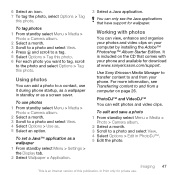Sony Ericsson W705 Support Question
Find answers below for this question about Sony Ericsson W705.Need a Sony Ericsson W705 manual? We have 1 online manual for this item!
Question posted by bozovrbanic on January 5th, 2013
Flip Do Not Work
I have w705 and flip do not work.
Flip up ,nothing,flip down again nothing.
I replace flex cable and have this trouble.
Please help.
Current Answers
Related Sony Ericsson W705 Manual Pages
Similar Questions
Update Services For Sony Ericsson W705 Error The Phone Contains Software That
cannot be updated
cannot be updated
(Posted by Rmyerpab 10 years ago)
Contact List & Other Data Transfer
How can I transfer data from Sony Ericsson W705 to Sony Xperia Miro? Tried bluetooth but nothing. He...
How can I transfer data from Sony Ericsson W705 to Sony Xperia Miro? Tried bluetooth but nothing. He...
(Posted by damevska 11 years ago)
Where Is The Message Center No In Sony Hazel Mobile Phone..?
where is the message center no in sony Hazel mobile phone..?
where is the message center no in sony Hazel mobile phone..?
(Posted by flameyas 11 years ago)
My Sony Ericsson W705 Phone Is Going To Switched Off
when i was doing a call my sony ericsson w705 phone is going to switched off , even i can't update m...
when i was doing a call my sony ericsson w705 phone is going to switched off , even i can't update m...
(Posted by pavansimha123 12 years ago)
Saving Contacts For Transferring To A Computer Or Another Mobile Phone
How can I save the contacts in my present mobile phone to transfer them to another mobile or a compu...
How can I save the contacts in my present mobile phone to transfer them to another mobile or a compu...
(Posted by pyfonjallaz 12 years ago)