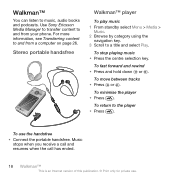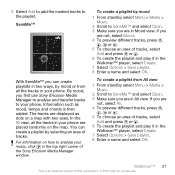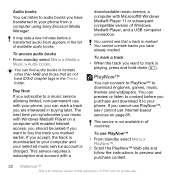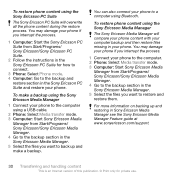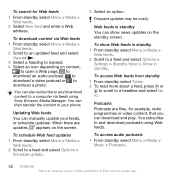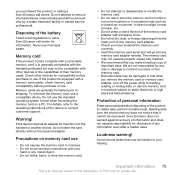Sony Ericsson W705 Support Question
Find answers below for this question about Sony Ericsson W705.Need a Sony Ericsson W705 manual? We have 1 online manual for this item!
Question posted by ikhuntu on April 6th, 2013
My Sony Ericsson W705 Read'no Network Coverage'suddenly
Current Answers
Answer #1: Posted by OldOwl on April 6th, 2013 2:22 AM
Update Service:
Please use the below link to contact Sony Ericsson within your country to find the closest service centre.
http://www.sonyericsson.com/cws/corporate/common/contact/phonelist
Related Sony Ericsson W705 Manual Pages
Similar Questions
cannot be updated
I replaced my W700i phone with a new casing+keypad and after that it gives the msg "No network cover...
when i was doing a call my sony ericsson w705 phone is going to switched off , even i can't update m...