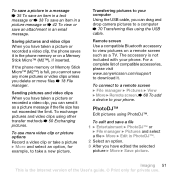Sony Ericsson W610 Support Question
Find answers below for this question about Sony Ericsson W610.Need a Sony Ericsson W610 manual? We have 1 online manual for this item!
Question posted by shravankumart on August 29th, 2012
How Can I Download W610 I Software
how can i download w610 i software
Current Answers
Answer #1: Posted by LightofEarendil on August 29th, 2012 1:37 PM
You can download the PC Companion software here:
http://www.sonymobile.com/global-en/support/phones/w610/
That seems to be the only download from Sony Ericsson for this device.
Related Sony Ericsson W610 Manual Pages
Similar Questions
Cannot Contact, Send And Receive Messages With Mobile Phone
Dear sir/Madam I bought a Sony Ericsson w550i. It was healthy without any problem. But after my son...
Dear sir/Madam I bought a Sony Ericsson w550i. It was healthy without any problem. But after my son...
(Posted by FreeGiftmobile 10 years ago)
My Mobile Phone Is Not Connected With My Computer.
How can i connect my mobile with my computer ?
How can i connect my mobile with my computer ?
(Posted by ibabro 10 years ago)
Pc Suite For Sonyericssom W610i Want To Download Help Me.
(Posted by binoddhakal2006 11 years ago)
Where Is The Message Center No In Sony Hazel Mobile Phone..?
where is the message center no in sony Hazel mobile phone..?
where is the message center no in sony Hazel mobile phone..?
(Posted by flameyas 11 years ago)
Saving Contacts For Transferring To A Computer Or Another Mobile Phone
How can I save the contacts in my present mobile phone to transfer them to another mobile or a compu...
How can I save the contacts in my present mobile phone to transfer them to another mobile or a compu...
(Posted by pyfonjallaz 12 years ago)