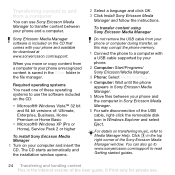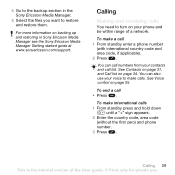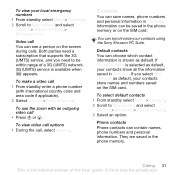Sony Ericsson W595 Support Question
Find answers below for this question about Sony Ericsson W595.Need a Sony Ericsson W595 manual? We have 1 online manual for this item!
Question posted by shishpalgoliya on May 26th, 2015
I Want To Install New Software In My Mobile (sony Ericsson W595i)
i want to install new software in my mobile sony ericsson w595i how to install, help me i don't know about it.thank u.....
Current Answers
Related Sony Ericsson W595 Manual Pages
Similar Questions
How To Install Phone Software For Sony Ericsson W595
(Posted by jaemmon 9 years ago)
How To Install Internal Software In Xperia Neo V
(Posted by dona1928ap 9 years ago)
Have Deleted My Contacts Cant Store New Ones In Can Anyone Help?
(Posted by sarahlee21 11 years ago)
When I Call A New Number Mobile Take Too Much Times To Cutt Off The Call At The
(Posted by vvdeyaroh55 12 years ago)
W595 Software
I have lost many functions in my w595 how do I reinstall w595 software
I have lost many functions in my w595 how do I reinstall w595 software
(Posted by mentor039 12 years ago)