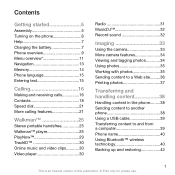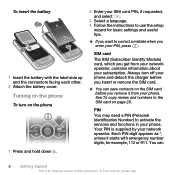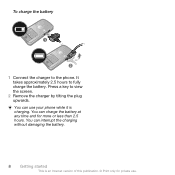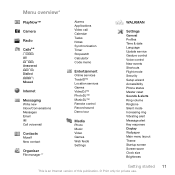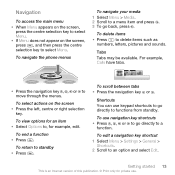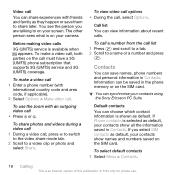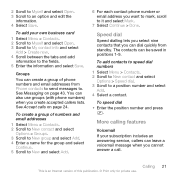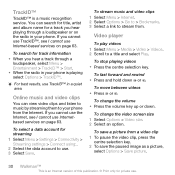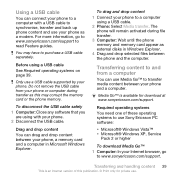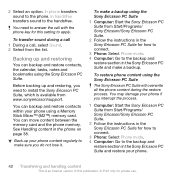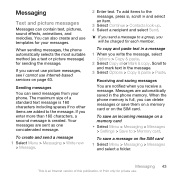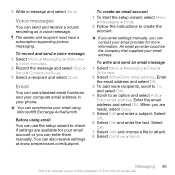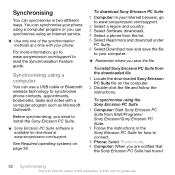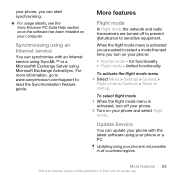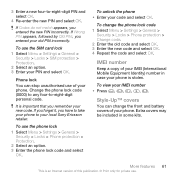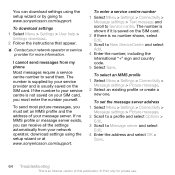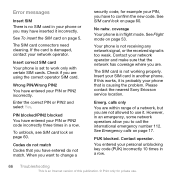Sony Ericsson W508 Support Question
Find answers below for this question about Sony Ericsson W508.Need a Sony Ericsson W508 manual? We have 1 online manual for this item!
Question posted by silvanamadeddu on August 6th, 2012
Dull Screen
The screen on my Sony Ericsson W508 is barely visible. It won't bring my photos up or let me send messages. I've tried removing the battery and sim.
Current Answers
Related Sony Ericsson W508 Manual Pages
Similar Questions
How To Transfer Mobile Numbers From Sony Ericsson W508 To Computer
(Posted by dishevtar 9 years ago)
How Enable Usb Mode In My W508?
I recently got a USB cable for my W508 (+memstick) But when i try to connect it with my PC it does n...
I recently got a USB cable for my W508 (+memstick) But when i try to connect it with my PC it does n...
(Posted by williamberckmans 11 years ago)
Where Is The Message Center No In Sony Hazel Mobile Phone..?
where is the message center no in sony Hazel mobile phone..?
where is the message center no in sony Hazel mobile phone..?
(Posted by flameyas 11 years ago)
Need To Find A Version Of Pc Companion That Works With My Sony Ericsson W518a
I recently reformatted my hard drive, and didn't save the version of PC Companion that worked, think...
I recently reformatted my hard drive, and didn't save the version of PC Companion that worked, think...
(Posted by wburbage2 12 years ago)
Saving Contacts For Transferring To A Computer Or Another Mobile Phone
How can I save the contacts in my present mobile phone to transfer them to another mobile or a compu...
How can I save the contacts in my present mobile phone to transfer them to another mobile or a compu...
(Posted by pyfonjallaz 12 years ago)