Sony Ericsson W508 Support Question
Find answers below for this question about Sony Ericsson W508.Need a Sony Ericsson W508 manual? We have 1 online manual for this item!
Current Answers
There are currently no answers that have been posted for this question.
Be the first to post an answer! Remember that you can earn up to 1,100 points for every answer you submit. The better the quality of your answer, the better chance it has to be accepted.
Be the first to post an answer! Remember that you can earn up to 1,100 points for every answer you submit. The better the quality of your answer, the better chance it has to be accepted.
Related Sony Ericsson W508 Manual Pages
User Guide - Page 1
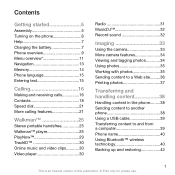
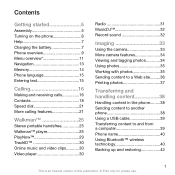
... content to a Web site.........36 Printing photos 37
Transferring and handling content 38
Handling content in the phone.........38 Sending content to another phone 38 Using a USB cable 39 Transferring content to and from a computer 39 Phone name 40 Using Bluetooth™ wireless technology 40 Backing up and restoring 42
1
This is an...
User Guide - Page 3


...any use of this User guide. You, and not Sony Ericsson, are entirely responsible for private use your mobile phone. Under no circumstances will , however, be restricted or...Sony Ericsson W508/W508a/W508u Walkman™
This User guide is published by Sony Ericsson Mobile Communications AB or its local affiliated company, without notice. All rights reserved.
©Sony Ericsson Mobile ...
User Guide - Page 5
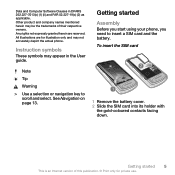
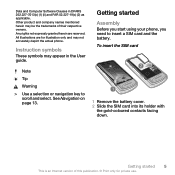
... an Internet version of their respective owners. Getting started
Assembly
Before you start using your phone, you need to scroll and select. All illustrations are reserved. To insert the SIM...SIM card and the battery. Instruction symbols
These symbols may not accurately depict the actual phone. Any rights not expressly granted herein are for private use.
Data and Computer Software ...
User Guide - Page 6
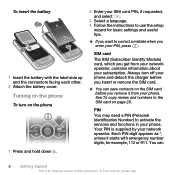
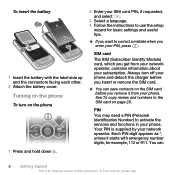
... other.
2 Attach the battery cover. See To copy names and numbers to the SIM card on the phone
1 Press and hold down .
2 Enter your SIM card PIN, if requested, and select OK.
...digit appears as *, unless it from your network operator, contains information about your phone. Turning on the phone
To turn off your phone. PIN You may need a PIN (Personal Identification Number) to use .
...
User Guide - Page 7
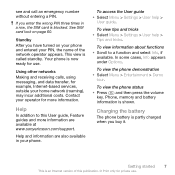
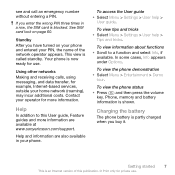
... to this publication. © Print only for example, Internet-based services, outside your phone.
Help and information are available at www.sonyericsson.com/support.
This view is partly charged... may incur additional costs. In some cases, Info appears under Options. Charging the battery
The phone battery is called standby. Help
In addition to a function and select Info, if
available. ...
User Guide - Page 12
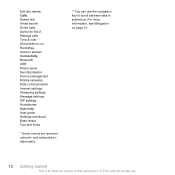
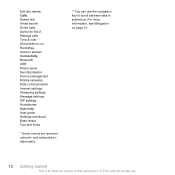
Edit line names Calls Speed dial Smart search Divert calls Switch to answer Connectivity Bluetooth USB Phone name Synchronisation Device management Mobile networks Data communication Internet settings Streaming settings Message settings SIP settings Accessories User help User guide Settings download Basic setup Tips and tricks
* Some menus ...
User Guide - Page 17
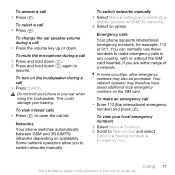
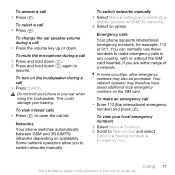
... and press . Do not hold down . To view missed calls • Press to switch networks manually.
Networks Your phone switches automatically between GSM and 3G (UMTS) networks depending on the SIM card. To view your hearing. To reject ... > Emergency nos.. To switch networks manually 1 Select Menu > Settings > Connectivity >
Mobile networks > GSM/3G networks. 2 Select an option.
User Guide - Page 18
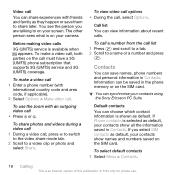
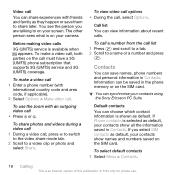
... (with
international country code and area code, if applicable). 2 Select Options > Make video call. Call list You can choose which contact information is shown as they happen or save names, phone numbers and personal information in Contacts. Video call You can synchronise your contacts using the Sony Ericsson PC Suite. To make a video call...
User Guide - Page 22
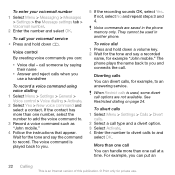
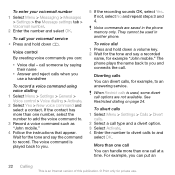
...has more than one call at a time. The phone plays the name back to . 3 Record a voice command such as "John mobile." 4 Follow the instructions that appear.
See Restricted...voice dial 1 Press and hold down a volume key. 2 Wait for example "John mobile." The voice command is used in the phone memory only. When Restrict calls is played back to record. To enter your voicemail service...
User Guide - Page 39
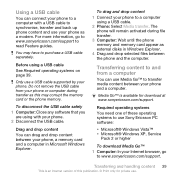
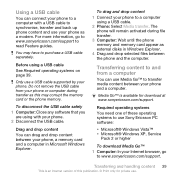
.... Drag and drop content You can use a USB cable supported by your phone, a memory card and a computer in Windows Explorer. 4 Drag and drop selected files between your phone. Media Go™ is an Internet version of these operating systems to use Sony Ericsson PC software: • Microsoft® Windows Vista™ • Microsoft...
User Guide - Page 40
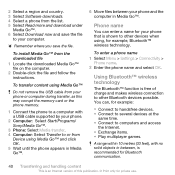
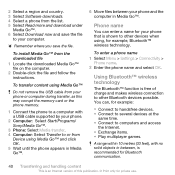
... the computer in between, is recommended for Bluetooth communication.
40 Transferring and handling content
This is shown to your phone. 2 Computer: Select Start/Programs/ Sony/Media Go™. 3 Phone: Select Media transfer. 4 Computer: Select Transfer to computers and access
the Internet. • Exchange items. • Play multiplayer games. A range within 10 metres (33...
User Guide - Page 42
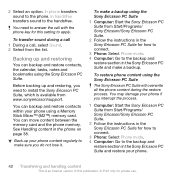
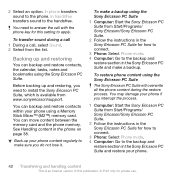
.... Back up and restoring, you need to answer the call , select Sound. 2 Select from Start/Programs/ Sony Ericsson/Sony Ericsson PC Suite.
2 Follow the instructions in the Sony Ericsson PC Suite and restore your phone using the Sony Ericsson PC Suite. To make a backup. To transfer sound during the restore process. You may damage your...
User Guide - Page 52
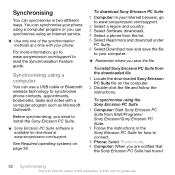
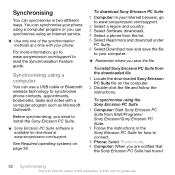
... Suite has found
52 Synchronising
This is available for how to connect. 3 Phone: Select Phone mode. 4 Computer: When you need to install the Sony Ericsson PC Suite. To install Sony Ericsson PC Suite from the list. 5 Select Read more information, go
to synchronise phone contacts, appointments, bookmarks, tasks and notes with your computer.
To synchronise...
User Guide - Page 53
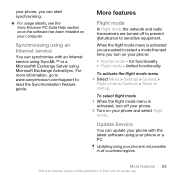
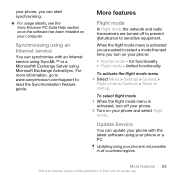
...guide. When the flight mode menu is activated you are turned off your phone. 2 Turn on your phone or a PC.
Synchronising using an Internet service
You can start synchronising.
full ... see the Sony Ericsson PC Suite Help section once the software has been installed on your phone and select Flight
mode. your phone, you can synchronise with the latest software using your phone is not ...
User Guide - Page 54
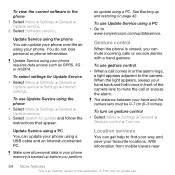
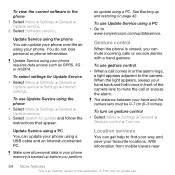
...Select Menu > Settings > General >
Update service > Settings > Internet settings. You do not lose personal or phone information. Update Service using a USB cable and an Internet-connected PC. To use .
To select settings for... from mobile towers near
54 More features
This is an Internet version of the camera lens to find your way and save your phone over the air using the phone You can...
User Guide - Page 55
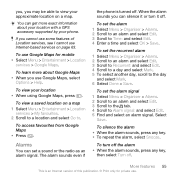
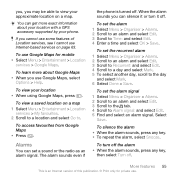
...off. The alarm sounds even if
the phone is an Internet version of Location services, see I cannot use some features of this publication. © Print only for mobile • Select Menu > Entertainment > ... Done > Save. Alarms
You can get more about your location with a GPS accessory supported by your phone. When the alarm sounds you may be able to . Select
Save.
If you use . To view...
User Guide - Page 60
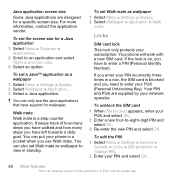
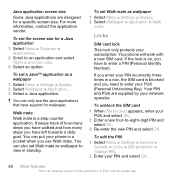
... and you have walked and how many steps you use . For more information, contact the application vendor. You can put your phone in a row, the SIM card is on, you need to enter your PUK (Personal Unblocking Key).
If you enter your subscription.
To set the screen size for a specific screen size.
User Guide - Page 61
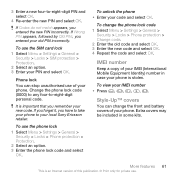
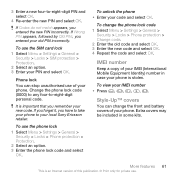
... unlock the phone • Enter your IMEI number • Press , , , , . More features 61
This is an Internet version of your phone is important that you entered your local Sony Ericsson retailer. To change the front and battery covers of your IMEI (International Mobile Equipment Identity) number in some kits. To view your code and select...
User Guide - Page 66
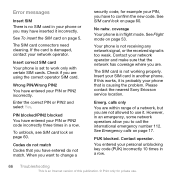
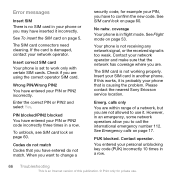
... card on page 17.
See Flight mode on page 53. PUK blocked.
However, in another phone. The SIM card connectors need cleaning. If the card is causing the problem. Wrong PIN/Wrong PIN2 You have entered do not match. Codes do not match Codes that is damaged, contact your PIN or PIN2 incorrectly. Your...
User Guide - Page 69
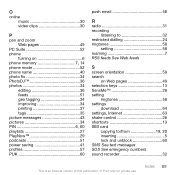
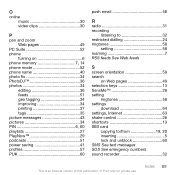
... Web pages 49 PC Suite 52 phone turning on 6 phone memory 7, 14 phone mode 52 phone name 40 photo fix 34 PhotoDJ ...36 photos 34 editing 36 feeds 51 geo tagging 34 improving 34 printing 37 tags 35 picture messages 43 pictures 34 PIN 6, 60 playlists 27 PlayNow 29 podcasts 51 power saving 41 profiles 57 PUK...
Similar Questions
How To Transfer Mobile Numbers From Sony Ericsson W508 To Computer
(Posted by dishevtar 9 years ago)
Sony Ericson W20i Mobile Phone
need network unlock code for above model.
need network unlock code for above model.
(Posted by samarjalal30 9 years ago)
Where Is The Message Center No In Sony Hazel Mobile Phone..?
where is the message center no in sony Hazel mobile phone..?
where is the message center no in sony Hazel mobile phone..?
(Posted by flameyas 11 years ago)
Mi Computadora Detecta A Mi Sony Ericsson W508¡ Como Camara Q Puedo Hacr?
no tengo accso a nada en mi computadora ni musica ni nada le puedo pasar
no tengo accso a nada en mi computadora ni musica ni nada le puedo pasar
(Posted by stormyrudarr 11 years ago)

