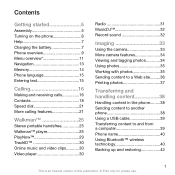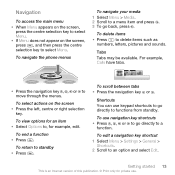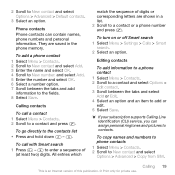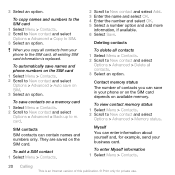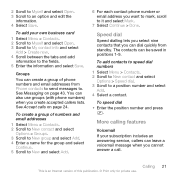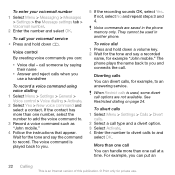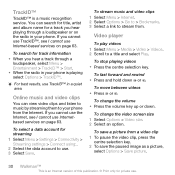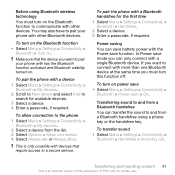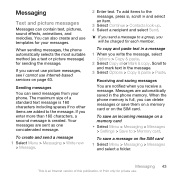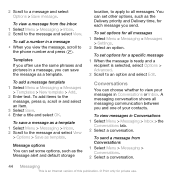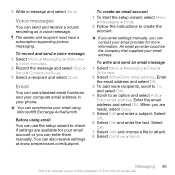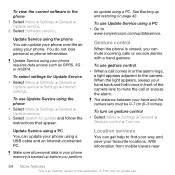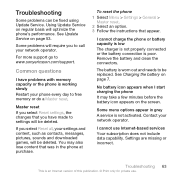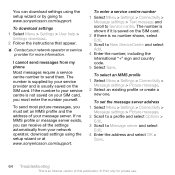Sony Ericsson W508 Support Question
Find answers below for this question about Sony Ericsson W508.Need a Sony Ericsson W508 manual? We have 1 online manual for this item!
Question posted by lihwei97 on August 31st, 2012
How To Send Pictures
why sending pictures failed?
and do they need internet connection to send?
Current Answers
Related Sony Ericsson W508 Manual Pages
Similar Questions
Picture Extraction
How can I retrieve pictures from my sony ericsson w508 phone
How can I retrieve pictures from my sony ericsson w508 phone
(Posted by jomaitino 11 years ago)
I Have A New Phone And I Can't Get An Internet Connection
The tech person in the store set up a connection, but I haven't been able to use the internet. the e...
The tech person in the store set up a connection, but I haven't been able to use the internet. the e...
(Posted by rtphila 11 years ago)
Losing Applicatins And It's Main Themes And Pictures And Ringtones!
I lost it's fabrique themes and wallpapers and some applications and it's ringtones because of prepa...
I lost it's fabrique themes and wallpapers and some applications and it's ringtones because of prepa...
(Posted by aghajanm 12 years ago)
Saving Contacts For Transferring To A Computer Or Another Mobile Phone
How can I save the contacts in my present mobile phone to transfer them to another mobile or a compu...
How can I save the contacts in my present mobile phone to transfer them to another mobile or a compu...
(Posted by pyfonjallaz 12 years ago)
Tranfer Pictures.
I have an Sony Ericsson W508 cellular, but I do not know how to transfer the pictures taken with the...
I have an Sony Ericsson W508 cellular, but I do not know how to transfer the pictures taken with the...
(Posted by pinkyger 13 years ago)