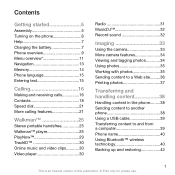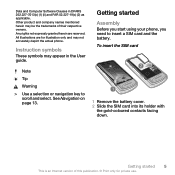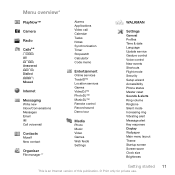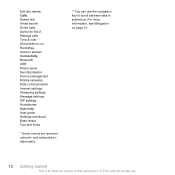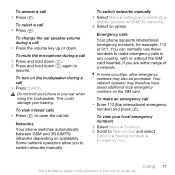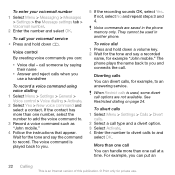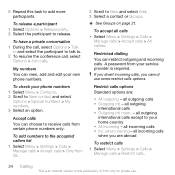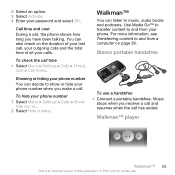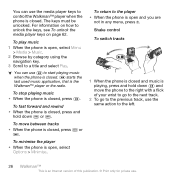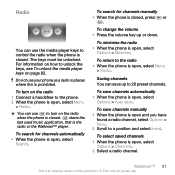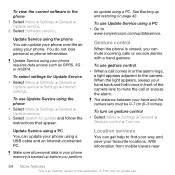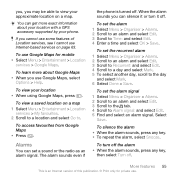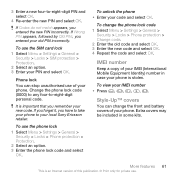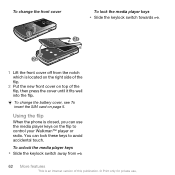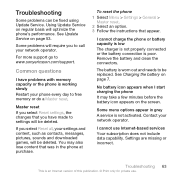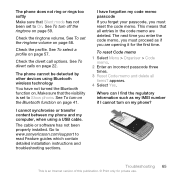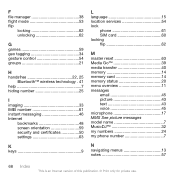Sony Ericsson W508 Support Question
Find answers below for this question about Sony Ericsson W508.Need a Sony Ericsson W508 manual? We have 1 online manual for this item!
Question posted by legacyrose on January 3rd, 2012
I Have Forgotten My Phone Password. How Do I Reset Or Unlock My Phone?
The person who posted this question about this Sony Ericsson product did not include a detailed explanation. Please use the "Request More Information" button to the right if more details would help you to answer this question.
Current Answers
Related Sony Ericsson W508 Manual Pages
Similar Questions
How Can I Reset My Sony Ericsson Chedar Forgotten Phone Lock Code.
(Posted by myangel2329 9 years ago)
Phone Does Not Charge Properly And It Comes Up With Error Message Use Lock Key
W508 not always charging correctly , sometimes takes power instead of charging , or it says ' chargi...
W508 not always charging correctly , sometimes takes power instead of charging , or it says ' chargi...
(Posted by gillline 11 years ago)
My Phone Switches Off Without Prompt. What Can The Problem Be?
(Posted by rkossiori 12 years ago)
Copying Message From Phone To Computer
I use sony ericsson w508 , i would like to download the messages in phone to my computer...i have th...
I use sony ericsson w508 , i would like to download the messages in phone to my computer...i have th...
(Posted by nyein2nyein 12 years ago)