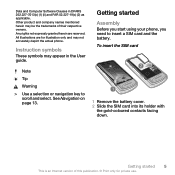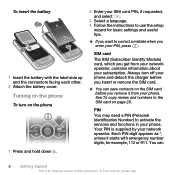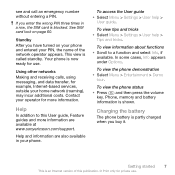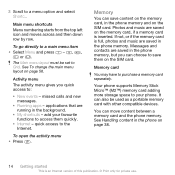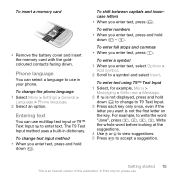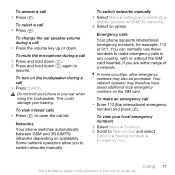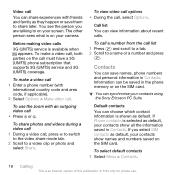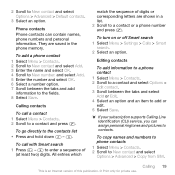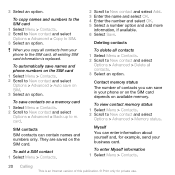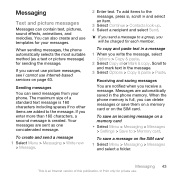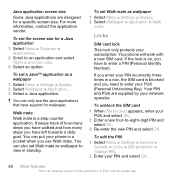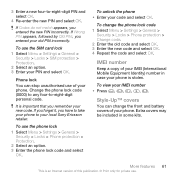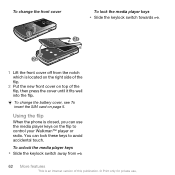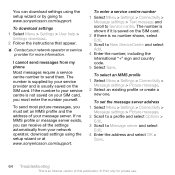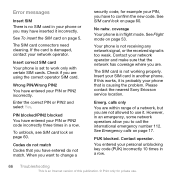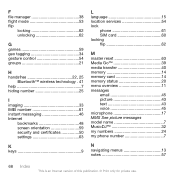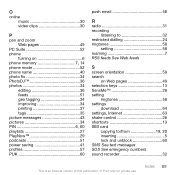Sony Ericsson W508 Support Question
Find answers below for this question about Sony Ericsson W508.Need a Sony Ericsson W508 manual? We have 1 online manual for this item!
Question posted by Anonymous-58438 on May 4th, 2012
Contacts To And From The Sim Card
The person who posted this question about this Sony Ericsson product did not include a detailed explanation. Please use the "Request More Information" button to the right if more details would help you to answer this question.
Current Answers
Related Sony Ericsson W508 Manual Pages
Similar Questions
Sony Ericsson R800at Can I Copy My Phone Numbers To Sim Card From Phone
(Posted by Javieafod 10 years ago)
Incorrect Sim Card
Why does my phone keep coming up with an error message Incorrect SIM and then going to black screen?
Why does my phone keep coming up with an error message Incorrect SIM and then going to black screen?
(Posted by rondaly 12 years ago)
Cant See Screen Anymore (broken) Need To Transfer Contacts To Sim Step By Step
cant see screen anymore (broken) need to transfer contacts to sim step by step each button that need...
cant see screen anymore (broken) need to transfer contacts to sim step by step each button that need...
(Posted by lauraandross 12 years ago)