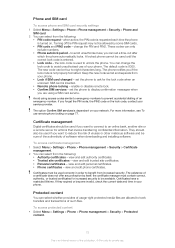Sony Ericsson Vivaz Support Question
Find answers below for this question about Sony Ericsson Vivaz.Need a Sony Ericsson Vivaz manual? We have 1 online manual for this item!
Question posted by mmolishiwe on July 31st, 2013
My Whatsapp Says Check Time And Date But They Are Up To Date
i have been trying to instal whatsapp on my sony ericsson u8i but just before it concludes downloading it tells me to check my date and time even when they are up to date i tried automaic or manual selection in the time zone but it still gives the same details
Current Answers
Answer #1: Posted by TommyKervz on July 31st, 2013 2:52 AM
Greetings - Also check GMT+... An ensure that it matches your location's.
Related Sony Ericsson Vivaz Manual Pages
Similar Questions
Seeking Charger For An Old Model Flip Phone
I have an old model flip phone ( unsure of model or date of purchase) which I have used extensively ...
I have an old model flip phone ( unsure of model or date of purchase) which I have used extensively ...
(Posted by lovingrsbl 9 years ago)
Where Is The Message Center No In Sony Hazel Mobile Phone..?
where is the message center no in sony Hazel mobile phone..?
where is the message center no in sony Hazel mobile phone..?
(Posted by flameyas 11 years ago)
Saving Contacts For Transferring To A Computer Or Another Mobile Phone
How can I save the contacts in my present mobile phone to transfer them to another mobile or a compu...
How can I save the contacts in my present mobile phone to transfer them to another mobile or a compu...
(Posted by pyfonjallaz 12 years ago)