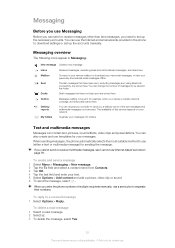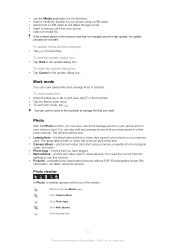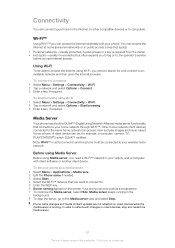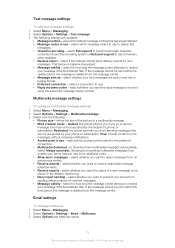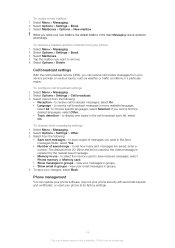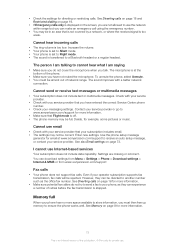Sony Ericsson Vivaz Support Question
Find answers below for this question about Sony Ericsson Vivaz.Need a Sony Ericsson Vivaz manual? We have 1 online manual for this item!
Question posted by sanne19 on June 24th, 2012
Mms(pictures) Blocked From Specific Sender?
Is it possible to block MMS from specific senders? There is one person in my family who I can never receive pictures from.
If it's possible, please tell me how to undo this???
Current Answers
Related Sony Ericsson Vivaz Manual Pages
Similar Questions
To Unlock My Phone.
My sony Ericsson k 300 phone was working properly . i changed my phone lock code , now i can not rem...
My sony Ericsson k 300 phone was working properly . i changed my phone lock code , now i can not rem...
(Posted by nasimm1979 10 years ago)
Where Is The Message Center No In Sony Hazel Mobile Phone..?
where is the message center no in sony Hazel mobile phone..?
where is the message center no in sony Hazel mobile phone..?
(Posted by flameyas 11 years ago)
Saving Contacts For Transferring To A Computer Or Another Mobile Phone
How can I save the contacts in my present mobile phone to transfer them to another mobile or a compu...
How can I save the contacts in my present mobile phone to transfer them to another mobile or a compu...
(Posted by pyfonjallaz 12 years ago)