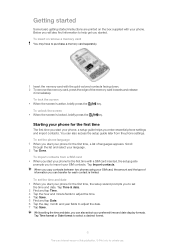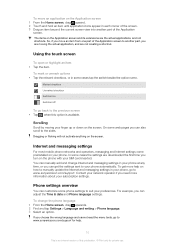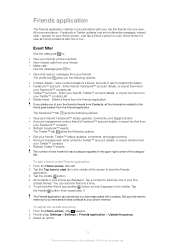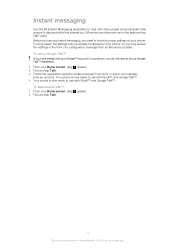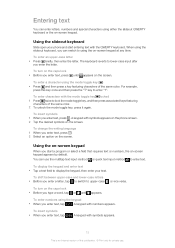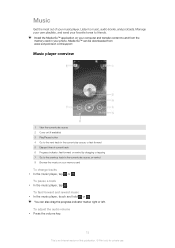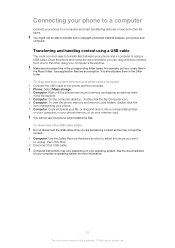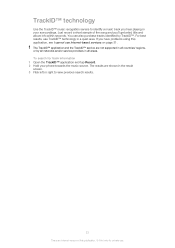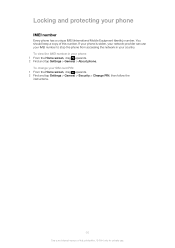Sony Ericsson Sony Ericsson txt pro Support Question
Find answers below for this question about Sony Ericsson Sony Ericsson txt pro.Need a Sony Ericsson Sony Ericsson txt pro manual? We have 1 online manual for this item!
Question posted by tonyaraujo on August 13th, 2012
Sony Ericsson Ck15a Keeps Rebooting, Over And Over
Current Answers
Answer #1: Posted by littleemninety on August 17th, 2012 2:51 AM
go on this site and downlod the pack and after that u follow the instalation and it works perfectly and its also easy. i am very happy with it
Answer #2: Posted by LightofEarendil on August 14th, 2012 2:03 AM
http://www.how2reset.com/reset-guide/sony-ericsson-txt-pro-master-reset-to-factory-setting
If that doesn't fix it, I am afraid you would have to talk to Sony Customer care.
Hope something works out,
Cheers
Related Sony Ericsson Sony Ericsson txt pro Manual Pages
Similar Questions
where is the message center no in sony Hazel mobile phone..?
How Can I Manage Files In Sony Ericsson Ck15i Txt Pro Mobile
How can I save the contacts in my present mobile phone to transfer them to another mobile or a compu...