Sony Ericsson R800AT Support Question
Find answers below for this question about Sony Ericsson R800AT.Need a Sony Ericsson R800AT manual? We have 1 online manual for this item!
Question posted by jbaeka on November 23rd, 2013
If I Update To 2.3.4 Will I Lose Data Connection On Mu R800at Xperia Play
The person who posted this question about this Sony Ericsson product did not include a detailed explanation. Please use the "Request More Information" button to the right if more details would help you to answer this question.
Current Answers
There are currently no answers that have been posted for this question.
Be the first to post an answer! Remember that you can earn up to 1,100 points for every answer you submit. The better the quality of your answer, the better chance it has to be accepted.
Be the first to post an answer! Remember that you can earn up to 1,100 points for every answer you submit. The better the quality of your answer, the better chance it has to be accepted.
Related Sony Ericsson R800AT Manual Pages
User Guide - Page 3


...34 Getting contacts into your phone 34 Contacts screen overview ... Payment options 49 Downloading from Android Market 49 Clearing your application data 50 Permissions 50 Installing applications from unknown sources 51
Getting organized 52...email, calendar and contacts 53 Synchronizing and storing your contacts 54
Connecting to wireless networks 56 Wi-Fi 56 Virtual private networks (VPNs ...
User Guide - Page 4


... a USB cable 83 USB connection modes 83 PC Companion 84 Media Go 84 Location services 86 Using GPS 86 Google Maps 86 Getting directions 87 Locking and protecting your phone 88 IMEI number 88 SIM card protection 88 Setting a screen lock 89 Updating your phone 91 Updating your phone wirelessly 91 Updating your phone using a USB cable 91...
User Guide - Page 7
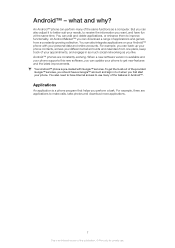
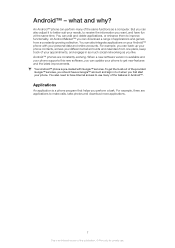
...have fun at the same time. Your Android™ phone is available and your personal data and online accounts. You also need to have Internet ...access to use . To get new features and the latest improvements. what and why? But you can update your needs, to get the most out of the features in to it to better suit your phone...
User Guide - Page 8
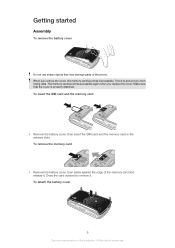
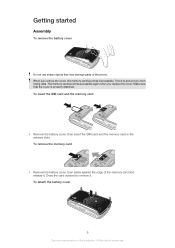
...outward to prevent you replace the cover. Make sure that may damage parts of the phone. To insert the SIM card and the memory card
• Remove the battery ...an Internet version of the memory card and release it . The memory card becomes accessible again when you from losing data. To remove the memory card
• Remove the battery cover, then press against the edge of this publication....
User Guide - Page 10


...™ accounts and integrate them . You can also store your phone calendar and Internet bookmarks in , you can sign up your user name, password, settings and personal information. helps you keep your work email, contacts and calendar events with your connection and decrease data transfer costs. • Application settings - You can skip some...
User Guide - Page 23
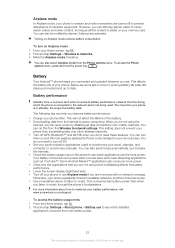
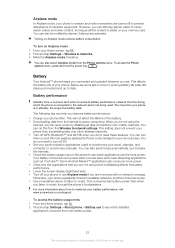
...™ phone keeps you connected and updated wherever you are .
Turning on how to prolong battery life while still staying connected and up to see which applications use to date.
Below are some tips on Airplane mode reduces battery consumption. This will not affect the lifetime of the battery. • Downloading data from the Phone options...
User Guide - Page 24


... up memory. The battery level is used as a portable memory card with other compatible devices. Your phone supports a microSD™ memory card, which is between low and full
To check the battery level... off your content, you play or download music files and video clips. Make sure you make backups of everything you format it to free up your data connections
more easily. You can ...
User Guide - Page 25
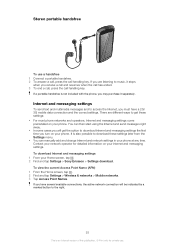
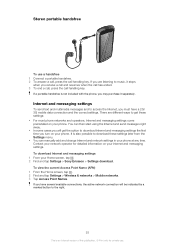
... your Home screen, tap . 2 Find and tap Settings > Sony Ericsson > Settings download. If you turn on your phone.
To download Internet and messaging settings 1 From your phone. It is not included with the phone, you may purchase it stops
when you have a 2G/ 3G mobile data connection and the correct settings. Stereo portable handsfree
To use .
User Guide - Page 26


Contact your phone to avoid any notification, for data roaming.
Turning off data traffic
You can choose to activate it might be possible to allow mobile data connections via 2G/3G outside of your network operator, it if you like.
None of the information gathered includes personal data. Contact your service provider if you need detailed information about...
User Guide - Page 27
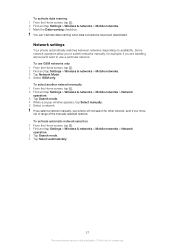
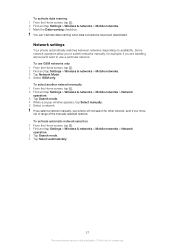
... 1 From the Home screen, tap . 2 Find and tap Settings > Wireless & networks > Mobile networks > Network operators. 3 Tap Search mode. 4 Tap Select automatically.
27
This is an Internet version of the manually selected network. You can't activate data roaming when data connections have been deactivated
Network settings
Your phone automatically switches between networks depending on availability.
User Guide - Page 34


... account, Google™ account, Microsoft® Exchange ActiveSync® account, or other data into your situation and setup. Getting contacts into your new phone:
Synchronize your phone with contacts already stored with that suits your phone
There are listed here. Use a Bluetooth™ connection. To view your contacts • From your desired option. 4 To import...
User Guide - Page 47


... linked to a web service, you have logged in to Timescape™. Your account information gets deleted when you refresh the main view, your phone connects to the Internet to update your Home screen, tap . 2 Find and tap Timescape™. 3 Press , then tap Settings > Set up services. 4 Tap the service you not are logged...
User Guide - Page 48


...through other media. To refresh the main view in Timescape™ 1 From your phone connects to the Internet to update information from Timescape ™ when you have linked to Timescape™. All communication... screen, tap . 2 Find and tap Timescape™. 3 Press , then tap Settings > Schedule updates. 4 Tap the desired option. The infinite button in Timescape™
When you tap a tile,...
User Guide - Page 49


...the item to view its details. 3 Tap Install. 4 If the application you need to your phone may not be made through Google Checkout™, the application is an Internet version of this screen... from Android Market™, make sure that you might incur data traffic charges when you download content to have a working Internet connection. Tap OK if you agree, or Cancel if you wish...
User Guide - Page 56


... there are Wi-Fi® networks available in the status bar once you are connected. Connecting to wireless networks
You can access the Internet wirelessly from your phone using a Wi-Fi® connection, you first need to search for and connect to an available Wi-Fi™ network and then open Wi-Fi® network...
User Guide - Page 57
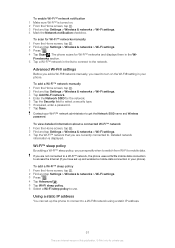
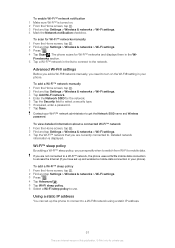
... SSID name and Wireless password. Advanced Wi-Fi® settings
Before you add a Wi-FI® network manually, you have set up and enabled a mobile data connection in your phone). To add a Wi-Fi™ sleep policy 1 From the Home screen, tap . 2 Find and tap Settings > Wireless & networks > Wi-Fi settings. 3 Press . 4 Tap Advanced...
User Guide - Page 59


.... 8 Tap Save. The phone starts broadcasting its mobile network
data connection with your phone to connect your phone to stop sharing your data connection. For example, VPN connections are commonly used by turning your phone into a portable Wi-Fi® hotspot. Sharing your phone's mobile data connection
You can now connect to stop sharing your data connection via USB cable. You...
User Guide - Page 83
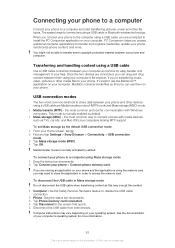
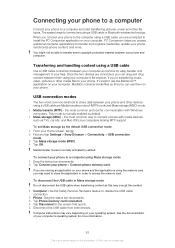
...communication with media devices such as the default USB connection mode 1 From your phone. the most common methods to share data between your phone > Connect phone memory card. To connect your phone to a computer using a USB cable
Use a USB cable connection between them on your computer. See the documentation of your phone to a computer and start transferring pictures, music and...
User Guide - Page 91


... Companion on a computer. If PC Companion does not start menu of this may incur data connection charges when you connect your phone to the Internet from your phone. You can update your phone using a USB cable connection Do not disconnect the USB cable when updating your phone as this publication. © Print only for private use the PC Companion application...
User Guide - Page 98


... an Internet version of your phone on . No battery charging icon appears when phone starts charging
It may damage the phone permanently. Troubleshooting
My phone is not working as pictures and music, mark the Erase SD card checkbox. 5 Tap Reset phone. 6 To confirm, tap Erase everything. Updating your phone. See Updating your personal data.
If you do not want...
Similar Questions
Can't Use Data On Sony Ericsson Xperia Play
(Posted by asTonyW 10 years ago)
My Mobile St18i Can't Established A Reliable Data Connection To The Google Serve
(Posted by shafiulazam47 10 years ago)

