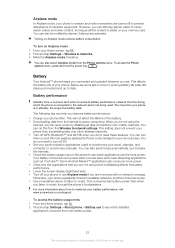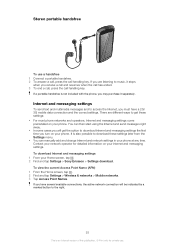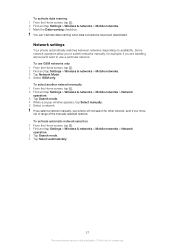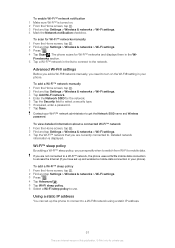Sony Ericsson R800AT Support Question
Find answers below for this question about Sony Ericsson R800AT.Need a Sony Ericsson R800AT manual? We have 1 online manual for this item!
Question posted by dsupBobb on September 15th, 2013
How To Unlock A Xperia Play R800at
The person who posted this question about this Sony Ericsson product did not include a detailed explanation. Please use the "Request More Information" button to the right if more details would help you to answer this question.
Current Answers
Related Sony Ericsson R800AT Manual Pages
Similar Questions
How To Put Sony Ericsson Xperia Play R800at Into Fastboot Mode
(Posted by MarkMali58 9 years ago)
How To Get Xperia Play R800at To Stop Rebooting
the phone will not turn on, when i try to turn it on it simply reboots over and over again but not m...
the phone will not turn on, when i try to turn it on it simply reboots over and over again but not m...
(Posted by ajhopwood2 10 years ago)
How To Hard Reset Sony Ericsson Xperia Play R800at
(Posted by sowaro 10 years ago)