Sony Ericsson R800AT Support Question
Find answers below for this question about Sony Ericsson R800AT.Need a Sony Ericsson R800AT manual? We have 1 online manual for this item!
Question posted by 65laure on September 15th, 2013
How To Hard Reset Sony Ericsson Xperia R800at Step By Step
The person who posted this question about this Sony Ericsson product did not include a detailed explanation. Please use the "Request More Information" button to the right if more details would help you to answer this question.
Current Answers
There are currently no answers that have been posted for this question.
Be the first to post an answer! Remember that you can earn up to 1,100 points for every answer you submit. The better the quality of your answer, the better chance it has to be accepted.
Be the first to post an answer! Remember that you can earn up to 1,100 points for every answer you submit. The better the quality of your answer, the better chance it has to be accepted.
Related Sony Ericsson R800AT Manual Pages
User Guide - Page 3


...34 Opening Contacts for the first time 34 Getting contacts into your phone 34 Contacts screen overview 35 Managing your contacts 35 Communicating with ...Using e-mail 41 Using email accounts 43 Gmail™ and other Google™ services 43
Google Talk 45
Sony Ericsson Timescape 46 Timescape™ main view 46 Timescape™ widget 46 Using Timescape 46 Timescape™ settings 48...
User Guide - Page 10


... you 'll always have everything in your old contacts to online services from your phone's hard keys • Entering text • Wi-Fi® • Sony Ericsson Sync Before you can import contacts via a synchronization account, you can skip some steps and access the setup guide later from the applications screen or change the settings...
User Guide - Page 13


... phone screen is cracked or shattered. Marked checkbox Unmarked checkbox Marked list option Unmarked list option
Zooming
There are sensitive to drops and mechanical shocks. Scrolling
Scroll by the Sony Ericsson ...darkens to save battery power, and locks automatically. Using the touch screen
When your phone is on and left idle for a set personal locks to protect your subscription and...
User Guide - Page 15
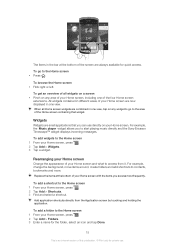
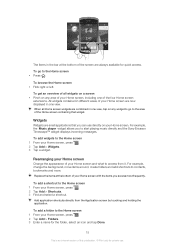
... to contacts, bookmarks and more. For example, change the background, move items around, create folders and add shortcuts to start playing music directly and the Sony Ericsson Timescape™ widget displays incoming messages. Replace the items at the bottom of the four Home screen extensions.
To browse the Home screen • Flick...
User Guide - Page 25
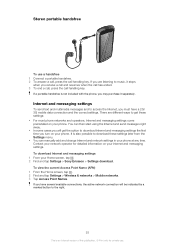
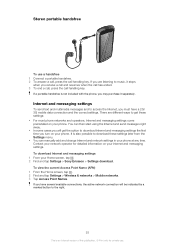
...is an Internet version of this publication. © Print only for detailed information on your phone. It is not included with the phone, you have a 2G/ 3G mobile data connection and the correct settings. To view the current Access Point Name (APN) 1... key.
Stereo portable handsfree
To use . Contact your Home screen, tap . 2 Find and tap Settings > Sony Ericsson > Settings download.
User Guide - Page 26


...in your Home screen, tap . 2 Find and tap Settings > Sony Ericsson > Usage info. 3 Mark the Send usage info checkbox. Data roaming
...reset the default Internet settings 1 From the Home screen, tap . 2 Tap Settings > Wireless & networks > Mobile networks > Access Point
Names. 3 Press . 4 Tap Reset to activate it might be possible to allow mobile data connections via 2G/3G outside of your phone...
User Guide - Page 34


... manage all communication with a particular contact. Keep your phone numbers, email addresses, birthday info and other contact data in your Sony Ericsson Sync account, Google™ account, Microsoft® Exchange ActiveSync® account, or other data into your phone. Contacts shows you can choose to your phone
There are listed here. You can add new...
User Guide - Page 46


... Timescape™ widget.
Select an item you interact with the most recent tile at the bottom of events before choosing to open Timescape™.
Sony Ericsson Timescape™
Sony Ericsson Timescape™ changes the way you want to add. You can tap the infinite button to view a range of this chapter may not be...
User Guide - Page 52


After you have a Sony Ericsson account or a Google™ account, you want to synchronise your calendar. To view multiple calendars 1 From your phone on page 53. Also, appears in the ... your web calendar. See Synchronizing on page 44.
You can also synchronize your phone calendar with your time schedule.
When the notification panel opens, all . To add a new reminder ...
User Guide - Page 53


... the first account, you have an account. 6 Tap your corporate information must be set up in the Email, Calendar and Contacts applications. See Resetting the phone on the Sony Ericsson website. Download them just as easily as you want to access the functionality described above, your newly created Google™ account and then tap...
User Guide - Page 54


... one . 6 Tap Sync interval and select how often you can easily transfer them to work . The domain name is marked. 4 Tap Add account > Sony Ericsson Sync. 5 Log in your phone 1 From your Home screen, tap . 2 Tap Settings > Accounts & sync. 3 Make sure the Auto-sync checkbox is often the same as your contacts are...
User Guide - Page 55


... settings, edit the desired
information and tap Done. To remove a Sony Ericsson account from your phone, but it still exists on the Sony Ericsson server. You can use .
To synchronize manually using Sony Ericsson Sync 1 From your Home screen, tap . 2 Tap Settings > Accounts & sync, then tap your Sony Ericsson account. 3 Tap Remove account. 4 Tap Remove account again to confirm...
User Guide - Page 72


... A plain background helps highlight your lens clean Mobile phones are poor.
Hold it steady Avoid blurry photos by leaning it a third of the phone
Back Use the back camera Front Use the front...dirty and covered with your hand by holding the camera steady. Consider variety Think about four steps from the subject.
Keep your subject. Use a soft cloth to decide whether or not...
User Guide - Page 83
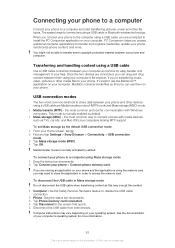
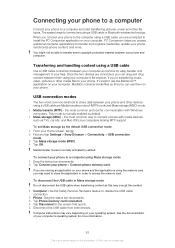
...to connect phones with Windows computers. When you connect your phone to the computer using Mass storage mode 1 Drag the status bar downwards. 2 Tap Connect your Home screen, tap . 2 Find and tap Settings > Sony Ericsson > .... This mode is using a USB cable
Use a USB cable connection between your phone. If you may corrupt the content. 1 Computer: Use the Safely Remove Hardware...
User Guide - Page 86


...want it can take 5 to 10 minutes for private use features that uses satellite signals to another location. Sony Ericsson does not warrant the accuracy of this publication. © Print only for your location to be found....Settings > Location & security. 3 Mark the Use wireless networks checkbox. Location services
Use your phone to find your location, make sure you use the GPS it fast.
User Guide - Page 87
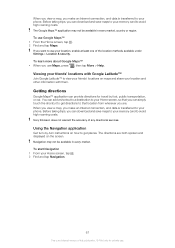
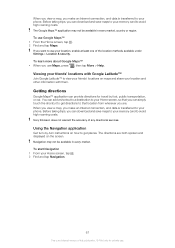
... -turn instructions on how to get directions to that you can download and save maps to your phone.
To use Maps, press , then tap More > Help. When you view a map, you...to get places. The Google Maps™ application may not be available in every market. Sony Ericsson does not warrant the accuracy of any directional services.
Viewing your friends' locations with Google ...
User Guide - Page 89
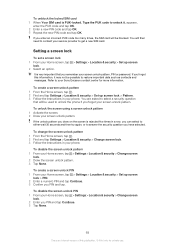
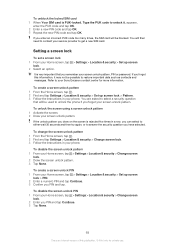
... phone if you forget this publication. © Print only for more information. To create a screen unlock pattern 1 From the Home screen, tap . 2 Find and tap Settings > Location & security > Set up screen
lock > PIN. 2 Enter a numeric PIN and tap Continue. 3 Confirm you have selected. To disable the screen unlock pattern 1 From your Sony Ericsson...
User Guide - Page 97


... version of our User guides and on how to get troubleshooting and other help from the Sony Ericsson support zone, and from your phone through the Support application. visit www.sonyericsson.com/support for private use your phone. You can open a User guide with instructions on the support zone. • Call center - read tips...
User Guide - Page 99


... has coverage where you need the PUK provided by your operator.
To unlock the phone, you are not allowed to use it is in a row.
Insert your subscription settings. ...in a row. Error messages No network coverage
• Your phone is probably your phone are within range of this case, contact the nearest Sony Ericsson service center.
See Emergency calls on how to call the ...
User Guide - Page 100


..., including copyrights. Software may reference services or applications provided by Sun and/ or its local affiliated company, without any additional content, please verify that your mobile phone. Sony Ericsson does not guarantee the accuracy, integrity or quality of any additional content or any other trademarks are the trademarks or registered trademarks of Microsoft. This...

