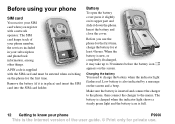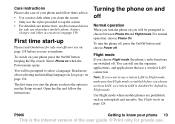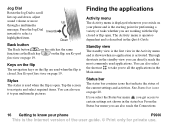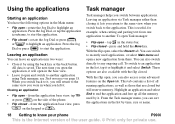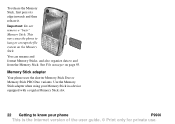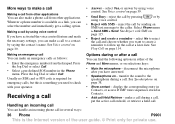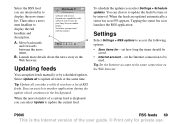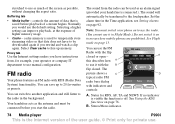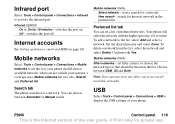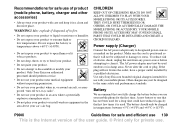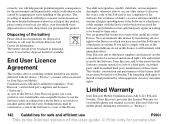Sony Ericsson P990i Support Question
Find answers below for this question about Sony Ericsson P990i.Need a Sony Ericsson P990i manual? We have 1 online manual for this item!
Current Answers
Related Sony Ericsson P990i Manual Pages
Similar Questions
Originale Sms Alert Fra Sony Ericsson P990i
Where can I finde the sms alert from this telephone. I can´t extract it from the phone - must ...
Where can I finde the sms alert from this telephone. I can´t extract it from the phone - must ...
(Posted by Anonymous-134119 10 years ago)
Where Is The Message Center No In Sony Hazel Mobile Phone..?
where is the message center no in sony Hazel mobile phone..?
where is the message center no in sony Hazel mobile phone..?
(Posted by flameyas 11 years ago)
Saving Contacts For Transferring To A Computer Or Another Mobile Phone
How can I save the contacts in my present mobile phone to transfer them to another mobile or a compu...
How can I save the contacts in my present mobile phone to transfer them to another mobile or a compu...
(Posted by pyfonjallaz 12 years ago)
I Whant Sony P990i Bady Call8056147028
i Whant sony p990i bady any bady how pls call me to mr.prasanna mobill no 8056147028
i Whant sony p990i bady any bady how pls call me to mr.prasanna mobill no 8056147028
(Posted by padmajavideos 12 years ago)