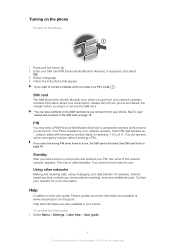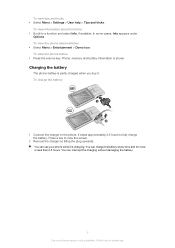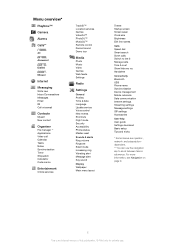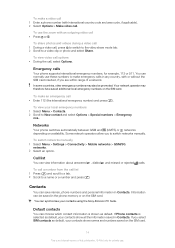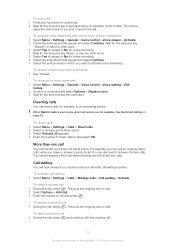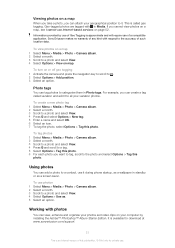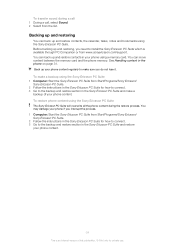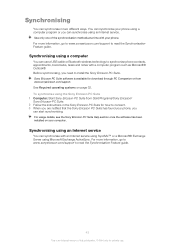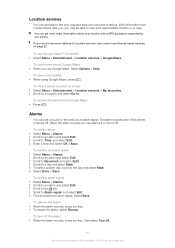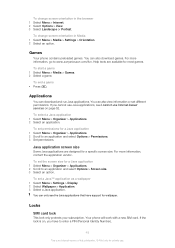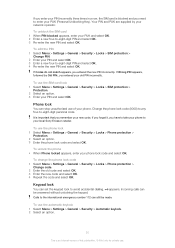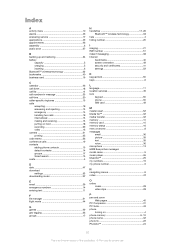Sony Ericsson Naite Support Question
Find answers below for this question about Sony Ericsson Naite.Need a Sony Ericsson Naite manual? We have 1 online manual for this item!
Question posted by Danyelbutler on January 13th, 2012
Blue Tooth Help
Hello There any thank you for your help,
I have a sony Ericsson Blue tooth model:VH110
42367425.1
TYPE:DDA-0002031
I need to know and easy step by step way to pair this blue tooth with my phone
I have a samsung Epic a.k.a Galaxy S
Please help I had a friend set it up but now we are in two diffrent states and I dont know what else to do. I have tried to turn on the bluetooth and scan for the device and it doesnt pick up. But, I am really lost because it wont find the device. Please help me.
Current Answers
Related Sony Ericsson Naite Manual Pages
Similar Questions
How To Switch Off Mobile Network Data For J105i
currently I'm using Celcom 3G internet simcard, I already down grade my pakage with celcom to use li...
currently I'm using Celcom 3G internet simcard, I already down grade my pakage with celcom to use li...
(Posted by samsi2882 10 years ago)
To Get Pc Suite For Naite J105i Mobile
DEAR SIR, I WANT TO CONNECT MY J105I MOBILE PHONE TO PC. BUT I AM UNABLE TO GET THE PC SUITE FOR TH...
DEAR SIR, I WANT TO CONNECT MY J105I MOBILE PHONE TO PC. BUT I AM UNABLE TO GET THE PC SUITE FOR TH...
(Posted by atulpalange 11 years ago)
Where Is The Message Center No In Sony Hazel Mobile Phone..?
where is the message center no in sony Hazel mobile phone..?
where is the message center no in sony Hazel mobile phone..?
(Posted by flameyas 11 years ago)
Saving Contacts For Transferring To A Computer Or Another Mobile Phone
How can I save the contacts in my present mobile phone to transfer them to another mobile or a compu...
How can I save the contacts in my present mobile phone to transfer them to another mobile or a compu...
(Posted by pyfonjallaz 12 years ago)
Bsnl Mobile User Cannot Download Settings For Email For Naite J105i
(Posted by anupamkanjilal 12 years ago)