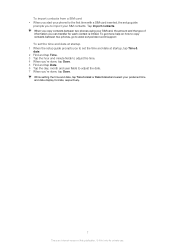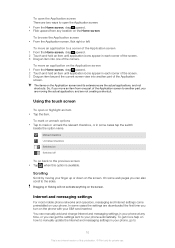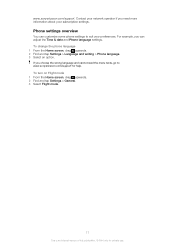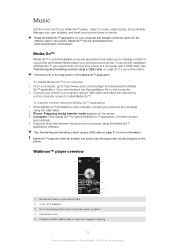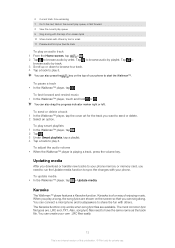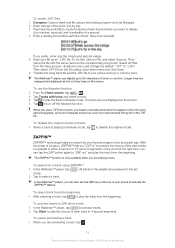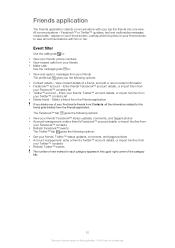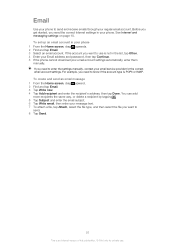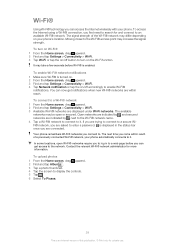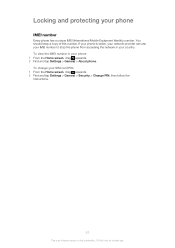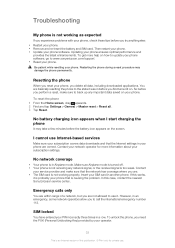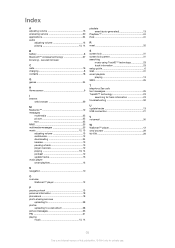Sony Ericsson Mix Walkmantrade phone Support Question
Find answers below for this question about Sony Ericsson Mix Walkmantrade phone.Need a Sony Ericsson Mix Walkmantrade phone manual? We have 1 online manual for this item!
Question posted by Anonymous-56653 on April 15th, 2012
How Do I Search The Contacts On My Walkman Mix
The person who posted this question about this Sony Ericsson product did not include a detailed explanation. Please use the "Request More Information" button to the right if more details would help you to answer this question.
Current Answers
Related Sony Ericsson Mix Walkmantrade phone Manual Pages
Similar Questions
How Do I Remedy The Problems I Am Having With My Mobile?
I have a Sony Ericcson mobile, and cannot access my texts nor my contacts. When I try opening my mes...
I have a Sony Ericcson mobile, and cannot access my texts nor my contacts. When I try opening my mes...
(Posted by wh1tey81 11 years ago)
My Walkman Is Dead? Can´t Start.
Can´t start my Sony Ericsson Walkmantotaly black, batery OK, What shall I Do
Can´t start my Sony Ericsson Walkmantotaly black, batery OK, What shall I Do
(Posted by maifra09 12 years ago)
How To Tack The Back Up Contacts On Sony Mobile W2001
PLEASE GIVE ME INFORMATON HOW TO TACK THE BACK UP CONTACTS ON SONY MOBILE W2001
PLEASE GIVE ME INFORMATON HOW TO TACK THE BACK UP CONTACTS ON SONY MOBILE W2001
(Posted by ap.poojary 12 years ago)
Saving Contacts For Transferring To A Computer Or Another Mobile Phone
How can I save the contacts in my present mobile phone to transfer them to another mobile or a compu...
How can I save the contacts in my present mobile phone to transfer them to another mobile or a compu...
(Posted by pyfonjallaz 12 years ago)
How To Delete A Contact From The Address Book?
(Posted by sjayashanti 12 years ago)