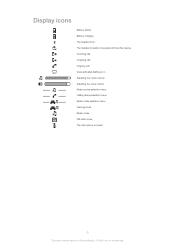Sony Ericsson MW600 Support Question
Find answers below for this question about Sony Ericsson MW600.Need a Sony Ericsson MW600 manual? We have 1 online manual for this item!
Current Answers
Related Sony Ericsson MW600 Manual Pages
Similar Questions
After Charging Mw600 Light On And No Reaction On Buttons.
My MW600 won't turn off the charging sign after charging and does not react on any kind of buttons. ...
My MW600 won't turn off the charging sign after charging and does not react on any kind of buttons. ...
(Posted by jensbraunstein 9 years ago)
Mw600 Mic Does Not Work?
I am usiing sonyerisson mw 600 to call someone. they can not hear me at all. I can hear clear from t...
I am usiing sonyerisson mw 600 to call someone. they can not hear me at all. I can hear clear from t...
(Posted by anchijayli 11 years ago)
Mw 600 Led Charging Indicator Not Appear
after using mw 600 till draining batt... and recharge it.. i had an issue.. the charging indicator n...
after using mw 600 till draining batt... and recharge it.. i had an issue.. the charging indicator n...
(Posted by taufik891 11 years ago)