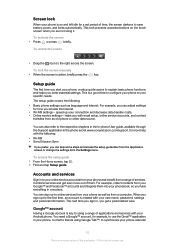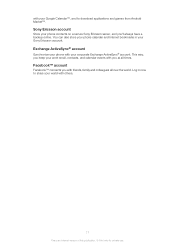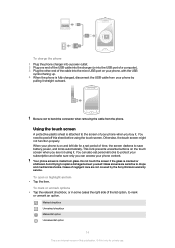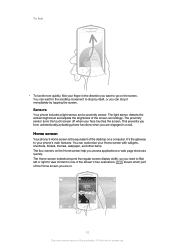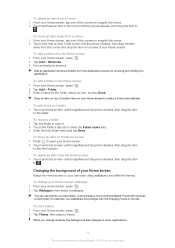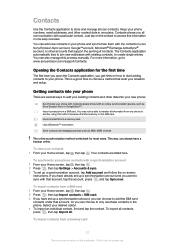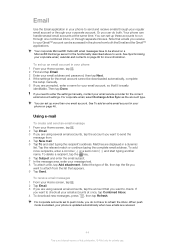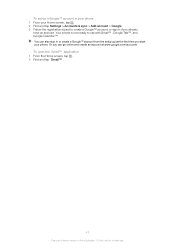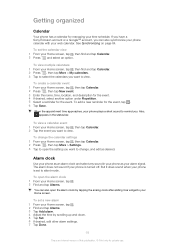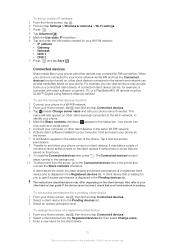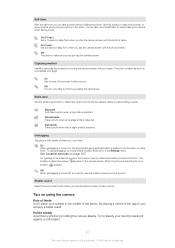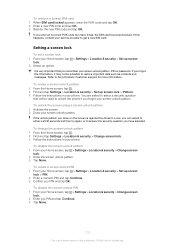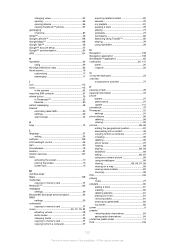Sony Ericsson Live with Walkman Support Question
Find answers below for this question about Sony Ericsson Live with Walkman.Need a Sony Ericsson Live with Walkman manual? We have 1 online manual for this item!
Question posted by samreen9046 on September 23rd, 2012
Unlock Screen Patteren
i forgot security answer.and google account password.how can i unlock my mble??
Current Answers
Answer #1: Posted by saga27 on September 23rd, 2012 5:08 AM
Hello to unlock the boot loader on your sony ericsson live and follow the instructions happy fun
I am not responsible for any bricking you do this at your own risk
Also This is a program to install a recovery for custom roms Program this is in another language but the selection is in English you must unlock the boot loader before doing this!!
First of all , install NetFrameWork 3.5 to run this program
Install PC Companion for adb driver installation
Enable USB Debugging by going to: Menu \ Settings \ Applications \ Development
">- Enable Install from Unknow sources by going to: Menu \ Settings \ Applications
">- Increase screen timeout over 1 min
">- Connect your phone to your computer via USB connection
">- Press the button corresponding to install the corresponding features on the phone!
Happy Flashing
i believe to get in to the recovery you must hold the volume up or down but im not sure
I am not responsible for any bricking you do this at your own risk
Also This is a program to install a recovery for custom roms Program this is in another language but the selection is in English you must unlock the boot loader before doing this!!
First of all , install NetFrameWork 3.5 to run this program
Install PC Companion for adb driver installation
Enable USB Debugging by going to: Menu \ Settings \ Applications \ Development
">- Enable Install from Unknow sources by going to: Menu \ Settings \ Applications
">- Increase screen timeout over 1 min
">- Connect your phone to your computer via USB connection
">- Press the button corresponding to install the corresponding features on the phone!
Happy Flashing
i believe to get in to the recovery you must hold the volume up or down but im not sure
S@G@...
Always there to help you out..!!!
Related Sony Ericsson Live with Walkman Manual Pages
Similar Questions
How To Change The Call Screen On Sony Ericsson Live With Walkman
(Posted by Donssha 9 years ago)
Liv With Walkman Pattern Unlock
i forget the pattern how to unlock my sony live walkman
i forget the pattern how to unlock my sony live walkman
(Posted by gangadharjh 10 years ago)
How To Unlock Sony Ericsson Live With Walkman
someone tried security pattern maxpermissible 20 times on my phone toaccess myphone & it got loc...
someone tried security pattern maxpermissible 20 times on my phone toaccess myphone & it got loc...
(Posted by harishchadha2001 11 years ago)
Where Is The Message Center No In Sony Hazel Mobile Phone..?
where is the message center no in sony Hazel mobile phone..?
where is the message center no in sony Hazel mobile phone..?
(Posted by flameyas 11 years ago)
Saving Contacts For Transferring To A Computer Or Another Mobile Phone
How can I save the contacts in my present mobile phone to transfer them to another mobile or a compu...
How can I save the contacts in my present mobile phone to transfer them to another mobile or a compu...
(Posted by pyfonjallaz 12 years ago)