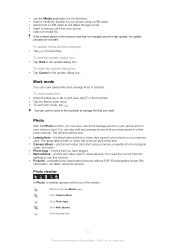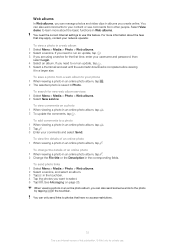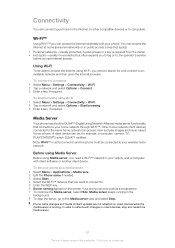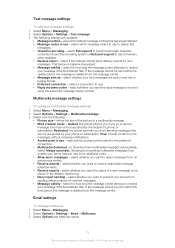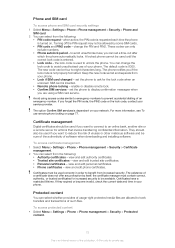Sony Ericsson Kurara Support Question
Find answers below for this question about Sony Ericsson Kurara.Need a Sony Ericsson Kurara manual? We have 1 online manual for this item!
Question posted by reniren on November 21st, 2013
How To Get Firmware Update For Se Kurara?
I was using a SE Kurara prototype device from work, and was shocked to receive a very high bill from my mobile provider. The device quietly keeps sending many sms to 0046708441329. After googling around, it seems the solution is to install a firmware update (or PC companion). I use a Mac. Is there a direct link to this SE Kurara update software? Thanks beforehand.
Current Answers
Related Sony Ericsson Kurara Manual Pages
Similar Questions
How To Update Sony Xperia U Using Pc Companion
(Posted by samikpjo 10 years ago)
Update Software W810i
i have update service software but there is no mention my w810i model so how can uodate my w810i sof...
i have update service software but there is no mention my w810i model so how can uodate my w810i sof...
(Posted by shaanthanu 11 years ago)
How To Connect Pc And How To Update Software.
how to connect PC and how to update software.
how to connect PC and how to update software.
(Posted by morenaresh 12 years ago)