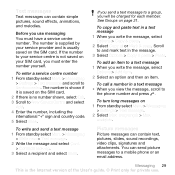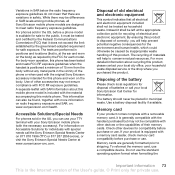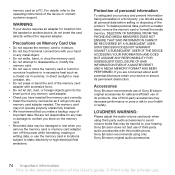Sony Ericsson K660i Support Question
Find answers below for this question about Sony Ericsson K660i.Need a Sony Ericsson K660i manual? We have 1 online manual for this item!
Question posted by arvindkumarsingh04 on July 10th, 2012
Sony Ericsson K660i Body.
i want to change my sony ericsson k660i body were i got it?
Current Answers
Related Sony Ericsson K660i Manual Pages
Similar Questions
When I Am Try To Netconnect In My Mobile, Its Saying To Disconnect Wifi Connecti
how to disconnect through setting menu,please explain.
how to disconnect through setting menu,please explain.
(Posted by kiruparajah 10 years ago)
Where Is The Message Center No In Sony Hazel Mobile Phone..?
where is the message center no in sony Hazel mobile phone..?
where is the message center no in sony Hazel mobile phone..?
(Posted by flameyas 11 years ago)
Saving Contacts For Transferring To A Computer Or Another Mobile Phone
How can I save the contacts in my present mobile phone to transfer them to another mobile or a compu...
How can I save the contacts in my present mobile phone to transfer them to another mobile or a compu...
(Posted by pyfonjallaz 12 years ago)
Mera Phone K660i Me Khrabi Hai Usko On Karta Hai To Display Black Aati Hai .
display thil hai .aapka office kha hai panipat me
display thil hai .aapka office kha hai panipat me
(Posted by jeetsingh2011 12 years ago)