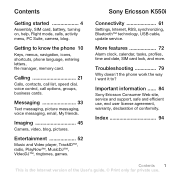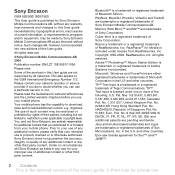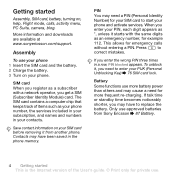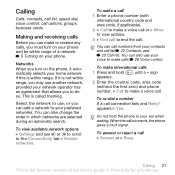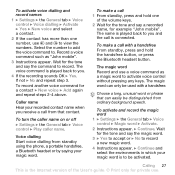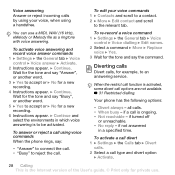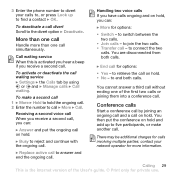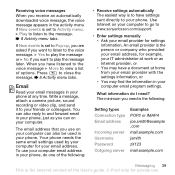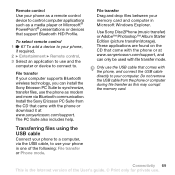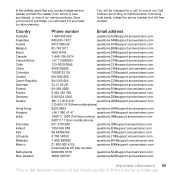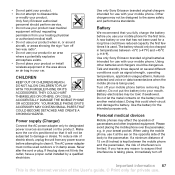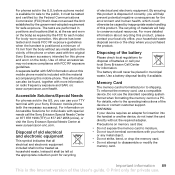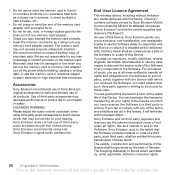Sony Ericsson K550i Support Question
Find answers below for this question about Sony Ericsson K550i.Need a Sony Ericsson K550i manual? We have 1 online manual for this item!
Question posted by jaconkm on October 28th, 2013
Tower Connection Frequently Come And Go But Some Time It Is Not Coming
Current Answers
Answer #1: Posted by ImmortalVampire on November 3rd, 2013 11:19 AM
Follow these steps. Take out your back cover > Remove your battery and sim card > Clean the slots neatly > Clean the sim card metal > Put them back into order > Switch on your mobile ten minutes later. Try again.
Dirt at times can be a big hamper to your connection.
And if that still doesn't work, then lodge in the complaint to your customer helpline.
Raj
Related Sony Ericsson K550i Manual Pages
Similar Questions
where is the message center no in sony Hazel mobile phone..?
How to connect Sony ericssion K550i with pc using phone as a modemPC
How can I save the contacts in my present mobile phone to transfer them to another mobile or a compu...