Sony Ericsson K550i Support Question
Find answers below for this question about Sony Ericsson K550i.Need a Sony Ericsson K550i manual? We have 1 online manual for this item!
Question posted by lukemirasol on December 2nd, 2011
Driver And Pc Suite For K550i
pls help me i cant find any free download for my k550i driver and suite pc
Current Answers
There are currently no answers that have been posted for this question.
Be the first to post an answer! Remember that you can earn up to 1,100 points for every answer you submit. The better the quality of your answer, the better chance it has to be accepted.
Be the first to post an answer! Remember that you can earn up to 1,100 points for every answer you submit. The better the quality of your answer, the better chance it has to be accepted.
Related Sony Ericsson K550i Manual Pages
User Guide - Page 1
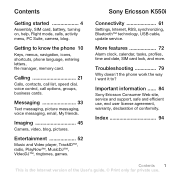
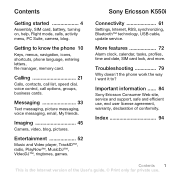
...8482;, ringtones, games.
Contents
Sony Ericsson K550i
Getting started 4
Assembly, SIM card, battery, turning on, help, Flight mode, calls, activity menu, PC Suite, camera, blog.
Imaging 45
Camera, ... Troubleshooting 79
Why doesn't the phone work the way I want it to know the phone 10
Keys, menus, navigation, icons, shortcuts, phone language, entering letters, file manager, memory card...
User Guide - Page 2
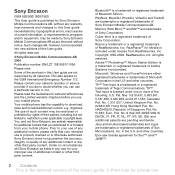
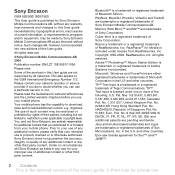
... Standard Pat. Republic of the User's guide. © Print only for Mobile is otherwise authorized. End-user license agreement for additional content that your mobile phone.
ringtones. T9™ Text Input is published by rights of the following: U.S. This also applies to download, store and forward additional content, e.g. Copyright 1995-2004, RealNetworks, Inc. Microsoft...
User Guide - Page 4
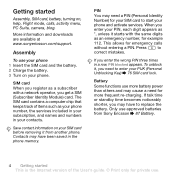
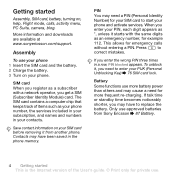
...
enter your
phone and activate services. Getting started This is the Internet version of items such as an emergency number, for example
112.
More information and downloads are available at... phone. To unblock
it, you enter the wrong PIN three times
in your phone 1 Insert the SIM card and the battery. 2 Charge the battery. 3 Turn on , help, Flight mode, calls, activity menu, PC Suite,...
User Guide - Page 6


... Ericsson. Settings download Automatically set up may take a few minutes.
2 Select to register your phone number, will appear on the phone
1 Press and hold . limited functionality
with network, FM radio and Bluetooth™ transceivers off. % 7 Flight mode menu. 3 Enter your phone. To use .
full functionality or • Flight mode - Help in your phone
Help and information is...
User Guide - Page 8
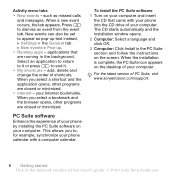
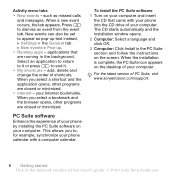
When you select a shortcut and the
application opens, other programs
are running in the PC Suite section and follow the instructions on your computer. PC Suite software
Enhance the experience of your phone by installing the PC Suite software on the desktop of your computer.
Select an application to return
to it .
• My shortcuts - your computer. When...
User Guide - Page 13


Mobile networks Data communication Internet settings Streaming settings Message settings Accessories
* Some menus are operator-, network-
Handsfree
Connectivity* Bluetooth Infrared port USB Synchronization Device mgmt. and subscription-dependent.
** Use the navigation key to know the phone... events Shortcuts Flight mode Security Setup wizard Phone status Master reset
Sounds & alerts Ring ...
User Guide - Page 16
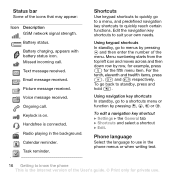
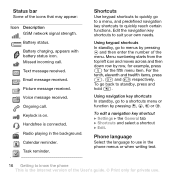
...and
respectively. Ongoing call . Edit the navigation key shortcuts to know the phone This is the Internet version of the User's guide. © Print only for the fifth menu... incoming call .
Phone language
Select the language to use . Voice message received. Handsfree is on. Radio playing in the phone menus or when writing text.
16 Getting to suit your own needs...
User Guide - Page 36


... the settings for private use a template 1 } Messaging } Templates select
a template } Use } Text message. 2 Add text or } Continue and select
a recipient to send the message to a mobile phone or an email address.
You can contain text, pictures, camera pictures, slides, sound recordings, video clips, signatures and attachments. Before you start Both you and...
User Guide - Page 65
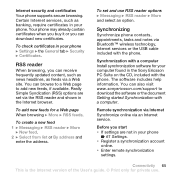
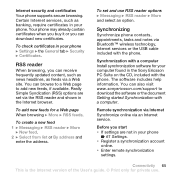
... to download the software or the document Getting started Synchronization with the phone. To create a new feed 1 } Messaging } RSS reader } More
} New feed. 2 } Select from list or By address and
enter the address.
You can receive frequently updated content, such as news headlines, as banking, require certificates in the Sony Ericsson PC Suite on...
User Guide - Page 69
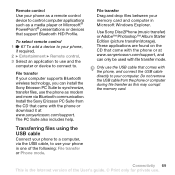
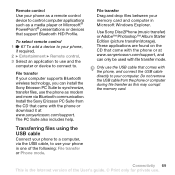
...® presentations or devices that came with the phone or download it at www.sonyericsson.com/support, and can install the Sony Ericsson PC Suite to synchronize, transfer files, use and the
computer...CD that comes with the phone or at www.sonyericsson.com/support.
Do not remove the USB cable from the CD that support Bluetooth HID Profile. The PC Suite also includes help. Only use . To ...
User Guide - Page 70
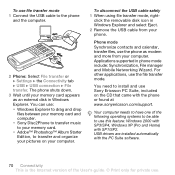
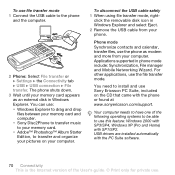
... disk in Windows Explorer. USB drivers are installed automatically with the phone or found at www.sonyericsson.com/support. To use .
You need to install and use Sony Ericsson PC Suite, included on your computer. click the removable disk icon in phone mode include: Synchronization, File manager and Mobile Networking Wizard. The phone shuts down.
3 Wait until...
User Guide - Page 71
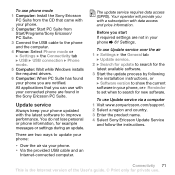
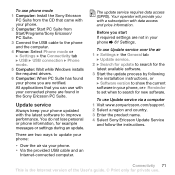
... applications that came with your phone.
2 Computer: Start PC Suite from Start/Programs/Sony Ericsson/ PC Suite.
3 Connect the USB cable to the phone and the computer.
4 Phone: Select Phone mode or } Settings } the Connectivity tab } USB } USB connection } Phone mode.
5 Computer: Wait while Windows installs the required drivers.
6 Computer: When PC Suite has found your phone you are found in the...
User Guide - Page 84


... sites providing support • A global network of Call Centers • An extensive network of exclusive service advantages such as software updates, Knowledge base, Phone setup and additional help and tips are using is the Internet version of the User's guide. © Print only for more efficiently. PUK blocked.
Contact operator. Possible cause...
User Guide - Page 85
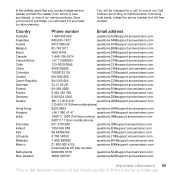
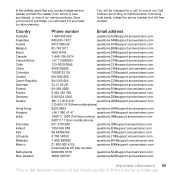
...-89 91 919 (from mobile phone)
8203 8863
[email protected]
+36 1 880 47 47
[email protected]
1800 11 1800 (Toll free number) [email protected] to claim warranty. Save your product needs service, please contact the dealer from mobile phone)
021-2701388
[email protected]
1850 545 888
[email protected]...
User Guide - Page 86


...your product.
86 Important information This is the Internet version of in a clean and dust-free place.
• Warning! Do not expose the battery to temperatures above +60°C ... before charging or using your mobile phone. [email protected] [email protected]
[email protected] questions.PL@support.sonyericsson.com questions.PT@...
User Guide - Page 87
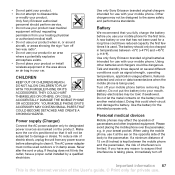
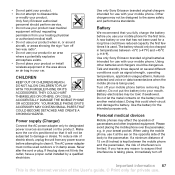
... staff. • Do not use your product when in damp areas. When using the mobile phone, use your product near medical equipment without requesting permission from any reason to the pacemaker....and +45°C (+113°F). Battery
We recommend that has not been used for use with your mobile phone. • Do not paint your product. • Do not attempt to designated power sources as ...
User Guide - Page 88


... power level in laboratory conditions, but the actual SAR level of the mobile phone while it emits low levels of mobile phones in measurements. medical emergencies).
Specific Absorption Rate (SAR) is the unit of measurement for the amount of mobile phones while driving or require drivers to reach the network. We recommend that because of possible interference...
User Guide - Page 89
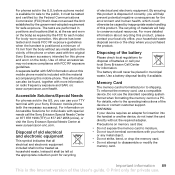
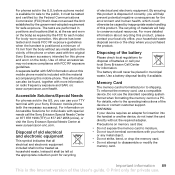
...on a PC.
Disposal of the User's guide. © Print only for recycling
of other accessories may not ensure compliance with the material accompanying this mobile phone. The ...any metal parts in the vicinity of materials will help to shipping. A separate leaflet with SAR information about recycling this mobile phone model is formatted prior to conserve natural resources. ...
User Guide - Page 90
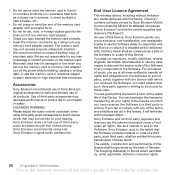
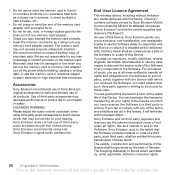
... set out in this license by these terms.
The validity, construction and performance of this mobile phone. Use of third-party accessories may be harmful to your hearing.
You shall not reproduce,...shall apply to a user of the Software to the full extent permitted by Sony Ericsson Mobile Communications AB and its affiliated companies ("Sony Ericsson") and its third party suppliers and ...
User Guide - Page 91


...Product for this Product fails to operate under warranty according to be free from making a backup copy of certain downloads. Conditions
1 This Limited Warranty is valid only if the original...Sony Ericsson reserves the right to refuse warranty service if this Limited Warranty for your mobile phone and original accessory delivered with your local Sony Ericsson Call Center (national rates may ...
Similar Questions
Pc Suite?
How to connect Sony ericssion K550i with pc using phone as a modemPC
How to connect Sony ericssion K550i with pc using phone as a modemPC
(Posted by ramchandran1976 11 years ago)
Saving Contacts For Transferring To A Computer Or Another Mobile Phone
How can I save the contacts in my present mobile phone to transfer them to another mobile or a compu...
How can I save the contacts in my present mobile phone to transfer them to another mobile or a compu...
(Posted by pyfonjallaz 12 years ago)
K550i Pc Suite And Driver
pls. help where can i find free pc suite and driver on my k550i sony ericson
pls. help where can i find free pc suite and driver on my k550i sony ericson
(Posted by lukemirasol 12 years ago)
How I Going To Open My Phone Because I Forget My Phone Lock Code.pls Help Tq
(Posted by ooik33 12 years ago)

