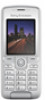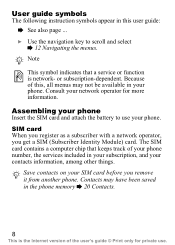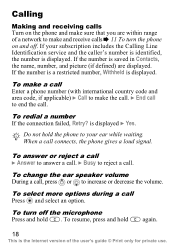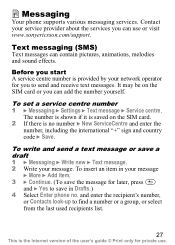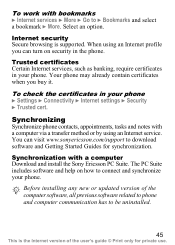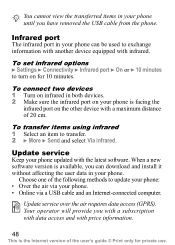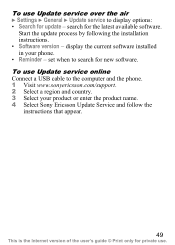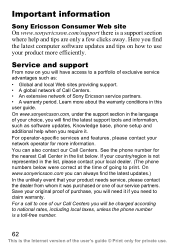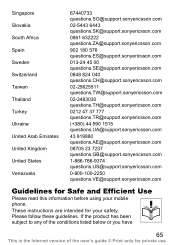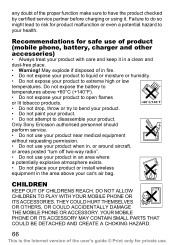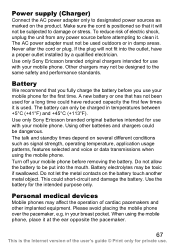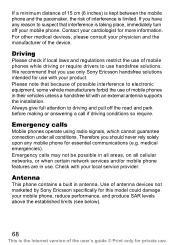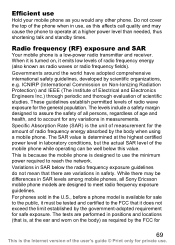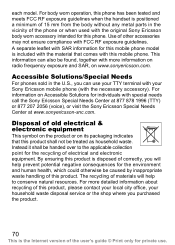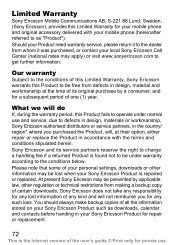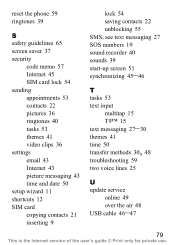Sony Ericsson K310i Support Question
Find answers below for this question about Sony Ericsson K310i.Need a Sony Ericsson K310i manual? We have 1 online manual for this item!
Current Answers
Related Sony Ericsson K310i Manual Pages
Similar Questions
Update Service Fail, Phone Would Not Start.
i have updated my yendo usig update service and after updating, i restarted the phone but it was stu...
i have updated my yendo usig update service and after updating, i restarted the phone but it was stu...
(Posted by egay679 11 years ago)
Saving Contacts For Transferring To A Computer Or Another Mobile Phone
How can I save the contacts in my present mobile phone to transfer them to another mobile or a compu...
How can I save the contacts in my present mobile phone to transfer them to another mobile or a compu...
(Posted by pyfonjallaz 12 years ago)
How To Receive Calls On Computer By Connecting The K310i?
can i receive and make calls through my computer when my mobile k310i is connected via usb data cabl...
can i receive and make calls through my computer when my mobile k310i is connected via usb data cabl...
(Posted by lovelybird5 12 years ago)
How To Copy Inbox Outbox Messages From Sony Ericsson K310i To Computer
how to copy inbox / outbox messages from sony ericsson k310i to computer
how to copy inbox / outbox messages from sony ericsson k310i to computer
(Posted by josiebuela12 12 years ago)