Sony Ericsson K220i Support Question
Find answers below for this question about Sony Ericsson K220i.Need a Sony Ericsson K220i manual? We have 1 online manual for this item!
Question posted by atlpranav on March 22nd, 2012
Camera Problem
i can't save captured images on my k220i
Current Answers
There are currently no answers that have been posted for this question.
Be the first to post an answer! Remember that you can earn up to 1,100 points for every answer you submit. The better the quality of your answer, the better chance it has to be accepted.
Be the first to post an answer! Remember that you can earn up to 1,100 points for every answer you submit. The better the quality of your answer, the better chance it has to be accepted.
Related Sony Ericsson K220i Manual Pages
User Guide - Page 2
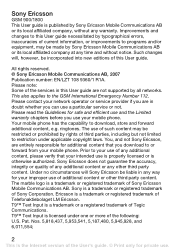
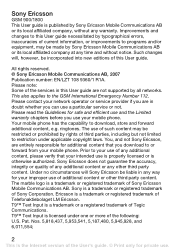
... errors, inaccuracies of current information, or improvements to programs and/or equipment, may be incorporated into new editions of any warranty. Please contact your mobile phone. Your mobile phone has the capability to the GSM International Emergency Number 112. T9™ Text Input is licensed under applicable copyright laws. Improvements and changes to this...
User Guide - Page 7


... the keypad, press and select Unlock. % 48 Keypad lock for private use. To set the phone to turn the screen light on Press any key to silent Press and hold . The SIM card...and your information is the Internet version of your phone number, the services included in another phone, make sure that your contact information, among other phone.
7
This is saved to the SIM card before you get a ...
User Guide - Page 11
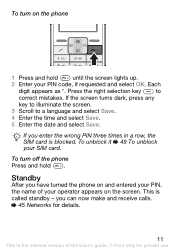
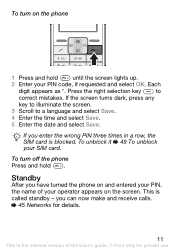
... a row, the SIM card is blocked. If you have turned the phone on the phone
1 Press and hold . Press the right selection key to a language and select Save. 4 Enter the time and select Save. 5 Enter the date and select Save. To turn off the phone Press and hold until the screen lights up. 2 Enter your PIN...
User Guide - Page 14
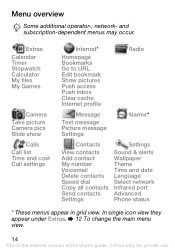
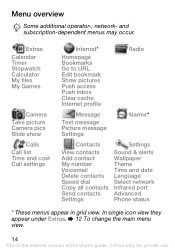
Extras Calendar Timer Stopwatch Calculator My files My Games
Camera Take picture Camera pics Slide show
Calls Call list Time and cost Call settings
... all contacts Send contacts Settings
Settings
Sound & alerts Wallpaper Theme Time and date Language Select network Infrared port Advanced Phone status
* These menus appear in grid view.
In single icon view they appear under Extras. % 12 To ...
User Guide - Page 15
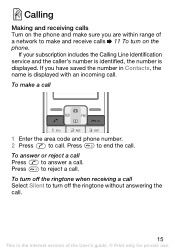
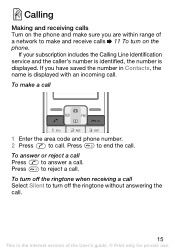
... the User's guide. © Print only for private use. To make sure you have saved the number in Contacts, the name is displayed with an incoming call . If your subscription ...the call . Press to turn on the phone and make a call
1 Enter the area code and phone number. 2 Press to end the call . Calling
Making and receiving calls Turn on the phone. To answer or reject a call Press to...
User Guide - Page 17
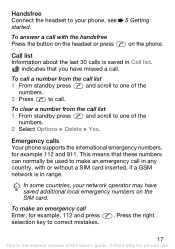
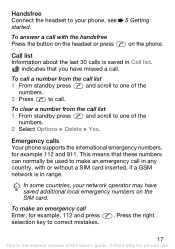
... card inserted, if a GSM network is in range. Press the right
17
This is saved in any country, with the handsfree Press the button on the headset or press
on the SIM card.
Emergency calls Your phone supports the international emergency numbers, for example 112 and 911.
To call a number from the...
User Guide - Page 18
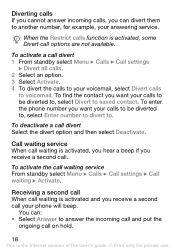
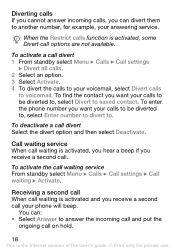
...to be diverted to, select Divert to saved contact. Call waiting service When call waiting is activated, you hear a beep if you receive a second call your phone will beep.
To activate the call ...service From standby select Menu } Calls } Call settings } Call waiting } Activate. To enter the phone number you want your calls to be diverted to, select Enter number to divert to. Receiving a ...
User Guide - Page 22
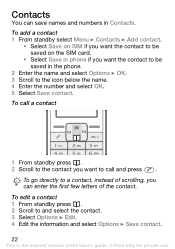
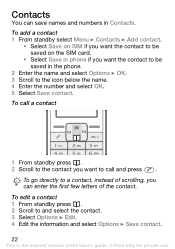
... few letters of the contact. To add a contact 1 From standby select Menu } Contacts } Add contact.
• Select Save on SIM if you want the contact to be saved on the SIM card.
• Select Save in phone if you want to and select the contact. 3 Select Options } Edit. 4 Edit the information and select Options...
User Guide - Page 23
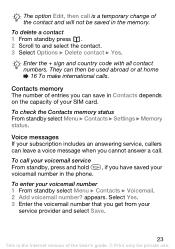
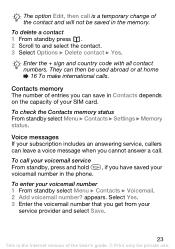
...standby select Menu } Contacts } Settings } Memory status.
To enter your voicemail number in the phone. The option Edit, then call is the Internet version of the User's guide. © ... Options } Delete contact } Yes.
To call . appears. Voice messages If your SIM card.
They can save in the memory.
Enter the + sign and country code with all contact numbers.
Select Yes. 3 Enter the...
User Guide - Page 24
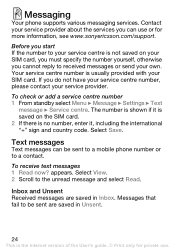
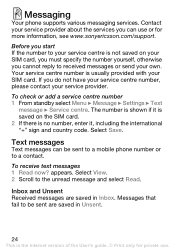
...cannot reply to be sent to a mobile phone number or to the unread message and select Read. The number is shown if it is saved on your service centre is not saved on the SIM card. 2 If there...private use or for more information, see www.sonyericsson.com/support. If you can be sent are saved in Unsent.
24
This is usually provided with your service provider about the services you do not ...
User Guide - Page 30
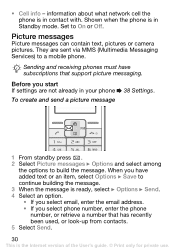
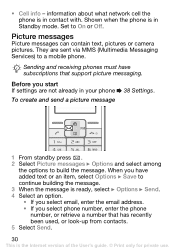
Picture messages
Picture messages can contain text, pictures or camera pictures.
Sending and receiving phones must have added text or an item, select Options } Save to a mobile phone. When you start If settings are sent via MMS (Multimedia Messaging Services) to continue building the message. 3 When the message is ready, select } Options } Send. 4 ...
User Guide - Page 35
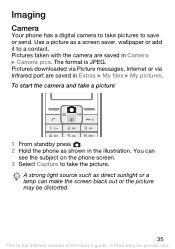
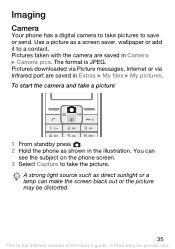
... such as direct sunlight or a lamp can
see the subject on the phone screen. 3 Select Capture to take pictures to a contact. Imaging
Camera
Your phone has a digital camera to take the picture. Pictures downloaded via Picture messages, Internet or via Infrared port are saved in Camera } Camera pics. To start the camera and take a picture
1 From standby press . 2 Hold the...
User Guide - Page 36
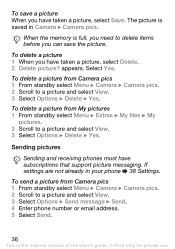
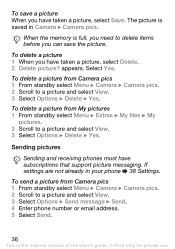
.... If settings are not already in Camera } Camera pics. To delete a picture from Camera pics 1 From standby select Menu } Camera } Camera pics. 2 Scroll to delete items before you can save a picture When you have taken a picture, select Delete. 2 Delete picture? Sending pictures
Sending and receiving phones must have taken a picture, select Save. To delete a picture 1 When you have...
User Guide - Page 66
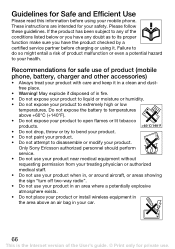
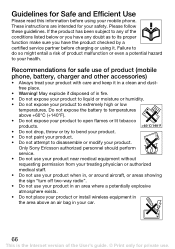
... for Safe and Efficient Use
Please read this information before charging or using your mobile phone.
Only Sony Ericsson authorized personnel should perform service. • Do not use your... hazard to disassemble or modify your car.
66
This is the Internet version of product (mobile phone, battery, charger and other accessories)
• Always treat your product to temperatures above an...
User Guide - Page 67
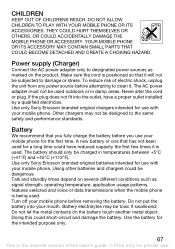
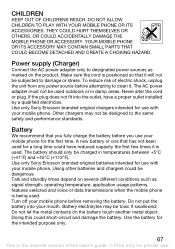
..., operating temperature, application usage patterns, features selected and voice or data transmissions when the mobile phone is used outdoors or in temperatures between +5°C (+41°F) and +45°C...and damage the battery. Use only Sony Ericsson branded original batteries intended for use your mobile phone. CHILDREN
KEEP OUT OF CHILDRENS REACH. To reduce risk of the User's guide....
User Guide - Page 68
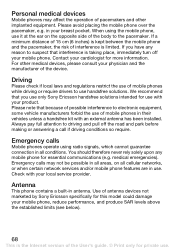
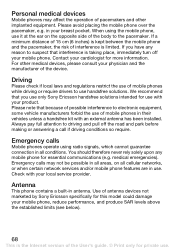
... operation of pacemakers and other medical devices, please consult your physician and the manufacturer of the device. in antenna. Emergency calls
Mobile phones operate using the mobile phone, use . Please avoid placing the mobile phone over the pacemaker, e.g. Check with an external antenna has been installed. Driving
Please check if local laws and regulations restrict the...
User Guide - Page 69
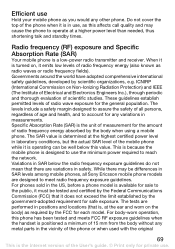
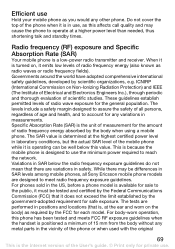
... exposure guidelines. ICNIRP (International Commission on the body) as radio waves or radio frequency fields).
Radio frequency (RF) exposure and Specific Absorption Rate (SAR)
Your mobile phone is designed to use . Specific Absorption Rate (SAR) is operating can be differences in positions and locations (that is determined at the ear and worn...
User Guide - Page 70
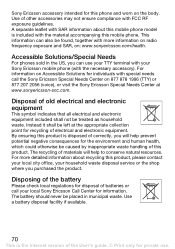
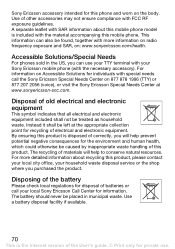
... in municipal waste.
Sony Ericsson accessory intended for this product, please contact your local city office, your Sony Ericsson mobile phone (with more detailed information about this mobile phone model is the Internet version of materials will help to conserve natural resources. This information can use . Instead it shall be found, together with the...
User Guide - Page 71
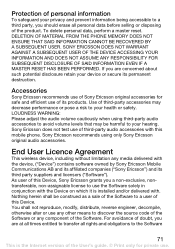
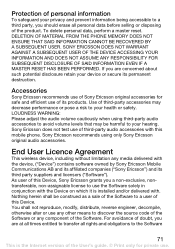
...party accessories may be construed as a sale of the Software to use of this mobile phone. Sony Ericsson recommends using third-party audio accessories to avoid volume levels that may decrease... device, including without limitation any component of the Software. DELETION OF MATERIAL FROM THE PHONE MEMORY DOES NOT ENSURE THAT SAID INFORMATION CANNOT BE RECOVERED BY A SUBSEQUENT USER. SONY...
User Guide - Page 72
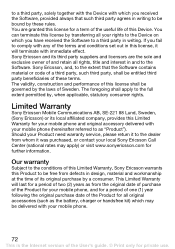
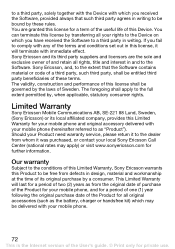
... party, such third party, shall be entitled third party beneficiaries of these rules. Should your mobile phone (hereinafter referred to as the battery, charger or handsfree kit) which you have received the...this license shall be free from the original date of purchase of the Product for your mobile phone.
72
This is the Internet version of the Product for further information. You are the...
Similar Questions
Where Is The Message Center No In Sony Hazel Mobile Phone..?
where is the message center no in sony Hazel mobile phone..?
where is the message center no in sony Hazel mobile phone..?
(Posted by flameyas 11 years ago)
Problem Of Sony Ericsson K220i
yesterday night i switched off my sony ericsson k220i...n when i next day morning i tried to switche...
yesterday night i switched off my sony ericsson k220i...n when i next day morning i tried to switche...
(Posted by amritadash1990 12 years ago)
Saving Contacts For Transferring To A Computer Or Another Mobile Phone
How can I save the contacts in my present mobile phone to transfer them to another mobile or a compu...
How can I save the contacts in my present mobile phone to transfer them to another mobile or a compu...
(Posted by pyfonjallaz 12 years ago)
Sony Ericsson K220i Blue Display
sony ericsson k220i when sim attachted phone will blue display then phone off, but insert sim phone ...
sony ericsson k220i when sim attachted phone will blue display then phone off, but insert sim phone ...
(Posted by bashaint 12 years ago)

