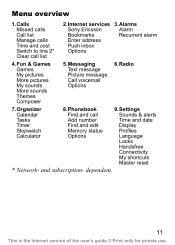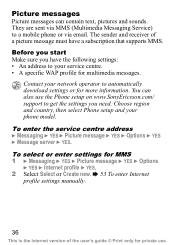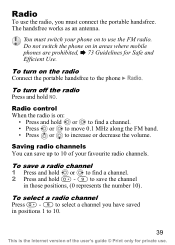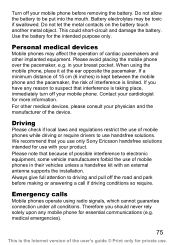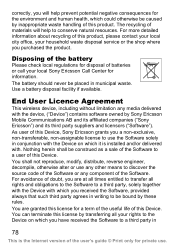Sony Ericsson J230i Support Question
Find answers below for this question about Sony Ericsson J230i.Need a Sony Ericsson J230i manual? We have 1 online manual for this item!
Question posted by hazelhandley on June 27th, 2015
How To Extend Number Of Rings Before Going To Voicemail.
Current Answers
Answer #1: Posted by TommyKervz on June 27th, 2015 4:55 AM
Please check if you did not set your phone to call divert, if you did' cancel all call divert.
You can also call Customer Care "network service provider" and tell them to turn off Voicemail.
Or, you can just increase the number of seconds to the full 30 (I'm not sure how many ringy-dingys that is) and it might convince people to hang up before then (or if you're using a custom voicemail provider.
Answer #2: Posted by TechSupport101 on June 27th, 2015 4:32 AM
Related Sony Ericsson J230i Manual Pages
Similar Questions
where is the message center no in sony Hazel mobile phone..?
How can I save the contacts in my present mobile phone to transfer them to another mobile or a compu...