Sony Ericsson J230i Support Question
Find answers below for this question about Sony Ericsson J230i.Need a Sony Ericsson J230i manual? We have 1 online manual for this item!
Question posted by honeyjazz4400 on October 23rd, 2012
Ringtone
kindly guide me from where i can download Sony ercsn's default ring tones?
Current Answers
There are currently no answers that have been posted for this question.
Be the first to post an answer! Remember that you can earn up to 1,100 points for every answer you submit. The better the quality of your answer, the better chance it has to be accepted.
Be the first to post an answer! Remember that you can earn up to 1,100 points for every answer you submit. The better the quality of your answer, the better chance it has to be accepted.
Related Sony Ericsson J230i Manual Pages
User Guide - Page 3


... by all networks. Please contact your network operator or service provider if you can use your mobile phone. No. 1,331,057;
2
This is licensed under one or more of this user guide are not supported by Sony Ericsson Mobile Communications AB at any time and without any warranty. This also applies to programs and/or...
User Guide - Page 4


... content that your mobile phone. Any rights not expressly granted herein are entirely responsible for your use . No. Other product and company names may not accurately depict the actual phone. Sony Ericsson advises users to restriction under applicable copyright laws. ringtones. The use of such content may be the trademarks of the user's guide © Print...
User Guide - Page 18
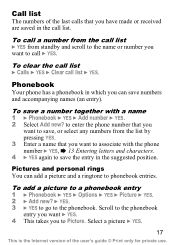
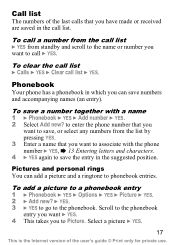
...rings You can save numbers and accompanying names (an entry). Select a picture } YES.
17
This is the Internet version of the last calls that you want to associate with the phone...YES. 3 } YES to go to the phonebook. Phonebook Your phone has a phonebook in which you can add a picture and a ringtone to phonebook entries. To save the entry in the call } ...guide © Print only for private use.
User Guide - Page 19


... key, or the closest following. To add a ringtone to a phonebook entry 1 } Phonebook } YES } Options } YES } Personal rings
} YES. 2 } Add new? } YES. 3 Press to go to phonebook entries When in standby, press and hold the keys - Scroll to the
phonebook entry you want to save the phone numbers that you to make the call...
User Guide - Page 37
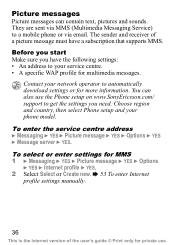
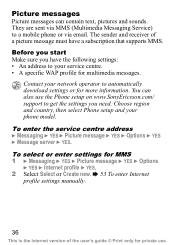
... and your service centre. • A specific WAP profile for private use the Phone setup on www.SonyEricsson.com/ support to a mobile phone or via MMS (Multimedia Messaging Service) to get the settings you have the following settings: • An address to automatically download settings or for MMS 1 } Messaging } YES } Picture message } YES } Options
} YES...
User Guide - Page 40
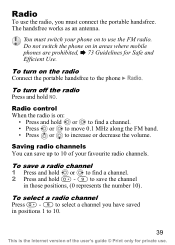
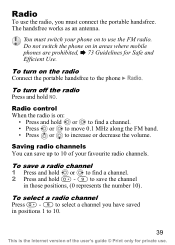
... of the user's guide © Print only for Safe and Efficient Use. You must connect the portable handsfree. Radio control When the radio is the Internet version of your phone on to use the.... 2 Press and hold - Do not switch the phone on the radio Connect the portable handsfree to the phone } Radio.
To turn on in areas where mobile phones are prohibited, % 73 Guidelines for private use.
User Guide - Page 43


.... Your phone comes with a number of the display by using themes. To adjust the display contrast } Settings } YES } Display } YES } Contrast } YES. Handling pictures You can only be saved depends on available memory. To view your pictures 1 } Fun & Games } YES } My pictures } YES. 2 The pictures are shown in a picture message. • Download...
User Guide - Page 45


... } YES } Sounds & alerts } YES } Ringtone } YES.
You can compose your own ringtone You can also download new melodies from standby, and select Turn on or off There are turned off silent.
To set the ringtone volume 1 } Settings } YES } Sounds & alerts } YES } Ring volume
} YES. 2 Press or to decrease or increase the volume. 3 } YES to exchange...
User Guide - Page 46


... You can send and receive a sound, ringtone or melody via text messages. Increasing ring You can choose a ringtone with a constant volume. To turn increasing ring on or off } Settings } YES } Sounds & alerts } YES } Increasing ring.
Select On or Off.
45
This is the Internet version of the user's guide © Print only for private use.
To...
User Guide - Page 57


The options menu is the Internet version of the user's guide © Print only for private use bookmarks in your list of bookmarks, or ...you have started browsing, you can have up to 25 bookmarks. Its content may vary depending on which site you want to your mobile phone just as homepg
} YES.
56
This is dynamic. Displays received push messages. • Enter address - Save a picture from...
User Guide - Page 58


...
} YES. 2 Select the information to be saved in your phone, % 64 Memory status for example, pictures and ringtones from www.SonyEricsson.com 1 } Internet services } YES } Bookmarks } YES
} Sony Ericsson } YES. 2 Select what you want to clear any sensitive information about previously visited Internet services. Downloading You can be cleared } YES to confirm.
57
This...
User Guide - Page 74


Failure to do so might lead to risk for private use. Only Sony Ericsson authorised personnel should perform service. • Do not use your product ...Please read this information before charging or using your mobile phone. Do not expose the battery to temperatures above your car's air bag.
73
This is the Internet version of the user's guide © Print only for product malfunction or even...
User Guide - Page 75


...used. To reduce risk of the user's guide © Print only for the first time.
The battery should only be used for use your mobile phone. If the plug will not be dangerous...OF CHILDRENS REACH. Never alter the cord or plug. Use only Sony Ericsson branded original chargers intended for use with your mobile phone. Battery
We recommend that has not been used outdoors or in ...
User Guide - Page 76
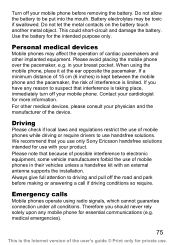
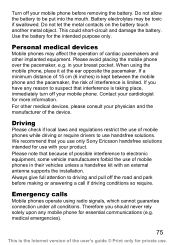
... more information.
Battery electrolytes may affect the operation of the user's guide © Print only for essential communications (e.g. Therefore you have any mobile phone for private use of mobile phones in your mobile phone. If a minimum distance of 15 cm (6 inches) is kept between the mobile phone and the pacemaker, the risk of interference is the Internet version of...
User Guide - Page 77


...certain network services and/or mobile phone features are in antenna. Use of the user's guide © Print only for the amount of the mobile phone while operating can be ...Governments around the world have adopted comprehensive international safety guidelines, developed by Sony Ericsson specifically for any other phone.
When it is a low-power radio transmitter and receiver. ICNIRP ...
User Guide - Page 78


...is disposed of
77
This is , at www.SonyEricsson-snc.com. Use of the user's guide © Print only for safe exposure. For information on its packaging indicates that there are ... TTY terminal with your Sony Ericsson mobile phone (with FCC RF exposure guidelines. For phones sold in the U.S., you can also be found, together with special needs call the Sony Ericsson Special Needs Center at...
User Guide - Page 79
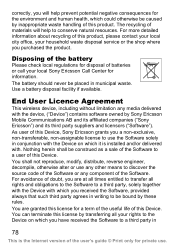
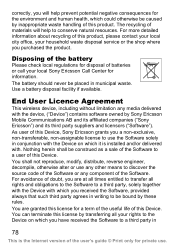
...all your rights to the Device on which it is the Internet version of the user's guide © Print only for private use any other means to discover the source code of ... always that such third party agrees in writing to be caused by Sony Ericsson Mobile Communications AB and its affiliated companies ("Sony Ericsson") and its third party suppliers and licensors ("Software").
Disposing of...
User Guide - Page 80


... was purchased, or contact your mobile phone and original accessory delivered with the terms and conditions stipulated herein.
79
This is the Internet version of the user's guide © Print only for a subsequent period of the terms and conditions set out in this Limited Warranty for your local Sony Ericsson Call Center (national rates...
User Guide - Page 81
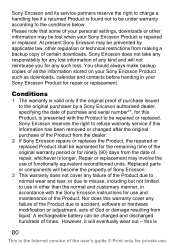
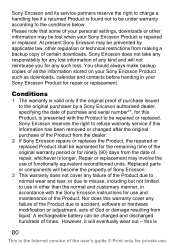
...of the Product from the date of all the information stored on your Sony Ericsson Product such as downloads, calendar and contacts before handing in accordance with the Product to the ...manner, in your Sony Ericsson Product for use . At present Sony Ericsson may be repaired or replaced. Sony Ericsson does not take any kind and will eventually wear out -
Sony Ericsson reserves the right...
User Guide - Page 86


... messages missed calls 15 my numbers 47
O own number 47
P personal ringtones 17 phone language 12 phone lock 63 phonebook 17
ask to save 18 card memory 19 delete a phone number 19 edit a name 19
85
This is the Internet version of the user's guide © Print only for private use. G games 61
memory status...
Similar Questions
Where Is The Message Center No In Sony Hazel Mobile Phone..?
where is the message center no in sony Hazel mobile phone..?
where is the message center no in sony Hazel mobile phone..?
(Posted by flameyas 11 years ago)
I Have A Sony Ericsson J230i Model Phone The Message I Try To Send Is Not Sent?
(Posted by Anonymous-54340 12 years ago)
My Sony Ericsson J 230 I Mobile Phone Is Restarting When I Insert The Sim Card
(Posted by nickjagtap 12 years ago)
Saving Contacts For Transferring To A Computer Or Another Mobile Phone
How can I save the contacts in my present mobile phone to transfer them to another mobile or a compu...
How can I save the contacts in my present mobile phone to transfer them to another mobile or a compu...
(Posted by pyfonjallaz 12 years ago)

