Sony Ericsson J120i Support Question
Find answers below for this question about Sony Ericsson J120i.Need a Sony Ericsson J120i manual? We have 1 online manual for this item!
Current Answers
There are currently no answers that have been posted for this question.
Be the first to post an answer! Remember that you can earn up to 1,100 points for every answer you submit. The better the quality of your answer, the better chance it has to be accepted.
Be the first to post an answer! Remember that you can earn up to 1,100 points for every answer you submit. The better the quality of your answer, the better chance it has to be accepted.
Related Sony Ericsson J120i Manual Pages
User Guide - Page 3


... or service provider if you are for safe and efficient use and the Limited warranty chapters before you can use your phone. The marbelized logo is published by Sony Ericsson Mobile Communications AB or its local affiliated company, without any time and without notice. All illustrations are in this User guide necessitated...
User Guide - Page 9


... the charger to view the screen.
2 To remove the charger, tilt the plug upwards. It takes approximately 2.5 hours to fully charge the battery. You can charge the battery at any time and for private use the phone while it is partly charged when you buy it. Charging the battery
The phone battery is charging. You can use .
User Guide - Page 19


... calls is locked % 12 To lock the keypad. The radio has been minimized and is the Internet version of the network signal % 43 Networks. The phone is attached to silent. and subscription-dependent.
18
This is playing in the background % 35 Radio (J120 only). Icon Description
Strength of the User's guide...
User Guide - Page 43


...'s guide. © Print only for private use.
IMEI number
You can reset some of the settings in case your phone should be deleted.
42
This is the Internet version of your IMEI (International Mobile Equipment Identity) number in your IMEI number • From standby press , , , , .
Content, for example, contacts, pictures, messages and...
User Guide - Page 48


... correct yourself. Content will not be deleted. 2 Select Continue. % 42 Master reset.
47
This is the Internet version of the problems you experience problems with your phone in for private use. Troubleshooting
Some problems require that you call your network operator, but most of the User's guide. © Print only for repair. To perform...
User Guide - Page 49


... before you turn off . 2 Remove the battery cover. 3 Remove the phone battery and then put it back in place. 4 Replace the battery cover. 5 Turn the phone on. Memory capacity and speed If you may experience problems with its capacity.
1 Turn the phone off your phone.
48
This is the Internet version of the User's guide...
User Guide - Page 50


A: Charge the phone until the phone has charged for a few minutes. A green battery means the phone battery is charged. The battery icon may not appear until it has finished charging. Make sure that the phone is fully charged.
Attach the charger and charge the phone for private use. Common questions
Q: I cannot turn the phone on. A white battery means the phone battery is empty.
49...
User Guide - Page 51


Q: I change phone language? A: Attach the charger properly.
Look carefully at the picture to see how to attach the charger and charge the phone. Q: How do I cannot charge the phone. A: From standby select Menu } Settings } Language and select a language.
50
This is the Internet version of the User's guide. © Print only for private use.
User Guide - Page 53


... incorrectly. The settings are probably incorrect.
Insert the
correct SIM card. • You entered your operator. Q: I have problems sending or receiving text messages on the SIM card. 2 If there is saved on your phone, some of the User's guide. © Print only for the correct service centre setting. Your service centre number...
User Guide - Page 55


...
From now on how to a portfolio of exclusive service advantages such as software updates, Knowledgebase, Phone setup and additional help and tips are only a few clicks away. If your country/region is...of going to one of our service partners. Here you will be charged according to national rates, including local taxes, unless the phone number is a toll-free number.
54
This is a support ...
User Guide - Page 59
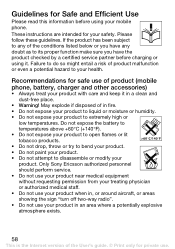
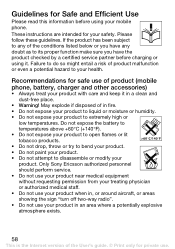
... temperatures. Guidelines for Safe and Efficient Use
Please read this information before charging or using your product. If the product has been subject to any of product malfunction or even a potential hazard to your product to disassemble or modify your mobile phone.
Failure to do so might entail a risk of the conditions listed...
User Guide - Page 60


... the product. Battery
We recommend that it . The battery should only be subjected to clean it will not be charged in temperatures between +5°C (+41°F) and +45°C (+113°F).
YOUR MOBILE PHONE OR ITS ACCESSORY MAY CONTAIN SMALL PARTS THAT COULD BECOME DETACHED AND CREATE A CHOKING HAZARD. Other chargers may not...
User Guide - Page 61


...manufacturer of the body to the pacemaker. Please avoid placing the mobile phone over the pacemaker, e.g. When using the mobile phone, use it at the ear on the battery touch another metal...operating temperature, application usage patterns, features selected and voice or data transmissions when the mobile phone is limited. Doing this could short-circuit and damage the battery. Use the ...
User Guide - Page 62


.... medical emergencies).
Efficient use
Hold your mobile phone as you would any mobile phone for private use. Radio frequency (RF) exposure and Specific Absorption Rate (SAR)
Your mobile phone is in all persons, regardless of age... in all cellular networks, or when certain network services and/or mobile phone features are in antenna. When it is a low-power radio transmitter and receiver....
User Guide - Page 63


... necessary accessory). A separate leaflet with SAR information about this mobile phone model is included with FCC RF exposure guidelines. For information on the body) as required ... radio frequency exposure guidelines.
For body-worn operation, this mobile phone. Accessible Solutions/Special Needs
For phones sold in the US, before a phone model is available for sale to the public, it must...
User Guide - Page 65
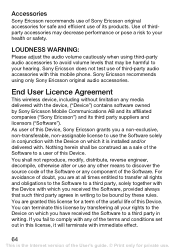
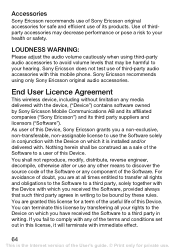
..., decompile, otherwise alter or use any other means to be bound by Sony Ericsson Mobile Communications AB and its affiliated companies ("Sony Ericsson") and its products. Sony Ericsson recommends...and efficient use of its third party suppliers and licensors ("Software"). You can terminate this mobile phone. For avoidance of doubt, you are granted this license for a term of the useful...
User Guide - Page 66


... of two (2) years as from whom it to as the battery, charger or handsfree kit) which may apply) or visit www.sonyericsson.com for your mobile phone and original accessory delivered with your Product need warranty service, please return it was purchased, or contact your local Sony Ericsson Call Center (national rates...
User Guide - Page 68
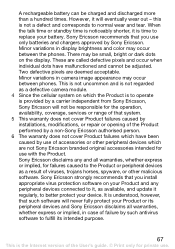
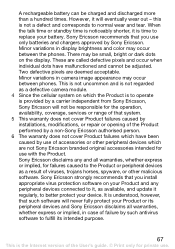
...can be small, bright or dark dots on the display. There may be charged and discharged more than a hundred times. Two defective pixels are not Sony... any and all warranties, whether express or implied, in display brightness and color may occur between the phones. Sony Ericsson recommends that system. 5 This warranty does not cover Product failures caused by installations, modifications...
User Guide - Page 71


... the provisions of the User's guide. © Print only for private use.
Declaration of Conformity J110i
We, Sony Ericsson Mobile Communications AB of Nya Vattentornet SE-221 88 Lund, Sweden declare under our sole responsibility that our product Sony Ericsson type AAA...Terminal Equipment directive 99/5/EC with requirements covering EMC directive 89/336/EEC, and Low Voltage directive 73/23/EEC.
User Guide - Page 72


Declaration of Conformity J120i
We, Sony Ericsson Mobile Communications AB of Nya Vattentornet SE-221 88 Lund, Sweden declare under our sole responsibility that our product Sony Ericsson type AAA 1002041-BV and in conformity with requirements covering EMC directive 89/336/EEC, and Low Voltage directive 73/23/EEC.
Lund, January 2007
Shoji...
Similar Questions
My Phone J120i Soney Ericsson Eamergenchy Only Problam What Is Telme
(Posted by vikarnaaki 11 years ago)
Charging Problem
hello, MY PH IS SONY ERICSSON Z530I N MY CHARGER IS NOT WORKIN SO BROUGHT NEW 1 BT NW WHEN I CHARGE...
hello, MY PH IS SONY ERICSSON Z530I N MY CHARGER IS NOT WORKIN SO BROUGHT NEW 1 BT NW WHEN I CHARGE...
(Posted by rajgenious 12 years ago)

