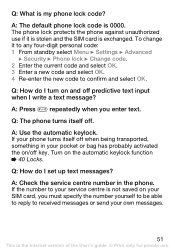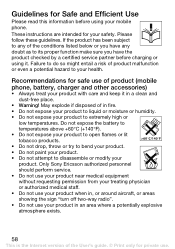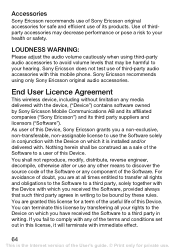Sony Ericsson J120i Support Question
Find answers below for this question about Sony Ericsson J120i.Need a Sony Ericsson J120i manual? We have 1 online manual for this item!
Question posted by sowmyamanikandan2348 on July 17th, 2011
Reg New Events Setting
i want to change new events setting for sony j120i, pls help
Current Answers
Related Sony Ericsson J120i Manual Pages
Similar Questions
My Sony J120i Ear Speaker Connection Is Broken. How To Jumper This
my sony j120i ear speaker connection broken, how to make this connection with jumper
my sony j120i ear speaker connection broken, how to make this connection with jumper
(Posted by somnthdas100 10 years ago)
My Phone J120i Soney Ericsson Eamergenchy Only Problam What Is Telme
(Posted by vikarnaaki 11 years ago)
Where Is The Message Center No In Sony Hazel Mobile Phone..?
where is the message center no in sony Hazel mobile phone..?
where is the message center no in sony Hazel mobile phone..?
(Posted by flameyas 11 years ago)
Saving Contacts For Transferring To A Computer Or Another Mobile Phone
How can I save the contacts in my present mobile phone to transfer them to another mobile or a compu...
How can I save the contacts in my present mobile phone to transfer them to another mobile or a compu...
(Posted by pyfonjallaz 12 years ago)