Sony Ericsson Hazel Support Question
Find answers below for this question about Sony Ericsson Hazel.Need a Sony Ericsson Hazel manual? We have 1 online manual for this item!
Question posted by rejicherianntd on June 30th, 2012
My Phone Did Not Support My Pc With Bluetooth
my phone did not connect with my pc using bluetooth connectivity
Current Answers
There are currently no answers that have been posted for this question.
Be the first to post an answer! Remember that you can earn up to 1,100 points for every answer you submit. The better the quality of your answer, the better chance it has to be accepted.
Be the first to post an answer! Remember that you can earn up to 1,100 points for every answer you submit. The better the quality of your answer, the better chance it has to be accepted.
Related Sony Ericsson Hazel Manual Pages
User Guide - Page 2


... content 34 Handling content in the phone 34 Sending content to another phone 34 Using a USB cable 34 Transferring content to and from a computer 35 Phone name 36 Using Bluetooth™ wireless technology 36 Backing up and restoring 37
Updating your phone 39 Updating your phone using Sony Ericsson PC Suite 39 Updating your phone wirelessly 39
Messaging 40 Text and...
User Guide - Page 8


... an area with no coverage, your phone often. This consumes power. Go to www.sonyericsson.com/support to learn more about how to the phone. 2 Remove the charger by tilting the plug upwards. Maximising battery performance
• Charge your phone repeatedly scans for private use.
To charge the battery
1 Connect the charger to maximise the battery...
User Guide - Page 9


... activated A Bluetooth headset is connected The phone is connected to a Wi-Fi network The phone is connected to the Internet Secure website An alarm is activated Appointment reminder Task reminder GPS is activated A Java™ application is activated Activating Antivirus USB cable is connected
9
This is an Internet version of this publication. © Print only for private use.
User Guide - Page 10
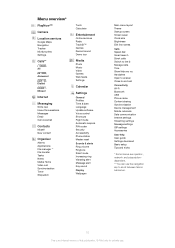
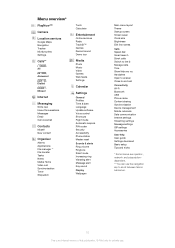
and subscriptiondependent. ** You can use the navigation key to line 2 Manage calls Time Show/hide my ...Alarms Applications File manager ** File transfer Tasks Notes Media Home Video call
Connectivity Wi-Fi Bluetooth USB Phone name Content sharing Synchronisation Device management Mobile networks Data communication Internet settings Streaming settings Message settings SIP settings Accessories
...
User Guide - Page 25


... the object. Try different positions. Keep your lens clean Mobile phones are indicated by installing the Adobe™ Photoshop™ Album Starter Edition application. Using the video camera
To record a video 1 Activate the...publication. © Print only for download at www.sonyericsson.com/support.
It is saved automatically. 4 To return to the viewfinder and to and from ...
User Guide - Page 26


... saver.
Printing photos
You can print photos using a USB cable connected to the photo and select Options > Tag...for private use Internet-based services on a map • Select Menu > Media > Photo > Geotags.
To use the photo during phone startup, as...tags. For example, you can attach your photos using a Bluetooth compatible printer that supports the Object Push Profile.
26
This is an ...
User Guide - Page 27


...To go to . If requested, enter your subscription supports this publication. © Print only for private use Internet-based services on page 61.
To send ...using a USB cable 1 Select Menu > Media > Photo > Camera album. 2 Select a month. 3 Select Options > Mark > Mark several or Mark all. 4 Select Options > Print and follow the instructions. 5 Connect the USB cable to the phone. 6 Connect...
User Guide - Page 31


...of the Microsoft® Windows Media® Player application, and a USB computer connection. For extended functionality, you can preview or listen to content before a transferred ...support to mark is charged.
If you cannot use the TrackID™ application, see I cannot use Internet-based services on a computer from a computer, you can mark a track you are interested in your phone...
User Guide - Page 34


...Manage file > Move. 3 Select Memory card or Phone. 4 Scroll to purchase a USB cable separately.... Select Memory card or Phone. Sending content to exchange some content to install PC Companion. To disconnect the...phone
You can use File manager in the phone memory or on your PC. Using a USB cable
You can connect your phone to the item and select Mark.
Make sure the receiving device supports...
User Guide - Page 35


... information, including Feature guides, go to a computer using Media Go and click OK.
To transfer content using Media Go™ 1 Connect your phone to a computer using a USB cable supported by your phone. 2 Computer: When the Portable Device dialog box appears, select Transfer to or from
Device using a USB cable supported by your PC, you want to disconnect. To download Mac...
User Guide - Page 36
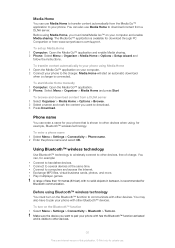
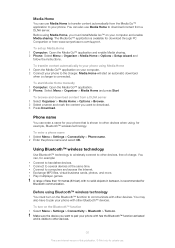
... devices.
36
This is connected. Before using , for download through PC Companion or from the Media Go™ application to your computer and enable Media sharing.
Using Bluetooth™ wireless technology
Use Bluetooth™ technology to wirelessly connect to other Bluetooth™ devices. You may also have to pair your phone with has the Bluetooth™ function activated and...
User Guide - Page 37


... sound 1 Select Menu > Settings > Connectivity > Bluetooth > Options > Incoming call , select Sound. 2 Select from www.sonyericsson.com/support.
See Handling content in your phone by moving content between the memory card and the phone memory.
To turn off this publication. © Print only for private use. In handsfree transfers
sound to the phone.
Back up and restore your...
User Guide - Page 39
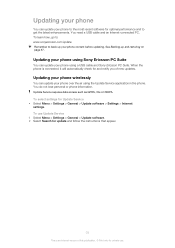
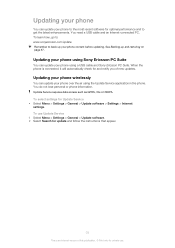
... www.sonyericsson.com/update. See Backing up your phone content before updating. When the phone is an Internet version of new updates. Updating your phone
You can update your phone over the air using a USB cable and Sony Ericsson PC Suite. You need a USB cable and an Internet-connected PC. Update Service requires data access such as GPRS...
User Guide - Page 41
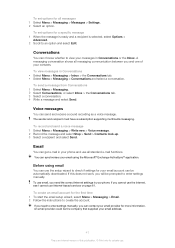
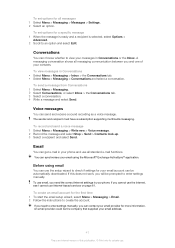
... > Messaging > Messages > Settings. 2 Select an option. To view messages in your phone. You can contact your email provider for more information. An email provider could be the company...in your phone and use all standard e-mail functions.
The sender and recipient must have a subscription supporting multimedia messaging. If this publication. © Print only for private use.
Voice...
User Guide - Page 42


... email message, appears on the screen.
42
This is active. When you can let the phone stay connected to the email server (push email). Enter the
email address and select OK. 5 To ... text, and select
OK. 8 Select Add to the message and select View > Options > Save message.
You can use . To receive and read an email message 1 Select Menu > Messaging > Email. 2 If you have several email ...
User Guide - Page 48
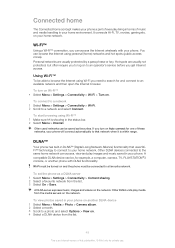
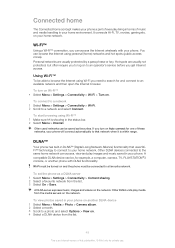
..., or another DLNA device 1 Select Menu > Media > Photo > Camera album. 2 Select a month. 3 Scroll to a photo and select Options > View on another phone with your home environment.
Often used networks can be connected to your home network. If you can access, view and play media from the list. 3 Select On > Save. A DLNA server exposes...
User Guide - Page 53
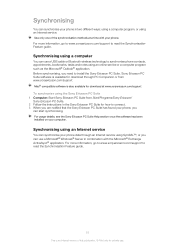
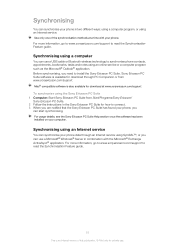
... www.sonyericsson.com/support to connect. 3 When you are notified that the Sony Ericsson PC Suite has found your phone in two different ways: using a computer program, or using SyncML™, or you can use a Microsoft® Windows® Server in the Sony Ericsson PC Suite for download through an Internet service using an Internet service. Use only one of...
User Guide - Page 62


... number. Go to www.sonyericsson.com/support to Show phone.
message. 2 Select an existing profile or create a new one.
If no number shown, select Edit. 3 Scroll to www.sonyericsson.com/support. See To turn on the Bluetooth™ function on your service centre is supplied by other devices using Bluetooth wireless technology
You have not been...
User Guide - Page 64


...Bluetooth is a trademark or a registered trademark of International Business Machines Corporation. Lotus Notes is a trademark or a registered trademark of Bluetooth...to your intended use of any other countries. The Liquid Identity logo, Hazel , PlayNow and ... publication. © Print only for your mobile phone. Restricted Rights: Use, duplication or disclosure by Sony Ericsson is...
User Guide - Page 66
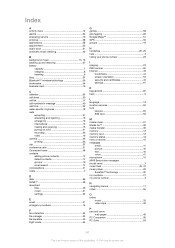
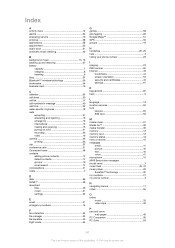
...7 charging 8 inserting 6 blog 27 Bluetooth™ wireless technology 36 bookmarks 44 business... conference calls 21 Connected home 48 contacts adding phone contacts 17 default ... handsfree 20, 29 help 7 hiding your phone number 22
I imaging 23 IMEI number 60...phone number 7
N navigating menus 11 notes 55
O online
music 32 video clips 32
P pan and zoom
web pages 45 PC Companion 35 PC...
Similar Questions
I Bought A Sony Ericsson St17i Mobil From Saudi & Tell Me How Connect Net Pls
(Posted by ahewa2 11 years ago)
Downloaded Themes R Not Supported In My Mobile. What Can I Do To Make It Support
(Posted by Anonymous-57352 12 years ago)
Hazel Pc Suite?
my mobile is hazel (j20i) this mobile pc suite can't worked.my email: [email protected]. pl...
my mobile is hazel (j20i) this mobile pc suite can't worked.my email: [email protected]. pl...
(Posted by datchudarsu84 12 years ago)
Downloarded Theam For Sony Ericsson J20i Cannot Be Set
Sir, I have downloarded theme for Hazzel Greenheart Sony Ericsson from net but it does not support o...
Sir, I have downloarded theme for Hazzel Greenheart Sony Ericsson from net but it does not support o...
(Posted by ronaldtamang2003 12 years ago)

