Sony Ericsson C903 Support Question
Find answers below for this question about Sony Ericsson C903.Need a Sony Ericsson C903 manual? We have 1 online manual for this item!
Question posted by heslehurstcm on July 15th, 2011
Battery Replacement
where do i access the battery
Current Answers
There are currently no answers that have been posted for this question.
Be the first to post an answer! Remember that you can earn up to 1,100 points for every answer you submit. The better the quality of your answer, the better chance it has to be accepted.
Be the first to post an answer! Remember that you can earn up to 1,100 points for every answer you submit. The better the quality of your answer, the better chance it has to be accepted.
Related Sony Ericsson C903 Manual Pages
User Guide - Page 1


Contents
Getting started 5
Assembly 5 Turning on the phone 6 Help 7 Charging the battery 7 Phone overview 9 Menu overview 11 Navigation 13 Memory 14 Phone language 15 Entering text 15
Calling 16
Making and receiving calls 16 Contacts 18 Speed dial 21 More calling features 21
Cyber-shot 25
Using ...
User Guide - Page 3


...This is a trademark or a registered trademark of ACCESS Co., Ltd. All rights reserved.
©Sony Ericsson Mobile Communications AB, 2009
Publication number: 1225-4037.1
...C903/C903a/C903u Cyber-shot™
This User guide is a trademark or a registered trademark of Bluetooth SIG Inc. Improvements and changes to this applies to restriction under license. Please contact your mobile phone...
User Guide - Page 5


...(ii) and FAR 52.227-19(c) (2) as applicable. See Navigation on page 13.
1 Unlock the battery cover lock. 2 Remove the battery cover. 3 Slide the SIM card into its holder with
the gold-coloured contacts facing down. Data and ...> Use a selection or navigation key to insert a SIM card and the battery. Getting started
Assembly
Before you start using your phone, you need to scroll and select.
User Guide - Page 6


... for private use the setup
wizard for basic settings and useful tips. To insert the battery
1 Insert the battery with emergency number digits, for example, 112 or 911. You can
6 Getting started
This is supplied by your phone. If you want to correct a mistake when you insert or remove the SIM card. Turning...
User Guide - Page 7


...access the User guide • Select Menu > Settings > User help >
Tips and tricks. To view the phone demonstration • Select Menu > Entertainment > Demo
tour. Phone, memory and battery information is blocked. Your phone...and information are available at www.sonyericsson.com/support.
Charging the battery
The phone battery is called standby. Standby After you buy it. Using other ...
User Guide - Page 8
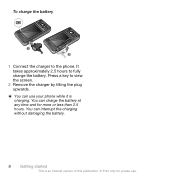
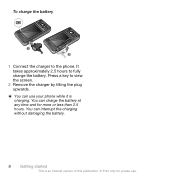
... charger to view the screen.
2 Remove the charger by tilting the plug upwards. Press a key to the phone. You can use . You can charge the battery at any time and for private use your phone while it is an Internet version of this publication. © Print only for more or less than 2.5 hours...
User Guide - Page 11


... Music Video
Games Web feeds Settings
Radio
Settings General Profiles Time & date Language Update service Voice control New events Shortcuts Flight mode Security Setup wizard Accessibility Phone status Master reset Sounds & alerts Ring volume Ringtone Silent mode Increasing ring Vibrating alert Message alert Key sound Display Wallpaper Main menu layout Theme Startup...
User Guide - Page 12


... no. Screen saver Clock size Brightness Edit line names Calls Speed dial Smart search Divert calls Switch to end call Connectivity Bluetooth USB Phone name Synchronisation Device management Mobile networks Data communication Internet settings Streaming settings Message settings SIP settings Accessories User help User guide Settings download Basic setup Tips and tricks...
User Guide - Page 13


...function • Press .
To scroll between tabs • Press the navigation key or .
Navigation
To access the main menu • When Menu appears on the screen,
press the centre selection key to select ...Press the left, centre or right selection
key.
Tabs Tabs may be available. To navigate the phone menus
To navigate your media 1 Select Menu > Media. 2 Scroll to a menu item and...
User Guide - Page 14


... SIM card. applications that are saved on page 60. To open the activity menu • Press . Messages and contacts are saved in the phone memory, but you quick access to the Internet. You can also be set to purchase a memory card separately. See To change the main menu layout on the memory...
User Guide - Page 15
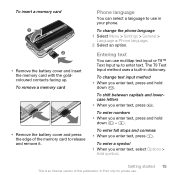
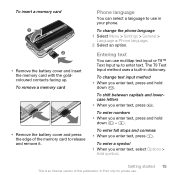
...
This is an Internet version of the memory card to release and remove it.
To change the phone language 1 Select Menu > Settings > General >
Language > Phone language. 2 Select an option.
To insert a memory card
• Remove the battery cover and insert the memory card with the goldcoloured contacts facing up. To shift between capitals...
User Guide - Page 17


...Contacts. 2 Scroll to your hearing.
again to switch networks manually. Networks Your phone switches automatically between GSM and 3G (UMTS) networks depending on the loudspeaker during ... 2 Press and hold your phone to New contact and select Options > Special numbers > Emergency nos.. To switch networks manually 1 Select Menu > Settings > Connectivity >
Mobile networks > GSM/3G networks...
User Guide - Page 20


... information 1 Select Menu > Contacts.
20 Calling
This is replaced.
Contact memory status The number of contacts you copy all contacts from your phone to New contact and select
Options > Advanced > Delete all... is an Internet version of this publication. © Print only for example, send your phone or on the SIM card depends on available memory. When you can contain names and numbers...
User Guide - Page 22


...version of this publication. © Print only for example "John mobile." For example, you and connects the call options are saved in another phone. Diverting calls You can :
• Voice dial -
More than... one call You can put an
22 Calling
This is used in the phone memory only. The phone plays the name back to you can handle more than one number, select the number...
User Guide - Page 40


... on . Make sure that the device you want to connect with devices that require access to the phone 1 Select Menu > Settings > Connectivity >
Bluetooth > My devices. 2 Select a device from a Bluetooth handsfree You can only connect with the Power save battery power with a single Bluetooth device. This is an Internet version of this function off...
User Guide - Page 52


...turn-by-turn navigational services. Location requests External services may be included in the phone. This saves battery power when you to keep
52 GPS
This is an Internet version of any directional...is a GPS-based sports application which allows you use . To access favourites from Google Maps • Press .
To change access for private use features that do not require the GPS receiver to...
User Guide - Page 56


... an Internet version of this publication. © Print only for private use Update Service using your phone requires data access such as GPRS, 3G or HSDPA. Update Service using a PC You can update your phone: • Normal mode - To select flight mode 1 When the flight mode menu is backed up before you turn...
User Guide - Page 59


...General >
Profiles. 2 Select a profile. Time and date
Time and date may be reset if the battery is an Internet version of the standby screen 1 Select Menu > Settings > Display > Clock size. ... Select an option.
To change settings such as the ring volume and vibrating alert to the phone's original settings.
Profiles
You can change the clock size of this publication. © Print ...
User Guide - Page 64


... Your subscription does not include data capability. If the number to be replaced. No battery icon appears when I cannot send messages from your network operator. I cannot charge the phone or battery capacity is low The charger is not properly connected or the battery connection is an Internet version of your service centre is usually saved...
User Guide - Page 68


...61 appointments 58 assembly 5 audio book 33 auto rotate 60 B backing up and restoring 41 battery
capacity 7 charging 8 inserting 6 BestPic 28 Bluetooth™ wireless technology .........39 bookmarks 47 ... overview 26 printing 31 shortcuts 26 code memo 66 conference calls 23 contacts adding phone contacts 19 default contacts 18 groups 21 Smart search 19 costs 7
C calendar...
Similar Questions
Sony Ericsson C903 / C903a / C903u Cyber-shot How Many Price In Bd
(Posted by acicm60 9 years ago)
About Whatsapp
is whatsapp support in sony ericsson c903..???
is whatsapp support in sony ericsson c903..???
(Posted by Anonymous-92401 11 years ago)
Skype Calls
hi i am usiing c 903 mobile i have installed skype but i am not getting voice calls from my head set...
hi i am usiing c 903 mobile i have installed skype but i am not getting voice calls from my head set...
(Posted by sheikshoukath 11 years ago)
Where Is The Message Center No In Sony Hazel Mobile Phone..?
where is the message center no in sony Hazel mobile phone..?
where is the message center no in sony Hazel mobile phone..?
(Posted by flameyas 11 years ago)
Saving Contacts For Transferring To A Computer Or Another Mobile Phone
How can I save the contacts in my present mobile phone to transfer them to another mobile or a compu...
How can I save the contacts in my present mobile phone to transfer them to another mobile or a compu...
(Posted by pyfonjallaz 12 years ago)

