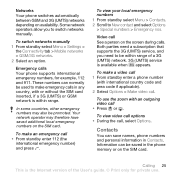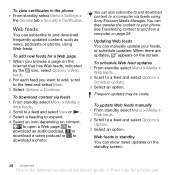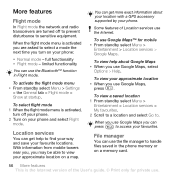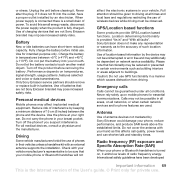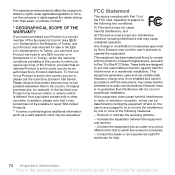Sony Ericsson C902 Support Question
Find answers below for this question about Sony Ericsson C902.Need a Sony Ericsson C902 manual? We have 1 online manual for this item!
Question posted by mwmaurid on July 31st, 2011
Please Help
I have corrupted my Sony Ericsson C902 phone memory can I fix this
Current Answers
Related Sony Ericsson C902 Manual Pages
Similar Questions
My Sony Ericsson C902 Refuse To Play Media And Taking Photos,what Should I Do!
(Posted by brianmsh7 10 years ago)
Where Is The Message Center No In Sony Hazel Mobile Phone..?
where is the message center no in sony Hazel mobile phone..?
where is the message center no in sony Hazel mobile phone..?
(Posted by flameyas 11 years ago)
Owned A C902-i Changed,bought Xperia Ray. In The Car Sony Hcb 400 Handsfree Inst
Owned a C902-I changed,bought Xperia Ray. In the car Sony HCB 400 handsfree installed. It worked wit...
Owned a C902-I changed,bought Xperia Ray. In the car Sony HCB 400 handsfree installed. It worked wit...
(Posted by qkoricag 12 years ago)
Saving Contacts For Transferring To A Computer Or Another Mobile Phone
How can I save the contacts in my present mobile phone to transfer them to another mobile or a compu...
How can I save the contacts in my present mobile phone to transfer them to another mobile or a compu...
(Posted by pyfonjallaz 12 years ago)