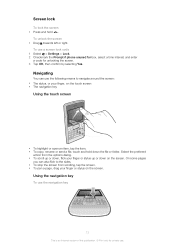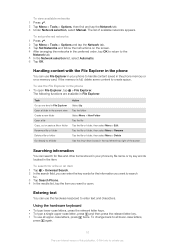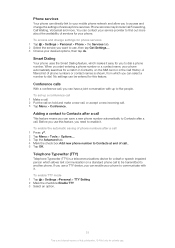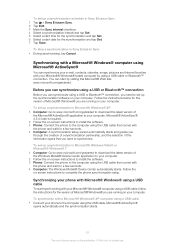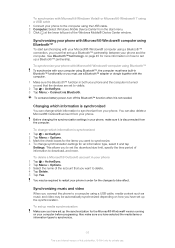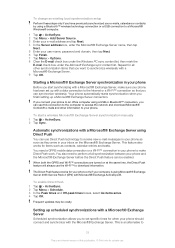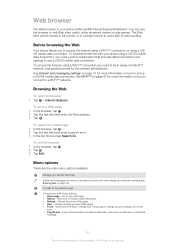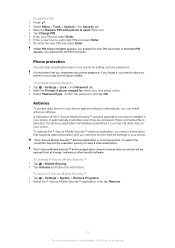Sony Ericsson Aspen Support Question
Find answers below for this question about Sony Ericsson Aspen.Need a Sony Ericsson Aspen manual? We have 1 online manual for this item!
Question posted by gmfilarca on July 27th, 2012
How To Recover Phone Code Lock
i have set the code lock. been using it for a year, then yesterday i forgot to recharge the phine and got drained battery, when i open, i enter the code but it doesnt respond. it remains on that enter phone code screen.
Current Answers
Related Sony Ericsson Aspen Manual Pages
Similar Questions
Need Help My Sony J105i When I Turn It On Come In To 'phone Language' Screen Fre
(Posted by Anonymous-144949 9 years ago)
Sony Ericsson Windows Phone Aspen Can Setting In Chinese
(Posted by Daemsmulia 10 years ago)
My Phone Screen Is Not Responding And The Phone Is Locked Can I Access The Phone
using the key pad?
using the key pad?
(Posted by lenfordhamil 11 years ago)
How To Take Back Up Of Contacts In Aspen Phone?
How to take back up of contacts in ASPEN phone?
How to take back up of contacts in ASPEN phone?
(Posted by hemantdhwn 11 years ago)
Bsnl Mobile User Cannot Download Settings For Email For Naite J105i
(Posted by anupamkanjilal 12 years ago)