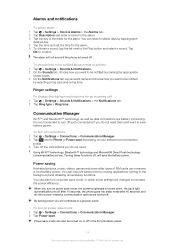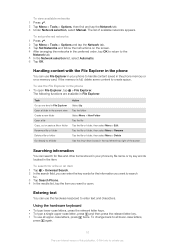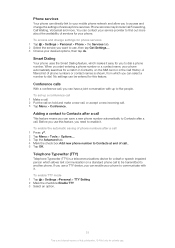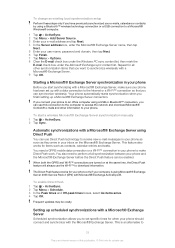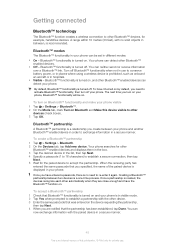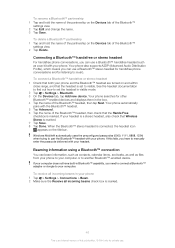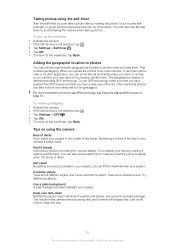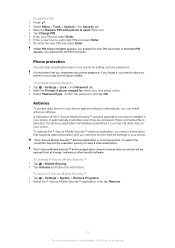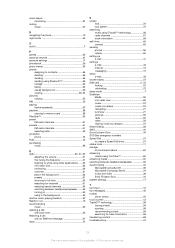Sony Ericsson Aspen Support Question
Find answers below for this question about Sony Ericsson Aspen.Need a Sony Ericsson Aspen manual? We have 1 online manual for this item!
Question posted by fifia555 on September 6th, 2011
How ????
hi, I got a brand new sonyericsson aspen and i'm getting familiar with this phone right now :) can someone plz tell me how to set my own music as a ring tone ?
:( :( :(
Current Answers
Related Sony Ericsson Aspen Manual Pages
Similar Questions
Where Is The Message Center No In Sony Hazel Mobile Phone..?
where is the message center no in sony Hazel mobile phone..?
where is the message center no in sony Hazel mobile phone..?
(Posted by flameyas 11 years ago)
How To Take Back Up Of Contacts In Aspen Phone?
How to take back up of contacts in ASPEN phone?
How to take back up of contacts in ASPEN phone?
(Posted by hemantdhwn 11 years ago)
Saving Contacts For Transferring To A Computer Or Another Mobile Phone
How can I save the contacts in my present mobile phone to transfer them to another mobile or a compu...
How can I save the contacts in my present mobile phone to transfer them to another mobile or a compu...
(Posted by pyfonjallaz 12 years ago)
Bluetooth Conection
How to send items vio Bluetooth from mobile phone to other mobile or computer_
How to send items vio Bluetooth from mobile phone to other mobile or computer_
(Posted by ivadobrijevic 12 years ago)
Aspen Panels
Hi...I`m trying to download new panels from my aspen (get more panels) but it says that the service ...
Hi...I`m trying to download new panels from my aspen (get more panels) but it says that the service ...
(Posted by aleksrnadal 12 years ago)