Sony Ericsson Aspen Support Question
Find answers below for this question about Sony Ericsson Aspen.Need a Sony Ericsson Aspen manual? We have 1 online manual for this item!
Question posted by reber22 on May 6th, 2012
Who Can I Connection With An Internet Cowmpani Automaticli
The person who posted this question about this Sony Ericsson product did not include a detailed explanation. Please use the "Request More Information" button to the right if more details would help you to answer this question.
Current Answers
There are currently no answers that have been posted for this question.
Be the first to post an answer! Remember that you can earn up to 1,100 points for every answer you submit. The better the quality of your answer, the better chance it has to be accepted.
Be the first to post an answer! Remember that you can earn up to 1,100 points for every answer you submit. The better the quality of your answer, the better chance it has to be accepted.
Related Sony Ericsson Aspen Manual Pages
User Guide - Page 5


... Emergency Number 112. Assembly
Before you start using the phone, you use Getting started • Tap > Getting ...phone. This User Guide may be subject to additional terms of the services and features described in your mobile phone. Getting started . Use of such programming or services may require separate registration with the gold-colored contacts facing down.
5
This is an Internet...
User Guide - Page 7


... to align the screen.
7
This is an Internet version of the phone. To turn off automatically. Aligning the screen
The first time you turn on flight mode 1 Tap > Settings > Connections > Communication Manager. 2 Tap Flight. You can also set automatic turn off the screen temporarily and switch the phone to align the screen. To turn on the...
User Guide - Page 14
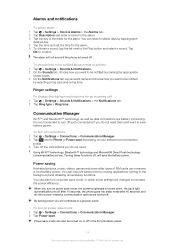
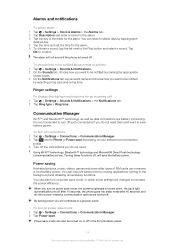
...need them and want to turn off such connections if you turn on power save mode, the screen brightness is an Internet version of SIM cards can also be notified... back light automatically turns off after 10 seconds, the phone goes into sleep mode after 40 seconds, and all other power-intensive communication options are turned off connections 1 Tap > Settings > Connections > Communication ...
User Guide - Page 15


.... When you turn on your phone, it automatically selects your home network if it is not within the...phone. You can also be within range, you can view which mobile phone networks are available and arrange them in your phone must have the correct Internet settings in your service provider.
1 Tap > Settings > Connections > Connections. 2 Under My ISP, tap Add a new modem connection...
User Guide - Page 18


... such as the Windows® Mobile version and the type of processor used in your memory card to send it
External GPS
Set the appropriate GPS communication ports, if required. You can connect to the Internet or a private local network
Domain Enroll
Enroll in a domain and connect your phone with company resources
USB to PC...
User Guide - Page 28
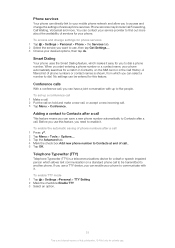
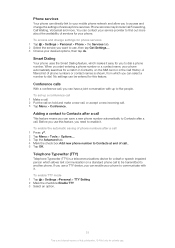
... you need to access and change settings for your phone. A filtered list of phone numbers or contact names is an Internet version of various phone services.
Adding a contact to Contacts after a call...To enable the automatic saving of call .
Conference calls
With a conference call . 3 Tap Menu > Conference. Phone services
Your phone can directly link to your mobile phone network and ...
User Guide - Page 34


... can create one at www.sonyericsson.com/user, using a 2G/3G mobile data or Wi-Fi™ connection. • By connecting locally to Microsoft® ActiveSync® using the following methods: • By connecting wirelessly with your phone. A Sony Ericsson account is an Internet version of the same contacts, messages and calendar events on your SyncML...
User Guide - Page 35
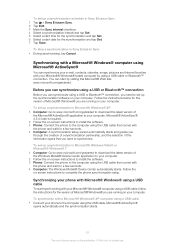
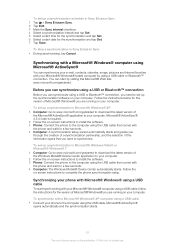
... comes with the phone and wait for a few seconds. 4 Computer: The Windows Mobile® Device Center automatically starts. To set up a synchronization in Sony Ericsson Sync • During synchronizing, tap Cancel.
Before you can synchronize using a USB or Bluetooth™ connection
Before you can synchronize your e-mail, contacts, calendar, songs, pictures and Internet favorites with...
User Guide - Page 36
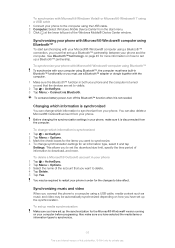
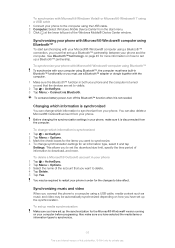
... your Microsoft® Windows® computer using the USB cable. 2 Computer: Select Windows Mobile Device Center from your phone.
To synchronize with Microsoft® Windows Vista® or Microsoft® Windows® 7 using a USB cable 1 Connect your phone to the computer using a Bluetooth™ connection, you must first set up a Bluetooth™ partnership between your...
User Guide - Page 37


...; Exchange Server connection in your phone.
Your phone automatically starts the synchronization...connection or a 2G/3G mobile data connection you can synchronize wirelessly with the Microsoft® Exchange Server. 10 Tap Finish. To synchronize music and video 1 Connect your phone to synchronize with the phone... the following information from the Internet check box,
then tap Next...
User Guide - Page 38
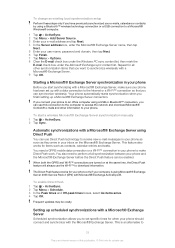
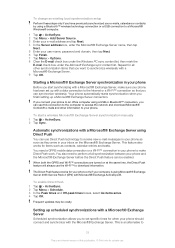
...also need a GPRS mobile data connection or a Wi-Fi™ connection in your phone
Before you start a...information to make sure your phone has been set up with a data connection to the Internet or a Wi-Fi™ connection so that you to set... Microsoft® Exchange Server connection. Your phone automatically starts synchronization when you have previously synchronized your e-mails, calendars or contacts by...
User Guide - Page 41


... > SMS/MMS. 3 Tap the desired message. 4 When the message is an Internet version of the settings for sending and receiving text and multimedia messages. In threaded message view, you can also set up one e-mail account in the phone.
The phone connects to set up e-mail
Before you can set up most common e-mail...
User Guide - Page 45
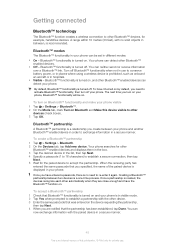
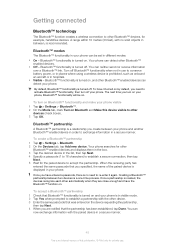
...and other automatically when they are notified that you are close enough and have it again. Bluetooth™ modes
The Bluetooth™ functionality in your phone is ...on your phone. Bluetooth™ partnership
A Bluetooth™ partnership is turned off your phone.
Getting connected
Bluetooth™ technology
The Bluetooth™ function creates a wireless connection to accept ...
User Guide - Page 46
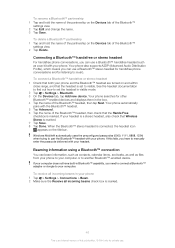
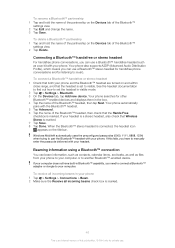
... the Bluetooth™ headset are turned on the title bar. To connect a Bluetooth™ handsfree or stereo headset 1 Check that both your headset. Windows Mobile® automatically uses the preconfigured passcodes (0000, 1111, 8888, 1234) when trying to your phone. If this publication. © Print only for private use. To rename a Bluetooth™ partnership...
User Guide - Page 47


...; Windows Vista®. A pass phrase or a key is not automatically added to Microsoft® Outlook®, select File > Import and Export in your phone to a wireless network to the operator's service
before you get Internet access.
To connect to a Wi-Fi™ network 1 Tap > Settings > Connections > Wi-Fi. 2 Tap Search for networks. 3 Tap the network...
User Guide - Page 48


... using your phone's mobile connection.
Using Wi-Fi™ consumes battery power. Before you can use your phone as a modem.
To activate Internet Sharing and set up your phone as a USB modem 1 Tap > Internet Sharing. 2 In the PC Connection list, select USB. 3 In the Network Connection list, select the name of the connection that your phone
uses to connect to the Internet. 4 Connect the...
User Guide - Page 65
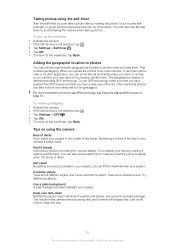
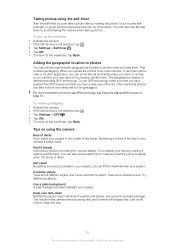
... close as possible to your subject. Use a plain background A plain background helps highlight your lens clean Mobile phones are used in all kinds of the way in pockets and bags. Use a soft cloth to make ... .
Tips on the self-timer 1 Activate the camera. 2 If the still camera is an Internet version of the frame. By placing it steady Avoid blurry photos by leaning it to photos
You ...
User Guide - Page 73
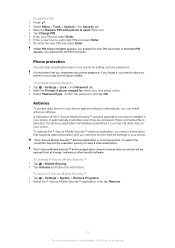
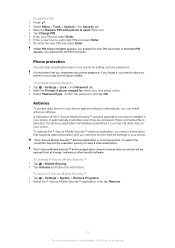
...It is an Internet version of your phone by setting a phone password. To activate phone protection 1 Tap > Settings > Lock > the Password tab. 2 Mark the Prompt if phone unused for ...It automatically scans files when they are accessed.
The F-Secure Mobile Security™ antivirus application is detected, the antivirus application immediately quarantines it , you remember your phone to ...
User Guide - Page 74
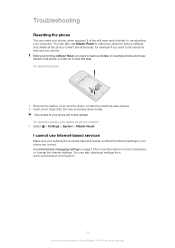
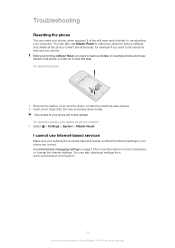
... www.sonyericsson.com/support.
74
This is similar to, as rebooting your computer. To reset the phone and delete all the phone content simultaneously, for example if you need to download or change the Internet settings. See Internet and messaging settings on page 15 for more information on how to back up all data...
User Guide - Page 75


...Windows Live, PowerPoint, Excel, OneNote, Outlook, Windows Vista, Internet Explorer, SharePoint, and ActiveX are trademarks or registered trademarks of... is under applicable copyright laws. The Liquid Identity logo, Aspen™, TrackID, GreenHeart™ and the GreenHeart™ ... such technology outside of the License Terms. Your mobile phone has the capability to anyone on the device. ...
Similar Questions
How To Connect Internet Using Datacable In Sony Xperia Neo V Mobile
(Posted by Syretrawba 9 years ago)
Sony Ericsson Windows Phone Aspen Can Setting In Chinese
(Posted by Daemsmulia 10 years ago)
How To Connect Sony Ericsson Aspen With Pc For Internet Sharing
(Posted by arundahiya91021 11 years ago)
Bluetooth Conection
How to send items vio Bluetooth from mobile phone to other mobile or computer_
How to send items vio Bluetooth from mobile phone to other mobile or computer_
(Posted by ivadobrijevic 12 years ago)

