Sonos ZP90 Support Question
Find answers below for this question about Sonos ZP90.Need a Sonos ZP90 manual? We have 1 online manual for this item!
Question posted by Kennethcaro on February 17th, 2012
What Kind Of Powered Speakers Do You Recommend For Use With The Zp90?
The person who posted this question about this Sonos product did not include a detailed explanation. Please use the "Request More Information" button to the right if more details would help you to answer this question.
Current Answers
There are currently no answers that have been posted for this question.
Be the first to post an answer! Remember that you can earn up to 1,100 points for every answer you submit. The better the quality of your answer, the better chance it has to be accepted.
Be the first to post an answer! Remember that you can earn up to 1,100 points for every answer you submit. The better the quality of your answer, the better chance it has to be accepted.
Related Sonos ZP90 Manual Pages
Setup Guide - Page 2


... computer network without a license from Microsoft Corporation and/or Microsoft Licensing, GP as applicable. ZonePlayer 90 Setup Guide Version: 080501 For use with the Sonos Multi-room Music System. Macintosh® and Mac OS® are trademarks of Sonos, Inc. MPEG Layer-3 audio decoding technology licensed from Microsoft Licensing, GP. in the...
Setup Guide - Page 9
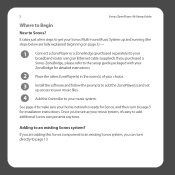
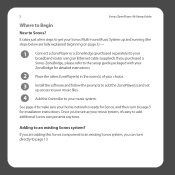
...home network is ready for Sonos, and then turn directly to an existing Sonos system? If you are fully explained beginning on page 5) -
1 Connect a ZonePlayer or a ZoneBridge (purchased separately) to your music system...-room Music System up and running (the steps below are adding this Sonos component to an existing Sonos system, you 've set up your broadband router using an Ethernet cable...
Setup Guide - Page 10
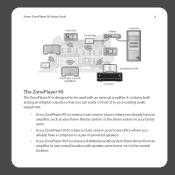
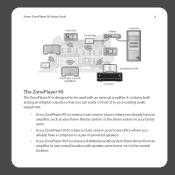
... home theater system or the stereo system in your family room.
• Use a ZonePlayer 90 to create a music zone in one central location with an external amplifier. Sonos ZonePlayer 90 Setup Guide
3
The ZonePlayer 90
The ZonePlayer 90 is driven from an amplifier in your home office where you already have a computer or a pair of powered speakers.
• Use...
Setup Guide - Page 13
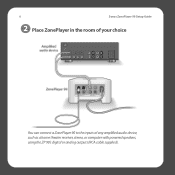
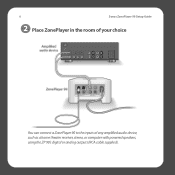
6
Sonos ZonePlayer 90 Setup Guide
2 Place ZonePlayer in the room of your choice
You can connect a ZonePlayer 90 to the inputs of any amplified audio device, such as a home theater receiver, stereo, or computer with powered speakers, using the ZP 90's digital or analog outputs (RCA cable supplied).
Setup Guide - Page 14
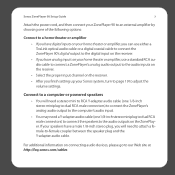
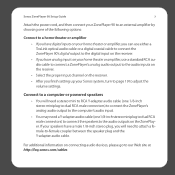
... miniplug to dual RCA male connectors) to connect the speakers to adjust the volume settings. Sonos ZonePlayer 90 Setup Guide
7
Attach the power cord, and then connect your ZonePlayer 90 to an external amplifier by choosing one of the following options:
Connect to a home theater or amplifier
• If you have a male 1/8-inch stereo...
Setup Guide - Page 16
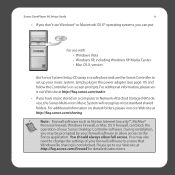
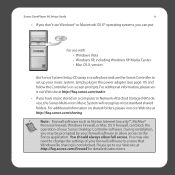
...;, McAfee® Personal Firewall, Windows Firewall, or Mac OS X Firewall, can put
For use with: • Windows Vista • Windows XP, including Windows XP Media Center • Mac OS X, version
the Sonos System Setup CD away in the power adapter (see page 10) and follow the Controller's on a computer or Network-Attached Storage...
Setup Guide - Page 17


... Controller's screen to add it to your music system.
• You should charge your Sonos Controller when you remove it is charging.
• The power connector cover is part of your Controller while it from the packaging. Power connector cover
AC power adapter
AC power adapter inlet
Power cable
10
Sonos ZonePlayer 90 Setup Guide
4 Add...
Setup Guide - Page 18
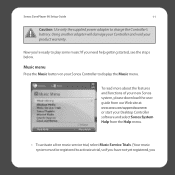
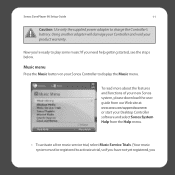
... void your Desktop Controller software and select Sonos System Help from our Web site at:
www.sonos.com/support/documents
or start your product warranty. Now you're ready to display the Music menu.
Sonos ZonePlayer 90 Setup Guide
11
Caution Use only the supplied power adapter to activate a trial, so if you...
Setup Guide - Page 19
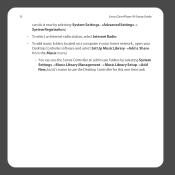
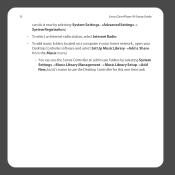
...; To add music folders located on a computer in your home network , open your Desktop Controller software and select Set Up Music Library→Add a Share from the Music menu.
• You can use the Sonos Controller to add music folders by selecting System Settings→Music Library Management →Music Library Setup→...
Setup Guide - Page 21
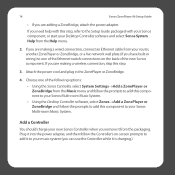
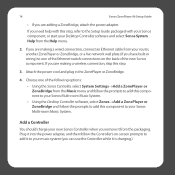
...your Desktop Controller software and select Sonos System Help from the packaging. Attach the power cord and plug in wiring) to...power adapter, and then follow the prompts to add this step, refer to one of the Ethernet switch connections on the back of the following options:
• Using the Sonos Controller, select System Settings→Add a ZonePlayer or ZoneBridge from your music system...
Setup Guide - Page 22
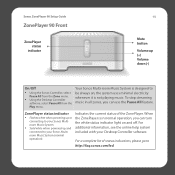
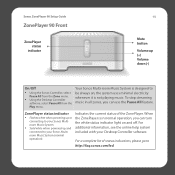
...
15
Mute button Volume up and
connected to be always on and off. room Music System.
• Solid white when powered up (+) Volume down (-)
On/Off
• Using the Sonos Controller, select
Pause All from the Zone menu.
• Using the Desktop Controller
software, select Pause All from the
Play menu. When the ZonePlayer...
Setup Guide - Page 24


... Panel Connectors
Ethernet switch connectors
TosLink digital audio out
Coaxial digital audio out
AC power (mains) input
Analog audio out
Analog audio in
Ethernet switch connectors (2)
AC power (mains) input (~100-240 V, 50-60 Hz) Analog audio in
Use Category 5 Ethernet cable to connect to a router, computer, or additional network device such as...
Setup Guide - Page 25
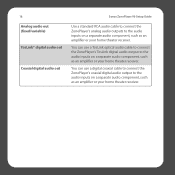
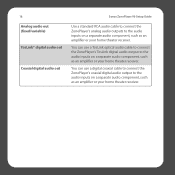
... coaxial cable to connect the ZonePlayer's coaxial digital audio output to the audio inputs on a separate audio component, such as an amplifier or your home theater receiver. You can use a TosLink optical audio cable to connect the ZonePlayer's TosLink digital audio output to the audio inputs on a separate audio component, such as an...
Setup Guide - Page 26
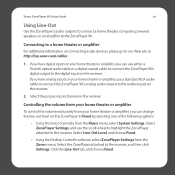
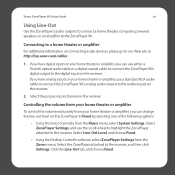
.... Controlling the volume from your home theater or amplifier
To control the volume exclusively from your home theater or amplifier, use the scroll wheel to highlight the ZonePlayer attached to the audio inputs on the receiver.
Sonos ZonePlayer 90 Setup Guide
19
Using Line-Out
Use the ZonePlayer's audio outputs to connect a home theater, computer, powered speakers, or an amplifier to...
Setup Guide - Page 27
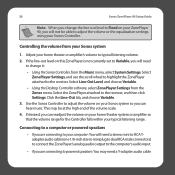
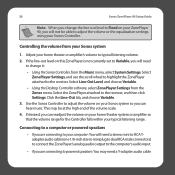
...powered speakers
• If you are connecting to the receiver. Use the Sonos Controller to change the line-out level to Fixed on your ZonePlayer 90, you will need
to adjust the volume on your Sonos system.... If desired, you can hear music. If the line-out level on your home theater system or amplifier so that the volume range for the Controller falls within your typical listening...
Setup Guide - Page 28
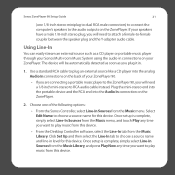
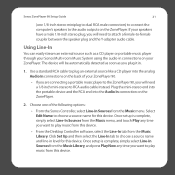
... such as you will be automatically detected as soon as a CD player or portable music player through your Sonos Multi-room Music System using the audio-in connections on your speakers have a male 1/8-inch stereo plug, you plug it in level for this device.
• From the Desktop Controller software, select the Line...
Setup Guide - Page 29


... you can select Uncompressed encoding, but this device. For multi-room audio, we recommend using the Compressed setting. When the Uncompressed encoding setting is selected, this delay is significantly...-room Music System will notice a delay when a line-in source is automatically assigned when you select a source name. For TV or DVD audio, we recommend using the Uncompressed setting.
Setup Guide - Page 32
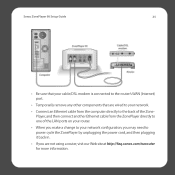
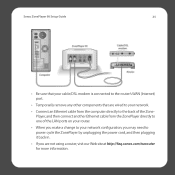
... LAN ports on your router.
• When you make a change to your network configuration, you may need to power cycle the ZonePlayer by unplugging the power cord, and then plugging it back in.
• If you are not using a router, visit our Web site at http://faq.sonos.com/norouter for more information.
Setup Guide - Page 35


... point where they exit from being walked on your ZonePlayers or Controllers.
7. Protect the power cable from the apparatus.
10. Heed all instructions.
5. Install in accordance with dry...apparatus near any ventilation openings. Only use this apparatus during lightning storms or when unused for long periods of time. Do not use attachments/accessories specified by the manufacturer.
...
Setup Guide - Page 36


...of fire or electric shock, do not place objects filled with liquids, such as power-supply cable or plug is damaged, liquid has been spilled or objects have fallen ... Mains plug should be readily available to dripping or splashing and do not expose this apparatus to speakers, turn off the external amplifier before unplugging your ZonePlayer 90.
Servicing is required when the apparatus has...
Similar Questions
Sonos Connect
I have a sonos connect. One set of outputs drive one amplifier. Can I use the second set to drive an...
I have a sonos connect. One set of outputs drive one amplifier. Can I use the second set to drive an...
(Posted by Julian87558 5 years ago)
Help
I can not get the speaker to connect to the Iphone getting white soild lighjt
I can not get the speaker to connect to the Iphone getting white soild lighjt
(Posted by Anonymous-146218 9 years ago)
What Buttons Do I Use To Find Netflix? We Have Fios.
(Posted by Pamelaharrington 11 years ago)
Can't Use Sonos On My Iphone , But I Can Connect On My Ipad? Any Suggestions?
(Posted by Anonymous-65620 11 years ago)

