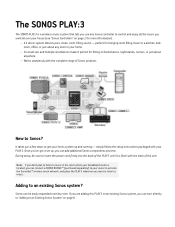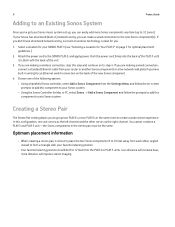Sonos Play 3 Support Question
Find answers below for this question about Sonos Play 3.Need a Sonos Play 3 manual? We have 1 online manual for this item!
Question posted by Simon3942 on December 29th, 2012
Connection Issues
My sonos play 3 will not connect to any device I have, it is finding my bridge fine but that's it. Help.
Current Answers
Related Sonos Play 3 Manual Pages
Similar Questions
My Sonos Bridge Won't Connect After Pressing The Connect Button.
I've tried manually opening ports. Restarting everything that is connected to the network, etc. No l...
I've tried manually opening ports. Restarting everything that is connected to the network, etc. No l...
(Posted by ystefanopoulos 11 years ago)
Music Stops Playing
hi, ive a sonos dock, its connected good and works most of the time without problems, but sometimes...
hi, ive a sonos dock, its connected good and works most of the time without problems, but sometimes...
(Posted by mishasniekers 12 years ago)