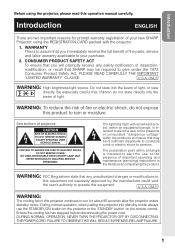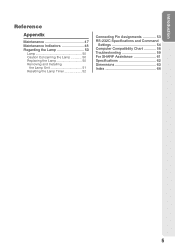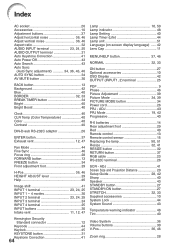Sharp XR-10 Support Question
Find answers below for this question about Sharp XR-10.Need a Sharp XR-10 manual? We have 1 online manual for this item!
Question posted by yau20302 on July 9th, 2013
How To Replace The Sharp Xr-10x Lamp Circuit?
The person who posted this question about this Sharp product did not include a detailed explanation. Please use the "Request More Information" button to the right if more details would help you to answer this question.
Current Answers
Related Sharp XR-10 Manual Pages
Similar Questions
Can I Hook My Computer Up To The Sharp Notevision Xr-10x-l Xga (1024 X 768)
(Posted by jusmraziz 9 years ago)
Lamp Timer Reset Problems
I just purchaced a replacement lamp for the Sharp xvz200 and follow the instructions in the manual t...
I just purchaced a replacement lamp for the Sharp xvz200 and follow the instructions in the manual t...
(Posted by ron81116 10 years ago)
How To Reset The Lamp Hour In 10xr
how to reset the lamp hour in sharp 10xr?
how to reset the lamp hour in sharp 10xr?
(Posted by dkr 11 years ago)
Replacing Pg-d4010x Lamp
How does one replace this lamp? where is the lamp located?
How does one replace this lamp? where is the lamp located?
(Posted by Anonymous-40897 12 years ago)
Lamp Circuit Failure Sharp Xv-z9000u
I just replaced the bulb and it has been working great now it will not work and the manule said Lamp...
I just replaced the bulb and it has been working great now it will not work and the manule said Lamp...
(Posted by rpaddack 12 years ago)