Sharp XL-UH240 Support Question
Find answers below for this question about Sharp XL-UH240.Need a Sharp XL-UH240 manual? We have 1 online manual for this item!
Question posted by kiddyteach123 on December 19th, 2012
Sharp Xluh240
the timer light is blinking but the stereo will no turn on
Current Answers
There are currently no answers that have been posted for this question.
Be the first to post an answer! Remember that you can earn up to 1,100 points for every answer you submit. The better the quality of your answer, the better chance it has to be accepted.
Be the first to post an answer! Remember that you can earn up to 1,100 points for every answer you submit. The better the quality of your answer, the better chance it has to be accepted.
Related Sharp XL-UH240 Manual Pages
XL-UH240 Operation Manual - Page 1
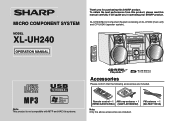
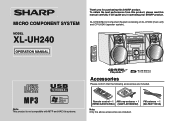
Accessories
Please confirm that the following accessories are included. To obtain the best performance from this product, please read this SHARP product. XL-UH240 Micro Component System consisting of XL-UH240 (main unit) and CP-UH240 (speaker system).
It will guide you for purchasing this manual carefully. Note: This product is not compatible with MTP and AAC file...
XL-UH240 Operation Manual - Page 2
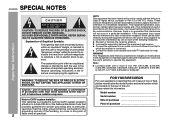
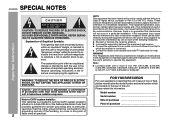
...state that any unauthorized changes or modifications to this equipment not expressly approved by turning the equipment off and on a circuit different from that to which can radiate ...between the equipment and receiver.
Please retain this unit in a residential installation. Important Instruction
XL-UH240 SPECIAL NOTES
CAUTION: TO REDUCE THE RISK OF ELECTRIC SHOCK, DO NOT REMOVE COVER (OR...
XL-UH240 Operation Manual - Page 3
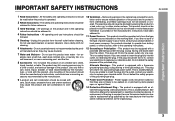
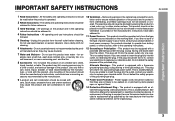
... is a safety feature. for cleaning.
6 Attachments - This product should be blocked or covered. This product may cause hazards.
7 Water and Moisture -
IMPORTANT SAFETY INSTRUCTIONS
XL-UH240
Important Instruction
1 Read Instructions - All the safety and operating instructions should still fail to fit, contact your obsolete outlet. Use a damp cloth for ex- See...
XL-UH240 Operation Manual - Page 4
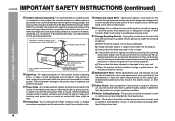
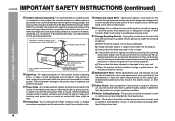
XL-UH240 IMPORTANT SAFETY INSTRUCTIONS (continued)
Important Instruction
15 Outdoor Antenna Grounding -
When installing an outside antenna..., extension cords, or integral
convenience receptacles as this can result in a risk of overhead power lines or other electric light or power circuits, or where it can fall into such power lines or circuits. this product from the wall outlet ...
XL-UH240 Operation Manual - Page 5
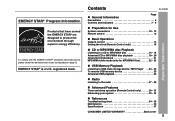
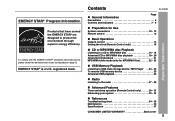
...® are designed to the radio 27 - 28
Advanced Features
Timer and sleep operation (Remote Control only 29 - 32 Enhancing your system 33 - 34
References
Troubleshooting chart 34 - 36 Maintenance 36 Specifications 37
CONSUMER LIMITED WARRANTY Back cover
5 registered mark.
0312
Contents
XL-UH240
Page
General Information
Precautions 6 Controls and indicators 7 - 9
Preparation for...
XL-UH240 Operation Manual - Page 6
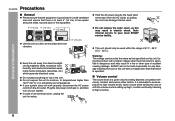
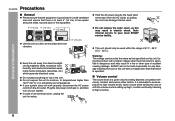
...in, and then turn on your local SHARP service facility.
Do not remove the outer cover, as this product with a higher voltage other type of accident causing damage.
SHARP will not be ... efficiency, location and various other than 140˚F (60˚C) or to your system. XL-UH240 Precautions
General
Please ensure that the equipment is positioned in a well-ventilated area and ensure that...
XL-UH240 Operation Manual - Page 7


Controls and indicators
XL-UH240
Front panel
Reference page 1. CD Button 16 8. Disc Number Select Buttons 16 14. Power ON/STANDBY Button 14 7. USB Terminal 24 11. Disc or USB Play or Repeat Button 16, 20 6. Video/Auxiliary/USB Button 33 10. Remote Sensor 13 4. Timer Indicator 30 3. Headphone Jack 33 12. Disc or...
XL-UH240 Operation Manual - Page 8
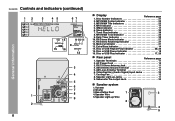
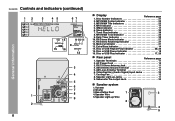
Timer Play Indicator 30
8. AC Power Cord 12
3. Video/Auxiliary (Audio Signal) Input Jacks 33
7. MP3/WMA Title Indicators 23
4. FM Stereo Mode Indicator 27
11. SPEAKERS LIGHT-UP LEFT RIGHT
8 1
AC INPUT
RIGHT LEFT
9
SUBWOOFER PRE-OUT
2
8
Display
Reference page
1. Disc Number Indicators 21
2. WMA Indicator 17
6. FM Stereo Receiving Indicator 27
12. Memory...
XL-UH240 Operation Manual - Page 9


..., 23, 24, 28, 29, 32
25
21. Clock/Timer Button 15, 29, 32
9 Extra Bass/Demo Button 14
9
6. CD Track Down or Fast Reverse, Tuner Preset Down,
5
Time Down Button 15, 23, 24, 28, 29, 32
6
22. Folder Button 23, 24
25. XL-UH240
General Information
Remote control
1
Reference page
11
15
1. Disc...
XL-UH240 Operation Manual - Page 14
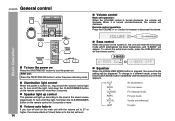
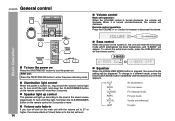
... ROCK CLASSIC POPS VOCAL JAZZ
No equalization.
Illumination light control
When the power is turned on . Speaker light up control
The speaker will light up . For jazz. To cancel the extra ... sound mode appears. For pop music.
XL-UH240 General control
POWER
ON/STANDBY
Volume control
Main unit operation: When the VOLUME control is turned clockwise, the volume will appear. After ...
XL-UH240 Operation Manual - Page 16
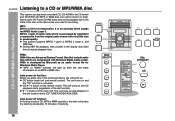
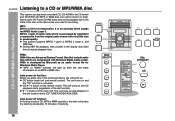
...audio format file for MPEG Audio Layer 3.
This system supports MPEG 1 Layer 3, MPEG 2 Layer 3, and VBR files. CD button (main unit and remote control): The unit turns on them. XL-UH240...audio CD-R and CD-RW discs may differ from the original audio source with Windows Media Audio codec. Auto power off function: In the stop mode of compression.
"MP3" or "WMA" indicator will light...
XL-UH240 Operation Manual - Page 22
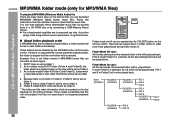
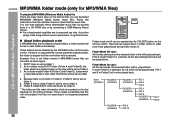
... format files are played back in folder mode on differ from the website on the writing software. XL-UH240 MP3/WMA folder mode (only for MP3/WMA files)
To playback MP3/WMA (Windows Media Audio) file There are many music sites on the disc will be set as folder 2. 3. Your downloaded...
XL-UH240 Operation Manual - Page 25
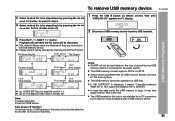
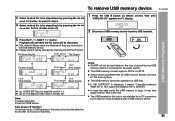
... to step 5.
4 Select desired file to the audio system. Wait until
"UNPLUG OK" appears on this...audio system.
File Name Display
TITLE-1 Indicator Title Display
USB Memory Playback
Function Display
( 1) TITLE-2 Indicator Artist Display
Notes: SHARP will not be operated via USB hub. Note: To pause playback: Press the CD button. Auto power off )
To remove USB memory device XL-UH240...
XL-UH240 Operation Manual - Page 26


... button on the writing software used for
the files in random order automatically.
Notes: This unit only supports "MPEG-1 Audio Layer-3" format. (Sampling Frequency fs is 64~160 kbps.
USB Memory Playback
XL-UH240 Advanced USB playback
Repeat play
Repeat play can displayed Folder Name or File Name up to press the (USB...
XL-UH240 Operation Manual - Page 29


XL-UH240
Once timer: Once timer play works at a preset time. Timer playback
Before setting timer:
1 Check that the clock is not set, you cannot use the daily timer to the correct time if "ONCE" or "DAILY" does not appear. This unit has 2 types of at least 1 minute between operations.
1 Press the ON/STAND-BY button to turn the...
XL-UH240 Operation Manual - Page 30
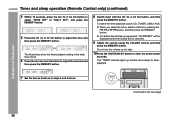
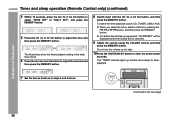
... then
press the MEMORY button.
The "TIMER" indicator lights up too high.
10Press the ON/STAND-BY button to enter the power stand- The illustrations show the timer playback setting in steps 5 and 6 above.
Do not turn the volume up and the unit is ready for timer playback.
XL-UH240 Timer and sleep operation (Remote Control only) (continued...
XL-UH240 Operation Manual - Page 32
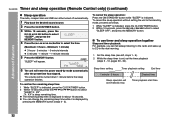
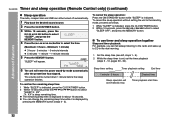
... hours - 5 minutes 5-minute intervals 5 minutes - 1 minute 1-minute intervals
5 Press the MEMORY button.
Sleep timer setting
Timer playback setting
End time
1 minute - 3 hours
Sleep operation will appear. XL-UH240 Timer and sleep operation (Remote Control only) (continued)
Sleep operation
The radio, compact disc and USB can all be turned down 1 minute before the sleep operation finishes.
XL-UH240 Operation Manual - Page 33
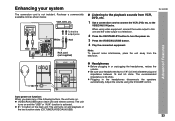
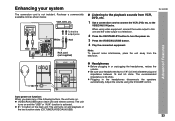
... headphones disconnects the speakers automatically. Be sure your system
XL-UH240
SUBWOOFER PRE-OUT
The connection cord is activated.
/ button on the main unit: The unit turns on and the "USB" or "AUX" function is...RIGHT LEFT
ANTENNA
FM
GND AM
75 OHMS
VIDEO/AUX IN RIGHT LEFT
SPEAKERS LIGHT-UP LEFT RIGHT
Listening to turn the power on . Auto power on function: When you press any of the...
XL-UH240 Operation Manual - Page 34
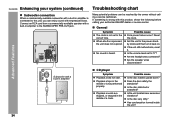
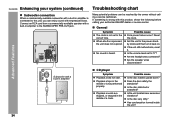
... the power standby mode and then turn it .
Possible cause
Is the disc loaded upside down? Has condensation formed inside the unit?
34 XL-UH240 Enhancing your authorized SHARP dealer or service center.
AC INPUT
RIGHT LEFT
ANTENNA
FM
GND AM
75 OHMS
VIDEO/AUX IN RIGHT LEFT
SPEAKERS LIGHT-UP LEFT RIGHT
Many potential...
XL-UH240 Operation Manual - Page 37
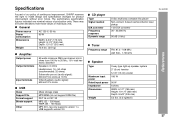
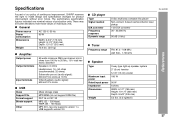
...: 9-5/8" (245 mm) 5.5 lbs. (2.5 kg/each)
References
XL-UH240
37 The performance specification figures indicated are nominal values of continuous improvement, SHARP reserves the right to 20 kHz, 10% total harmonic distortion Speakers: 6 ohms Headphones: 16 - 50 ohms (recommended: 32 ohms) Subwoofer pre-out (audio signal): 200 mV/10 k ohms at 70...
Similar Questions
Sharp Cd-sw330 Timer Light Blinks 4 Shorts And 2 Larges And Does Not Turn On
Is This Blinking A Code For An Specific Malfunction? How Can I Fix It? Ther Is An Answer In Other Si...
Is This Blinking A Code For An Specific Malfunction? How Can I Fix It? Ther Is An Answer In Other Si...
(Posted by optra1165 2 years ago)
Sharp Xl-uh240 Timer Flash Red Light And System Is Not Open
Sharp xl-uh240 timer flash red light and system is not open
Sharp xl-uh240 timer flash red light and system is not open
(Posted by tvtuman 9 years ago)
Timer Light Flashing. It Turns Off When I Turn Up The Volume
sharp xl-dh229p it turns off when i turn up the volume. then a red timer light starts blinking
sharp xl-dh229p it turns off when i turn up the volume. then a red timer light starts blinking
(Posted by nickdeckerrrrr 10 years ago)
Sharp System Has No Power
sharo system will not turn on. timer light blinks, but never set a timer.
sharo system will not turn on. timer light blinks, but never set a timer.
(Posted by majorpoole 12 years ago)

