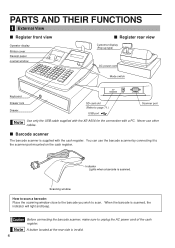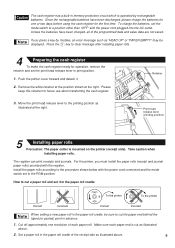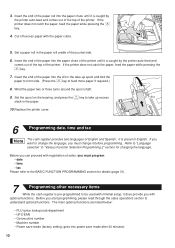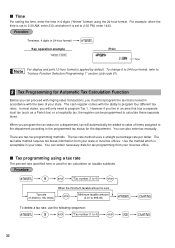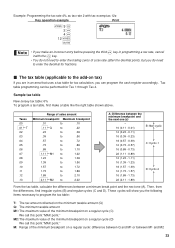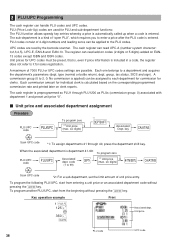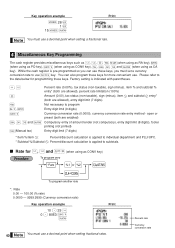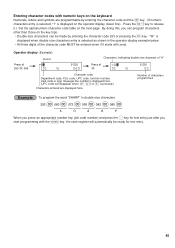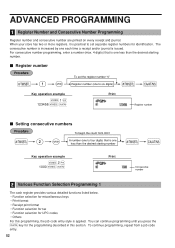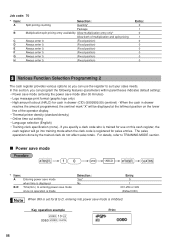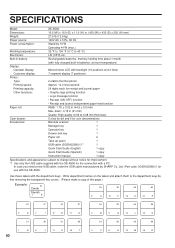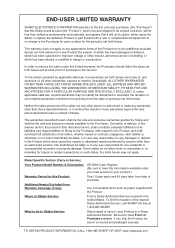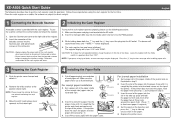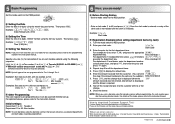Sharp XE-A506 Support Question
Find answers below for this question about Sharp XE-A506.Need a Sharp XE-A506 manual? We have 2 online manuals for this item!
Question posted by fclPinz on May 24th, 2014
How To Delete The Tax Setting On A Sharp Cash Register Model Xe-a506
The person who posted this question about this Sharp product did not include a detailed explanation. Please use the "Request More Information" button to the right if more details would help you to answer this question.
Current Answers
Related Sharp XE-A506 Manual Pages
Similar Questions
How To Activate Bar Code Reader To Cash Register Xe- A506.
I have connect bar code reader to cash register but, the scanner does not read anything. Why or how ...
I have connect bar code reader to cash register but, the scanner does not read anything. Why or how ...
(Posted by lizethgiarline2011 8 years ago)
How To Set Tax Rates In A Sharp Electronic Cash Register Model Xe-a106 In
glendale arizona
glendale arizona
(Posted by ahas 10 years ago)
How Do I Do Tax On My Sharp Electronic Cash Register Model Xe-a106
(Posted by jcolbak 10 years ago)
How To Reset The Date/time And Tax For Cash Reg Xea506
How to reset the date and the time for cash reg xea506 and why it keeps saying misoperation for sett...
How to reset the date and the time for cash reg xea506 and why it keeps saying misoperation for sett...
(Posted by dmbaxter615 12 years ago)
How To Reset The Date/time And Tax For Cash Reg Xea506
How to reset the date and the time for cash reg xea506 and why it keeps saying misoperation for sett...
How to reset the date and the time for cash reg xea506 and why it keeps saying misoperation for sett...
(Posted by dmbaxter61593873 12 years ago)