Sharp XE-A406 Support Question
Find answers below for this question about Sharp XE-A406.Need a Sharp XE-A406 manual? We have 2 online manuals for this item!
Question posted by alexandre709 on May 21st, 2013
I Pressed The Key Clk#/conv And My Register Won't Open, How Can I Get It To Open
The person who posted this question about this Sharp product did not include a detailed explanation. Please use the "Request More Information" button to the right if more details would help you to answer this question.
Current Answers
There are currently no answers that have been posted for this question.
Be the first to post an answer! Remember that you can earn up to 1,100 points for every answer you submit. The better the quality of your answer, the better chance it has to be accepted.
Be the first to post an answer! Remember that you can earn up to 1,100 points for every answer you submit. The better the quality of your answer, the better chance it has to be accepted.
Related Sharp XE-A406 Manual Pages
XE-A406 Operation Manual in English and Spanish - Page 5


...CONV key 40
- Function parameters for , and 41
K Function parameters for
...42
q R t Entry digit limit for
(When using as RA key),
(When using as PO key) and 43
C X Y A Function parameters for , , and
(when using as CA key 43
5 Text Programming ...44
ADVANCED PROGRAMMING ...52
1 Register...7 Removing the Till and the Drawer...78
8 Opening the Drawer by Hand ...78
9 Before Calling ...
XE-A406 Operation Manual in English and Spanish - Page 7
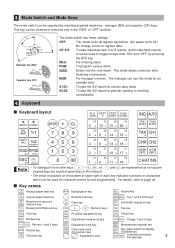
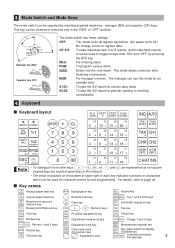
... keys
%1 %2 Percent 1 and 2 keys RFND Refund key
Discount key
DEPT SHIFT
Department shift key
CLK# Clerk code entry /CONV /Conversion key
~ 21
1
40
20
Department keys
MDSE SBTL
Merchandise subtotal key
#/TM Non-add code/Time display SBTL /Subtotal key
CA/AT/NS Total/Amount tender /No sale key
5 manager (MA) and operator (OP) keys.
This key can be operated by pressing
the R key...
XE-A406 Operation Manual in English and Spanish - Page 10


... the batteries have been discharged, please charge the batteries for one or two days before using the cash register for the first time. If you press a key by rechargeable batteries. While holding down both the key and the key, insert the plug into the mode switch and turn it before starting initialization.) Wait at least ten...
XE-A406 Operation Manual in English and Spanish - Page 11
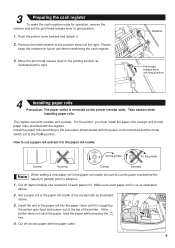
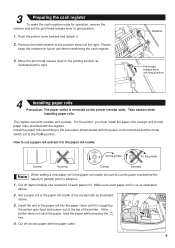
... .
2. If the
{ printer does not catch the paper, feed the paper while pressing the
key.
4. 3
Preparing the cash register
To make the cash register ready for future use when transferring the cash register.
3. Push the printer cover forward and detach it in the paper roll cradle:
To...:
How to the printing position as illustrated above .
3. Cut off excess paper with the register.
XE-A406 Operation Manual in English and Spanish - Page 12


... it before programming. If the printer does not catch the paper, feed the paper while pressing the
} key.
7. Set a paper roll in "Various Function Selection Programming 2" section for details (page 31).
6
Programming other necessary items
While the cash register is not factory preset. If you want to
understand optional functions. Before you start programming...
XE-A406 Operation Manual in English and Spanish - Page 13


...since they can be trained
Department programming: The cash register is assigned). taxable 1 for department 1 to...Key sequence for AUTO key • Online time out setting • Specification of clerk to be entered at registration. • Amount entry digit limit for PO...lockout (HALO) for departments as follows: Department: Allow open price entry in drawer (CID) • Department group You...
XE-A406 Operation Manual in English and Spanish - Page 15
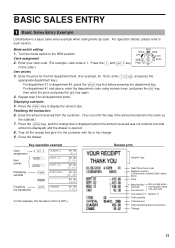
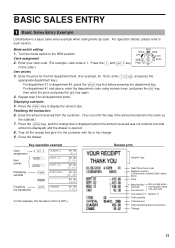
.... (For example, clerk code is a basic sales entry example when selling items by cash. d For department 41 and above, enter the department code using numeric keys, and press the key,
d then enter the price and press the key again.
4.
Mode switch setting
1. Press the
key to each section. Tear off the receipt and give it to 6.25%.)
Receipt...
XE-A406 Operation Manual in English and Spanish - Page 16


...
issued in the REG
mode. When the function is issued by pressing the key and take proper action. When the register goes to an error or an unforeseen event, use the error ...The transaction is voided (treated as a cash sale.
14 Error escape function To quit a transaction due to the power save paper using the receipt ON/OFF function.
Your register can be necessary when the same clerk ...
XE-A406 Operation Manual in English and Spanish - Page 17


... preset price entry style and a unit price is added.
*2 For the departments 21 through 40, press the department shift key. D For department 21 to obtain attributes of the d
key. code (1 to 20, enter a unit price and press a department key. The cash register is allowed.) *2 After you enter a unit price, you should belong to a department to 40, enter...
XE-A406 Operation Manual in English and Spanish - Page 18


...function" on page 19.
• The cash register refers to preset prices, not referring to ...
q d p *Use of the
key is added.
*2 After you enter a unit price, you can press
the q key instead of the last or
key.
16 You can also keyboard add-on...key, you cannot enter ISBN and ISSN codes.
• You can display preset unit prices during sales operation. • Sub-department (open...
XE-A406 Operation Manual in English and Spanish - Page 21
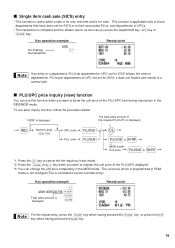
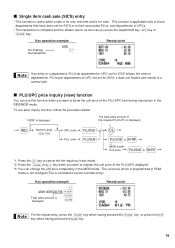
...
or
key when you press the department key, key or p key.
Key operation example
I
Numeric entry
@ (Q'ty )
UPC code PLU code
The total sales amount of the inquired PLU/UPC is complete and the drawer opens as soon as you want to cancel the the inquiring (view) mode.
Single item cash sale (SICS) entry
• This function is...
XE-A406 Operation Manual in English and Spanish - Page 23
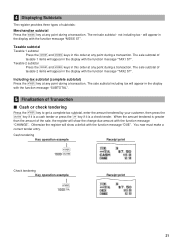
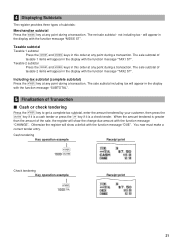
... the function message "SUBTOTAL".
5 Finalization of Transaction
Cash or check tendering
s Press the
key to get a complete tax subtotal, enter the amount tendered by your customer, then press the
A C key if it is a cash tender or press the key if it is greater
than the amount of the sale, the register will appear in this order at any point...
XE-A406 Operation Manual in English and Spanish - Page 40


..., start from the beginning without
A pressing the
key.
A commission group (0 to 2, 0: No commission is calculated based on the corresponding programmed commission rate and printed later on codes (2 digits or 5 digits) added to each department for commission for sales registration.
Unit price
PLU code
UPC code
38 The cash register allows you to 99)
d
*2 Unit...
XE-A406 Operation Manual in English and Spanish - Page 42


Please refer to use . open or
preset (both are enabled)
C X Y A , , and
Compulsory entry of amount tender (...rate entry method - 4 Miscellaneous Key Programming
The cash register provides miscellaneous keys such as %, &, -, f, q (when using as RA key), R
(when using as PO key), K (when using as CONV key), t, C, X, Y and A (when using as CA
key). Factory setting is pre-programmed ...
XE-A406 Operation Manual in English and Spanish - Page 46
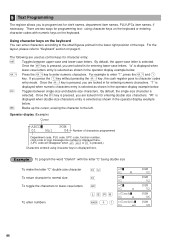
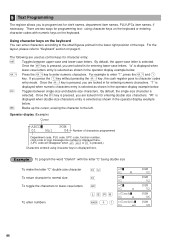
... characters.
By default, the upper-case letter is
W selected. Once the key is pressed, you press the key without pressing the
key, the cash register goes to enter "1", press the
and
1 N key. There are used as shown in for programming text: using character keys is pressed.)
Characters entered using character keys on page 6. The following are two ways for entering lower-case...
XE-A406 Operation Manual in English and Spanish - Page 47


...
: : : : : : 253
083
072
065
082
080
S
H
A
R
P
P When you press an appropriate number key (job code number) and press the key for text entry just after you can be ready for text entry.
45
Press the
key to release
it starts with the
key, the cash register will disappear when H, N or W is pressed.)
Characters entered are programmable by entering the character...
XE-A406 Operation Manual in English and Spanish - Page 50
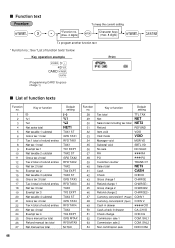
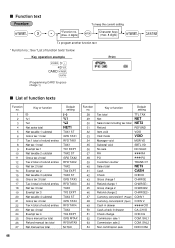
... conversion2 (Open) CONV 2
Cash in drawer
CID
Cash+check in drawer Check change
CA+CH ID CHK/CG
Commission sale 1 Commission sale 2
COM.
Gross charge 2 Refund charge 2
CHARGE2 CHARGE2-
SAL2
Non commission sale
NON COM.
48 Key operation example...
RA
RA
PO
PO
Customer counter Sales total Cash Check
TRANS CT
NET3 CASH
CHECK
Gross charge 1 Refund charge 1
CHARGE CHARGE-
XE-A406 Operation Manual in English and Spanish - Page 66
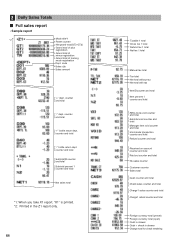
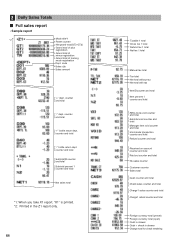
... and total Check sales counter and total Charge1 sales counter and total Charge1 refund counter and total
Foreign currency total (preset) Foreign currency total (open) Cash in drawer Cash + check in drawer Change total for check tendering counter and total
"-" bottle return dept. 2 Daily Sales Totals
Full sales report
• Sample report
*2
Mode...
XE-A406 Operation Manual in English and Spanish - Page 81
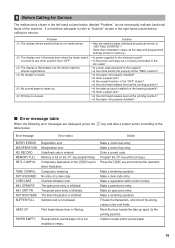
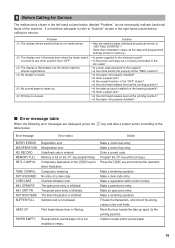
..." shown in the right-hand column before calling for service.
s Press the
key and continue the operation. Make an open price entry is inhibited. Finalize the transaction, and correct the wrong ...cord plug out or loosely connected to the
AC outlet?
• Is a clerk code assigned to the register? • Is the mode switch set properly at the "REG" position?
• Is the paper ...
Quick Start Guide - Page 2


...the same as 0¢
s 9@ 1@ 4 s A
Tax 1 Tax rate (4%)
Other Programming
The cash register is changed.)
Example: 1L
Clerk code
Registration Example (when selling department items by cash)
1.
For optional features, please refer to department 40, press D first before 825D™
pressing the department key.
Repeat step 3 for the first department item. Printed in subtotal...
Similar Questions
On Of My Employees Hit The Clk#/conv Button After Punching In An Amount. And Now
Not assigned message is displayed and can't get the register to work
Not assigned message is displayed and can't get the register to work
(Posted by mommat61 4 years ago)
Locked The Key In The Register
I locked key in the register in the reg mode...how do I open the draw I keep getting an error
I locked key in the register in the reg mode...how do I open the draw I keep getting an error
(Posted by Tammiesimon 5 years ago)
Www.how Do You Program A Price In A Cash Register Model Sharp Xe-a406
(Posted by itsmjst 10 years ago)

