Sharp XE-A406 Support Question
Find answers below for this question about Sharp XE-A406.Need a Sharp XE-A406 manual? We have 2 online manuals for this item!
Question posted by maazmillgo on March 24th, 2014
How Do I Change The Time On A Sharp Xea 406 Cash Register?
The person who posted this question about this Sharp product did not include a detailed explanation. Please use the "Request More Information" button to the right if more details would help you to answer this question.
Current Answers
There are currently no answers that have been posted for this question.
Be the first to post an answer! Remember that you can earn up to 1,100 points for every answer you submit. The better the quality of your answer, the better chance it has to be accepted.
Be the first to post an answer! Remember that you can earn up to 1,100 points for every answer you submit. The better the quality of your answer, the better chance it has to be accepted.
Related Sharp XE-A406 Manual Pages
XE-A406 Operation Manual in English and Spanish - Page 3


... use .
For this manual for your machine in such locations could cause damage to gain full understanding of the SHARP Electronic Cash Register, Model XE-A406. Other electrical devices on the paper cutter. • Install your register, use a dry, soft cloth. SD logo is recommended that is after the English version.
Customer Service Hotline 1-800-BE...
XE-A406 Operation Manual in English and Spanish - Page 8
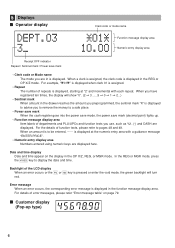
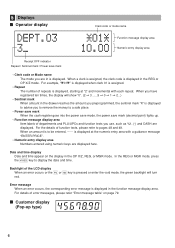
....
• Power save mark When the cash register goes into the power save mode, the power save mark
• Clerk code or Mode name The mode you have registered ten times, the display will turn
red. In the... the amount you use, such as %1, (-) and CASH are displayed here. For details of function texts, please refer to display the date and time. When a clerk is assigned, the clerk code is...
XE-A406 Operation Manual in English and Spanish - Page 10


... make sure all of accessories, please refer to
"Specifications" section.
2
Initializing the cash register
In order for the cash register to operate properly, you operated the cash register before using the cash register for the first time. will be subject to the PGM position. The register display will now show "0.00" with the power cord plugged into the AC outlet...
XE-A406 Operation Manual in English and Spanish - Page 11
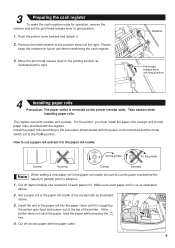
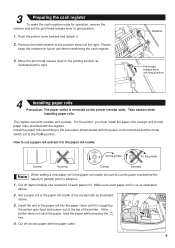
... print receipts and journals. Cut off approximately one revolution of the printer. 3
Preparing the cash register
To make the cash register ready for future use when transferring the cash register.
3. Cut off excess paper with the register.
Remove the white retainer at the position shown at the right. If the
{ printer does not catch the paper, feed...
XE-A406 Operation Manual in English and Spanish - Page 12


...-department and UPC/EAN items, logo
messages printed on the bearing, and press the key to change the language, you must program: • date • time • tax
Please refer to "Language selection" in the paper.
10.Replace the printer cover.
5
Programming date, time and tax
The cash register provides text languages of the printer.
XE-A406 Operation Manual in English and Spanish - Page 13


... for PO amount, RA amount, Manual tax amount The ... You can program to be trained
Department programming: The cash register is assigned). Sales in each group can later be printed... • Key sequence for AUTO key • Online time out setting • Specification of 9 groups (0 to ... for department 1 to 10, you must change department settings. Please refer to the department ...
XE-A406 Operation Manual in English and Spanish - Page 17


...unit price. To the departments, group attributes such as a repeat entry.
The cash register is preset, the cash register will act as a repeat entry of 7000 codes, including UPC codes, can
press...operation.
If you use sub-department entries, change to classify merchandise into smaller groups under the departments. For
D example, when you register an item of dept. 21 using the
...
XE-A406 Operation Manual in English and Spanish - Page 18


...change preset prices. If you to guide you are UPC-A (number system character: 0,2,3,4,5), UPC-E, EAN-8 and EAN-13. By default, when a preset price is , you have a MGR key, you can be keyboarded are a manager, that is not preprogrammed, the cash register...
You can also keyboard add-on page 19.
• The cash register refers to preset prices, not referring to EAN13 codes except ISBN...
XE-A406 Operation Manual in English and Spanish - Page 33


... optional programming features are present in the machine. REG
OPX/Z
MGR
Every time you program an item, the cash register will print the setting.
If necessary, issue programming reports for your needs, and make the necessary programming changes.
Program necessary items into the cash register. Find the appropriate features for programming
1.
You can use of day...
XE-A406 Operation Manual in English and Spanish - Page 34


... in 24-hour format)
s
Key operation example
1430 s
Print
Time
For display and print,12-hour format is used for tax calculation on taxable subtotals. To change it is levied in an area that is set to program four different tax rates.
The cash register comes with the laws of items assigned to the...
XE-A406 Operation Manual in English and Spanish - Page 47


...alphanumeric character code table on the next page.
Number of characters programmed
To program the word "SHARP" in the operator display example below.
• All three digits of
:
=A 01 W... display (lower line).
By doing this, you
s start programming with the
key, the cash register will disappear when H, N or W is pressed.)
Characters entered are programmable by entering the...
XE-A406 Operation Manual in English and Spanish - Page 54
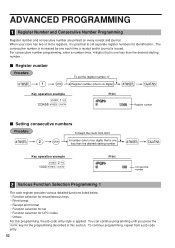
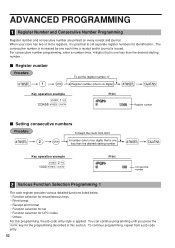
... is issued. The consecutive number is increased by one each time a receipt and/or journal is practical to set the register number "0" Register number (one less than the desired starting number
sA
Key operation example
s2@ 1000 s A
Print
Consecutive number
2 Various Function Selection Programming 1
The cash register provides various detailed functions listed below. • Function...
XE-A406 Operation Manual in English and Spanish - Page 58
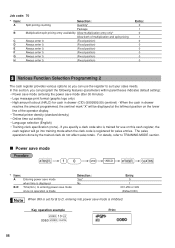
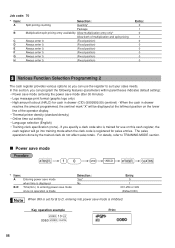
...s A
* Item:
A
Entering power save mode
when time is displayed
B-D Time(min.) to D, entering into training mode when the clerk code is registered for B to entering power save mode is set for sales...you specify a clerk code who is trained for use the register to TRAINING MODE section. In this cash register, the cash register will be displayed at the leftmost position on the lower line...
XE-A406 Operation Manual in English and Spanish - Page 71
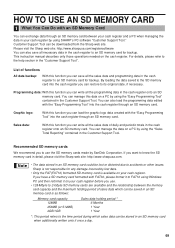
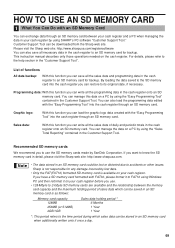
... Months 1 Year 1 Year
*: This period refers to the time period during which sales data can restore to the SD memory card into the cash register you to use the SD memory cards made by using the ... data: With this function you can also save all necessary data in the cash register onto an SD memory card. Sharp is as follows:
Memory card capacity 128MB 256MB (or 512MB) 2GB/1GB
Sales...
XE-A406 Operation Manual in English and Spanish - Page 72


...FAILED
The data stored in the SD memory card is in the "PROTECTED" position. The maximum allowable number of times of SD Error
If an error occurs while data is accessed. Perform the interrupted operation again from the card on ...has occurred while the SD memory card is found. Perform the same operation again from your cash register to
clear the error, then take the corresponding action.
XE-A406 Operation Manual in English and Spanish - Page 73


...a finger until the SD memory card is located on the right side of the data stored on your cash register and has a cover. Inserting an SD memory card
Insert an SD memory card into the SD card ...SD Memory Card
When you use a new SD memory card for the first time, be damaged.
• If a power failure occurs, the cash register is unplugged, or the mode switch is turned to check if the SD memory...
XE-A406 Operation Manual in English and Spanish - Page 75


... printed.
The existing programming data in an SD memory card by loading the latter into the cash register(Reading). To execute *
s 1A
Reading
l
To cancel
s
147
@
The comfirmation message is printed...will appear and stay on the display until all the programming data in the cash register with the newly written data at this time. Writing
Set the mode switch to the X1/Z1 position.
650 P @...
XE-A406 Operation Manual in English and Spanish - Page 131


... Number & Description: XE-A406 Cash Register (Be sure to have...equipment at 1-800-BE-SHARP. END-USER LIMITED WARRANTY
SHARP ELECTRONICS CORPORATION warrants to the first end-user purchaser (the "Purchaser") that this Sharp...Sharp be liable or in any ):
Any consumable items such as paper supplied with the Product. Correction of defects, in your product.)
Warranty Period for the period of time...
Quick Start Guide - Page 1


... of each paper roll. Retainer
For journal paper installation
5. XE-A406 Quick Start Guide
The following procedure: 1. CAUTION: To charge the rechargeable batteries, keep this retainer for the first time. NOTE: Please keep the power on a stable, flat surface not subject to get the cash register ready for one revolution of the paper into the...
Quick Start Guide - Page 2


...changed.)
Example: 1L
Clerk code
Registration Example (when selling department items by cash)
1. 4 Basic Programming
Set the mode switch to REG position.
2. Example1: Set state tax 6.25% with tax exempt as 0¢
s 9@ 1@ 4 s A
Tax 1 Tax rate (4%)
Other Programming
The cash register...the date in the instruction manual. Example: 1430 s
Time (2:30 p.m.)
Setting Tax Rates (%)
NOTE: If you ...
Similar Questions
How Can I Set Date And Time For Sharp Cash Register Xe-a406
adjust date and time for sharp cash register xe-a406 thank you ...
adjust date and time for sharp cash register xe-a406 thank you ...
(Posted by Nasrhadi65 1 year ago)
How To Adjust Date And Time In Sharp Cash Register Xe-a406
(Posted by LAvr 10 years ago)
How Do You Change The Time On A Cash Register Sharp Er-a410
(Posted by Siddka 10 years ago)

