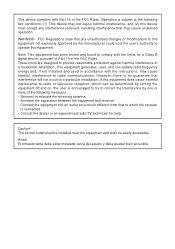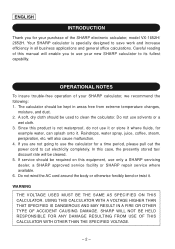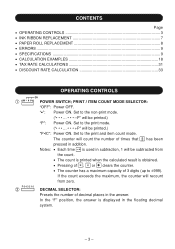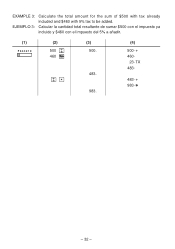Sharp VX-2652H Support Question
Find answers below for this question about Sharp VX-2652H.Need a Sharp VX-2652H manual? We have 1 online manual for this item!
Question posted by Rryberg on March 15th, 2015
Zero Key Will Not Work Unless You Hit It Hard.
Machine is less than 1 yr old. What are the probable reason(s) that it is not working? Can I pop off key , without damaging key or machine to clean it? Will the key pop back on?
Current Answers
Answer #1: Posted by Brainerd on March 19th, 2015 10:40 AM
Hi, the may be faulty. The best way is to return it for fixing or replacement if it is still under warantee.
I hope this helps you!
Please press accept to reward my effort or post again with more details if not satisfied.
Regards, Brainerd
Related Sharp VX-2652H Manual Pages
Similar Questions
Set Time And Date
(Posted by joezel15 2 years ago)
Problem With My Sharp Compet Qs-2770h - Number Keys Don't Work
When I type in numbers from the key pad, the display window does not change - it stays at zeros and ...
When I type in numbers from the key pad, the display window does not change - it stays at zeros and ...
(Posted by mlee27347 7 years ago)
Tax Set
I have sat on the phone for an hour now & also searched the web fo instructions on how to set th...
I have sat on the phone for an hour now & also searched the web fo instructions on how to set th...
(Posted by twohner 8 years ago)
Paper Does Not Advance Correctly?
When I use the printer on my Sharp VX-2652H it does not advance correctly and keeps printing over th...
When I use the printer on my Sharp VX-2652H it does not advance correctly and keeps printing over th...
(Posted by Mickyforsberg 8 years ago)