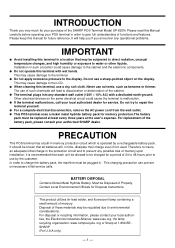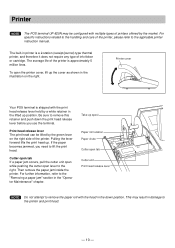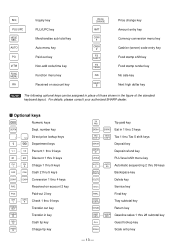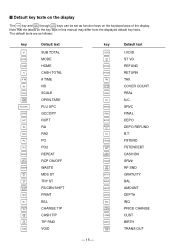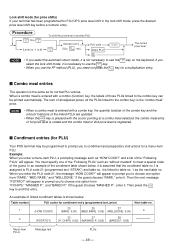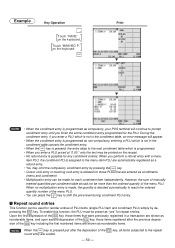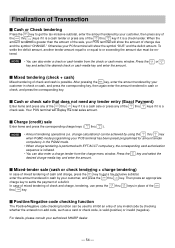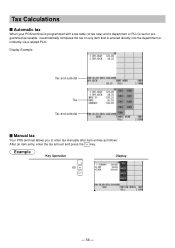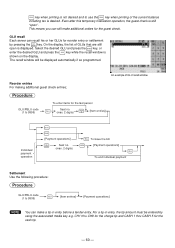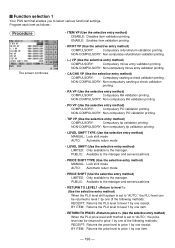Sharp UP-820N Support Question
Find answers below for this question about Sharp UP-820N.Need a Sharp UP-820N manual? We have 1 online manual for this item!
Question posted by admin43393 on July 5th, 2022
Rounding Up
I need help on how to stop the rounding of prices. example we want an item to be $6.00 even including tax. We put in the unit price without tax as $5.31. We add the 13% tax and it rounds the unit price to $5.32. How can we fix this issue?
Current Answers
Answer #1: Posted by hzplj9 on July 7th, 2022 1:29 PM
I understand your dilemma. I have found a link to the programming manual which explains the system of rounding, up or down or no rounding. Open the PDF and search for 'rounding' and it will return the points of interest for you to follow up.
https://www.manualslib.com/manual/908663/Sharp-Up-810f.html#product-UP-820N
Hope that helps you solve it.
Related Sharp UP-820N Manual Pages
Similar Questions
Sharp Cash Register Up82n - Has Ram Error
Hello, When I plugged in to power , screen owls RAM ERROR . . WHERE IS THE BATTERY PACK, TO REPLACE ...
Hello, When I plugged in to power , screen owls RAM ERROR . . WHERE IS THE BATTERY PACK, TO REPLACE ...
(Posted by Mikemadhavji1 4 years ago)
Sharp Cash Registers Pos Er-a750
two cash registers the master reads ram error the second register blank screan key boards do nothing...
two cash registers the master reads ram error the second register blank screan key boards do nothing...
(Posted by Dearl001 8 years ago)
T -log Full On 820n.
We have a master 820n and a slave also as an 820n. The master till is operating fine but the slave t...
We have a master 820n and a slave also as an 820n. The master till is operating fine but the slave t...
(Posted by barefoot786 10 years ago)
Need To Get Ex-a106 Cash Register To Fit My Business Needs.
manual is unclear about set up for dept. assosciated pricing. (i.e.
manual is unclear about set up for dept. assosciated pricing. (i.e.
(Posted by willcamp2 12 years ago)