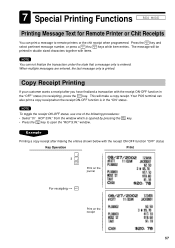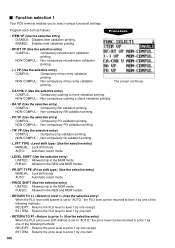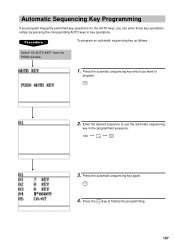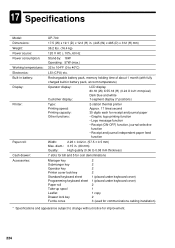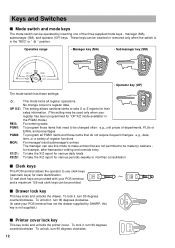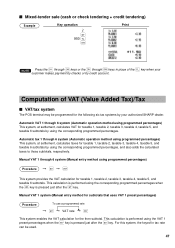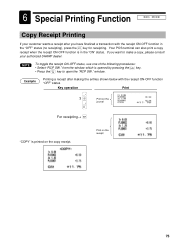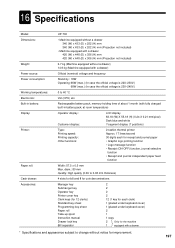Sharp UP-700 Support Question
Find answers below for this question about Sharp UP-700.Need a Sharp UP-700 manual? We have 3 online manuals for this item!
Question posted by joesalah03 on May 15th, 2021
How To Turn Off The Automatic Customer Receipt?
how to disable customer receipt printing in sharp up-700?
Current Answers
Answer #1: Posted by SonuKumar on May 15th, 2021 7:46 PM
Please respond to my effort to provide you with the best possible solution by using the "Acceptable Solution" and/or the "Helpful" buttons when the answer has proven to be helpful.
Regards,
Sonu
Your search handyman for all e-support needs!!
Answer #2: Posted by Odin on May 15th, 2021 5:43 PM
See https://www.manualslib.com/manual/325370/Sharp-Up-700.html?page=20&term=disable+receipt+printing&selected=2#manual, under Receipt ON/OFF function.
Hope this is useful. Please don't forget to click the Accept This Answer button if you do accept it. My aim is to provide reliable helpful answers, not just a lot of them. See https://www.helpowl.com/profile/Odin.
Related Sharp UP-700 Manual Pages
Similar Questions
Sharp Cash Register Up-700 How Can I Stop The Customer Receipt Auto Printing?
Sharp cash register up-700 How can I stop the receipt automatic printing?
Sharp cash register up-700 How can I stop the receipt automatic printing?
(Posted by Joesalah0357581 3 years ago)
I Have Pos Terminal Up700 Cash Register, It Has Started To Beep And Is Asking Fo
i need key number 3 to stop the beep on my pos terminal UP 700 cash register, I do not have that key...
i need key number 3 to stop the beep on my pos terminal UP 700 cash register, I do not have that key...
(Posted by rsharma2366 8 years ago)
How To Turn Off The Receipt Printing Function On Sharp Xe-a106
(Posted by TsTal 10 years ago)
How Do You Turn Off The Receipt Printing On A Sharp Model Xe-a106
(Posted by kenmularm 10 years ago)
How To Turn Receipt Print Function Off?
I am having problems turning the receipt print function off. I can find the option in the program se...
I am having problems turning the receipt print function off. I can find the option in the program se...
(Posted by heatherhauther 12 years ago)