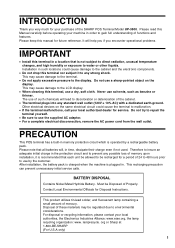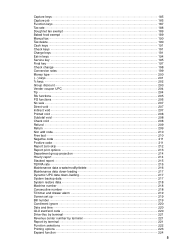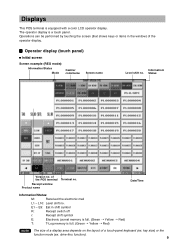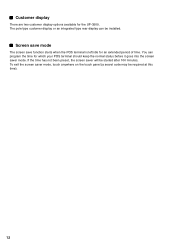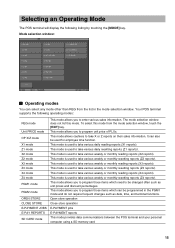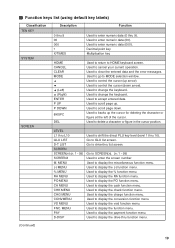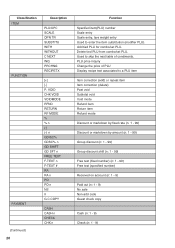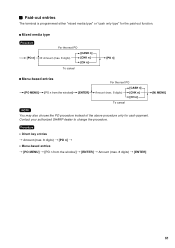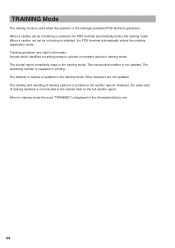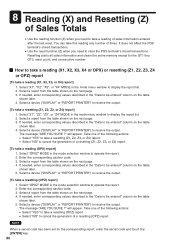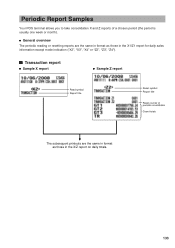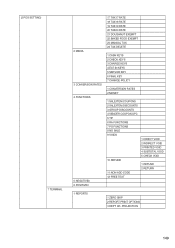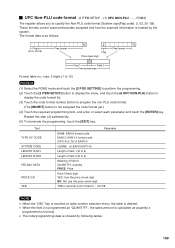Sharp UP-3500 Support Question
Find answers below for this question about Sharp UP-3500.Need a Sharp UP-3500 manual? We have 1 online manual for this item!
Current Answers
Answer #1: Posted by TechSupport101 on December 11th, 2014 10:10 AM
Hi. The manual here
http://www.helpowl.com/manuals/Sharp/UP3500/76117
should be able to assist precisely concerning possible resets on this nature of POS machine.
http://www.helpowl.com/manuals/Sharp/UP3500/76117
should be able to assist precisely concerning possible resets on this nature of POS machine.
Related Sharp UP-3500 Manual Pages
Similar Questions
Mrs Pass Up 3500
hola tenemos la terminal up3500 y necessitamos el codigo que nos pide del reset program
hola tenemos la terminal up3500 y necessitamos el codigo que nos pide del reset program
(Posted by Garciagracia2003 1 year ago)
Sharp Cash Registers Pos Er-a750
two cash registers the master reads ram error the second register blank screan key boards do nothing...
two cash registers the master reads ram error the second register blank screan key boards do nothing...
(Posted by Dearl001 8 years ago)
Sharp Up-3500 Only Works In Reset Mode
Does anyone know what be the issue with my UP-3500 POS. The issue is that the power doesnot come on ...
Does anyone know what be the issue with my UP-3500 POS. The issue is that the power doesnot come on ...
(Posted by Toollbox 11 years ago)
Unplugged For A Ear Now Asks For Program Reset Or Master Reset
Not sure how to proceed. Tried programe reset as data on till is now no use to me..it seems to go to...
Not sure how to proceed. Tried programe reset as data on till is now no use to me..it seems to go to...
(Posted by jillwilkinson 11 years ago)
Need To Get Ex-a106 Cash Register To Fit My Business Needs.
manual is unclear about set up for dept. assosciated pricing. (i.e.
manual is unclear about set up for dept. assosciated pricing. (i.e.
(Posted by willcamp2 12 years ago)