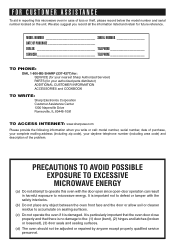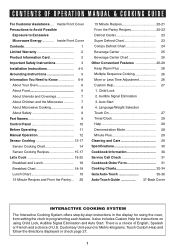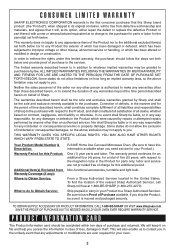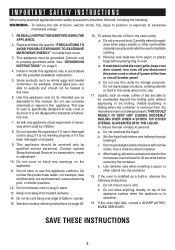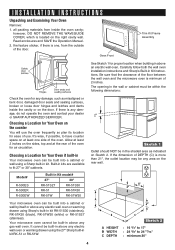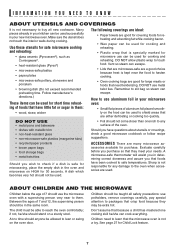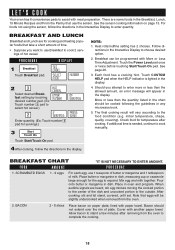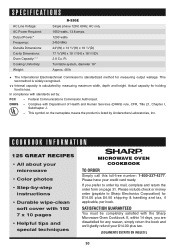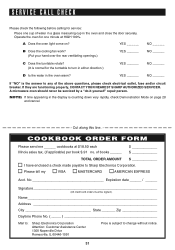Sharp R-530ESF Support Question
Find answers below for this question about Sharp R-530ESF.Need a Sharp R-530ESF manual? We have 1 online manual for this item!
Question posted by markthomasrealtor on February 16th, 2022
Replace/repair Sharp R-530esf Built In Mw.
Current Answers
Answer #1: Posted by SonuKumar on February 16th, 2022 6:24 AM
The control panel is where you control the internal CPU. The CPU inside your Sharp microwave oven controls the cooking program, timer, carousel and all input from the control panel. ... You can reset the CPU or cancel the current program to try and clear the problem.
https://www.manualslib.com/manual/161427/Sharp-Carousel-R-530e.html?page=2#manualCan you reset a Sharp microwave?
Please respond to my effort to provide you with the best possible solution by using the "Acceptable Solution" and/or the "Helpful" buttons when the answer has proven to be helpful.
Regards,
Sonu
Your search handyman for all e-support needs!!
Answer #2: Posted by Technoprince123 on February 16th, 2022 7:35 AM
Please response if this answer is acceptable and solw your problem thanks
Related Sharp R-530ESF Manual Pages
Similar Questions
Where can I find a user manual for a Sharp Microwave Oven, model R-430CW
My above microwave oven door is not working. Please advise if Ineed to change the door clip or the w...
What model/series of over-the-range microwave ovens has mute feature?Looking for stainless steel.
as per title above
This the second Sharp R-530esf where the non-metallic thin cardboard-type cover on the right side of...