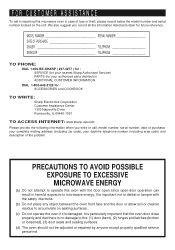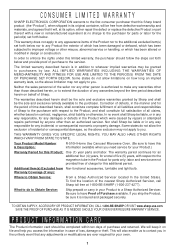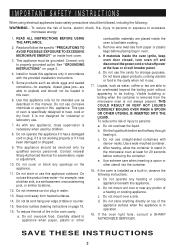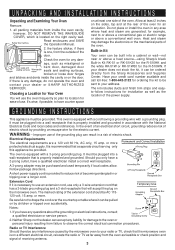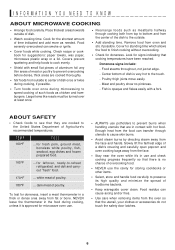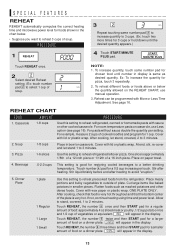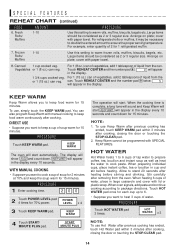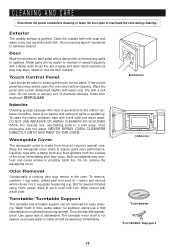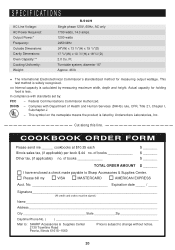Sharp R-510HK Support Question
Find answers below for this question about Sharp R-510HK.Need a Sharp R-510HK manual? We have 1 online manual for this item!
Question posted by Utdad00 on June 3rd, 2015
Oven Will Not Start. Settings Ok, Door Switch Changed Before, Similar Symptoms.
Current Answers
Answer #1: Posted by BusterDoogen on June 3rd, 2015 11:31 AM
I hope this is helpful to you!
Please respond to my effort to provide you with the best
possible solution by using the "Acceptable Solution" and/or
the "Helpful" buttons when the answer has proven to be
helpful. Please feel free to submit further info for your question, if a solution
was not provided. I appreciate the opportunity to serve you!
Related Sharp R-510HK Manual Pages
Similar Questions
Have a sharp microwace model R308NW. Everyting seems to be working i.e. timer counts down, light is ...
everything else functions properly start button not working and door light stays on so I assume a...