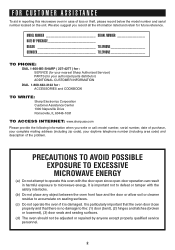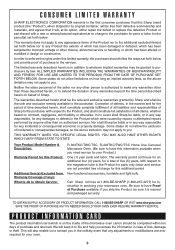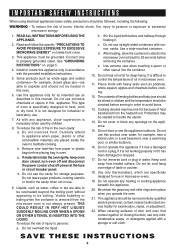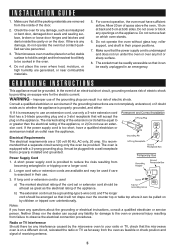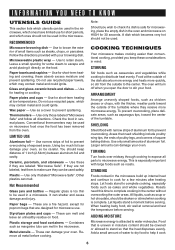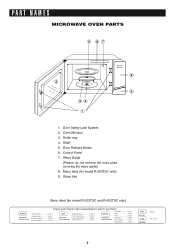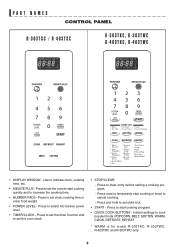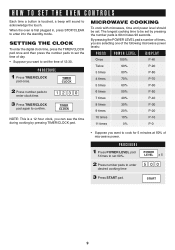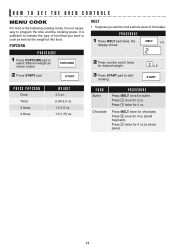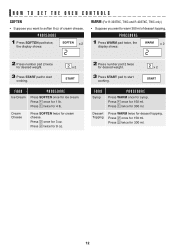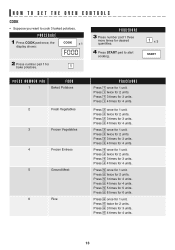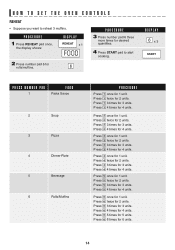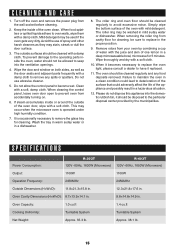Sharp R-403TWC Support Question
Find answers below for this question about Sharp R-403TWC.Need a Sharp R-403TWC manual? We have 1 online manual for this item!
Question posted by Anonymous-53800 on March 14th, 2012
Fuse
what size is the fuse in a sharp R403TWC microwave
Current Answers
Related Sharp R-403TWC Manual Pages
Similar Questions
How To Replace Fuse In A Sharp Carousel R-820bc Microwave
(Posted by steve55493 2 years ago)
Microwave Dead. Fuse
microwave shut completely down. No power. Is this a fuse problem?
microwave shut completely down. No power. Is this a fuse problem?
(Posted by Lanierferguson1949 7 years ago)
How Do You Change The Fuse In A R420ak Microwave?
(Posted by marilynwarren21 9 years ago)
Where Is The Fuse Located On A Sharp Microwave R-520jkf?
I had went to use our microwave and it acted like a fuse blew. Where can I find it and is there some...
I had went to use our microwave and it acted like a fuse blew. Where can I find it and is there some...
(Posted by williep 11 years ago)
Microwave Sharp R-311hlw Quit Working. Where Is The Fuse Located
Microwave sharp R-311HLW quit working. Where is the fuse located
Microwave sharp R-311HLW quit working. Where is the fuse located
(Posted by earroyo10304 12 years ago)